Community Tip - Learn all about PTC Community Badges. Engage with PTC and see how many you can earn! X
- Subscribe to RSS Feed
- Mark Topic as New
- Mark Topic as Read
- Float this Topic for Current User
- Bookmark
- Subscribe
- Mute
- Printer Friendly Page
Is it possible to have the plus, minus function in the next MathCAD Prime?
- Mark as New
- Bookmark
- Subscribe
- Mute
- Subscribe to RSS Feed
- Permalink
- Notify Moderator
Is it possible to have the plus, minus function in the next MathCAD Prime?
I am asking a serious question here. Could PTC make the plus/minus operation possible? That way, there is no need to repeat the same operation, and possibly forget about the plus/minus sign?
This is especially true in terms of applications in GD&T.
I doubt it is hard to program, so why is PTC not making this operation possible?
Solved! Go to Solution.
- Labels:
-
Physics
Accepted Solutions
- Mark as New
- Bookmark
- Subscribe
- Mute
- Subscribe to RSS Feed
- Permalink
- Notify Moderator
- Mark as New
- Bookmark
- Subscribe
- Mute
- Subscribe to RSS Feed
- Permalink
- Notify Moderator
It is this operator?
In Mathcad 15:
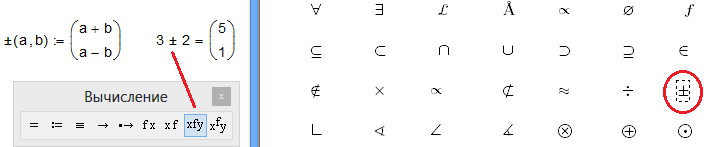
- Mark as New
- Bookmark
- Subscribe
- Mute
- Subscribe to RSS Feed
- Permalink
- Notify Moderator
Yes, that is what I am talking about. I am pressuring PTC to add this operator to the next version of Mathcad Prime.
- Mark as New
- Bookmark
- Subscribe
- Mute
- Subscribe to RSS Feed
- Permalink
- Notify Moderator
- Mark as New
- Bookmark
- Subscribe
- Mute
- Subscribe to RSS Feed
- Permalink
- Notify Moderator
- Mark as New
- Bookmark
- Subscribe
- Mute
- Subscribe to RSS Feed
- Permalink
- Notify Moderator
How did you put in the +/- sign into Mathcad Prime?
- Mark as New
- Bookmark
- Subscribe
- Mute
- Subscribe to RSS Feed
- Permalink
- Notify Moderator
I guess the worksheet was converted from an MC15 or older one /because of the inverse /+- definition.
You may use any/most characters which you can import via copy and paste. Start "charmap" (via run command), copy any character in the clipboard. Then in Prime press Ctrl-Shift-M to create a math region, then Ctrl-C to insert the chosen character and then continue with your function definition.
It looks like there is a limitiation as only one "special" character seems to be allowed in a variable or function name.
Unfortunately we don't have the option to show the function call in prefix or infix notation as in Mathcad.





