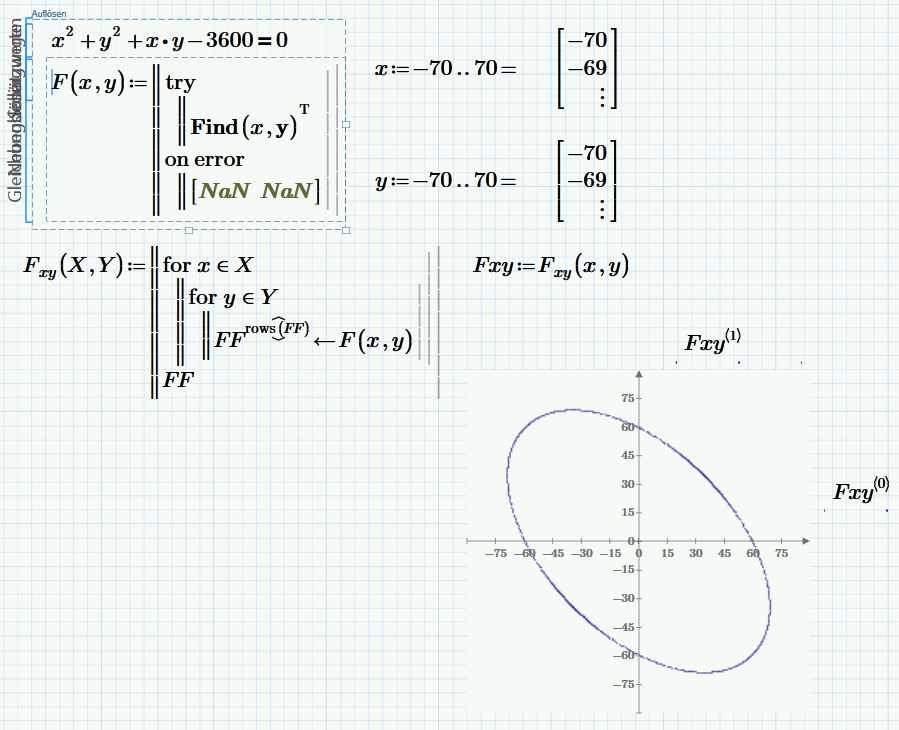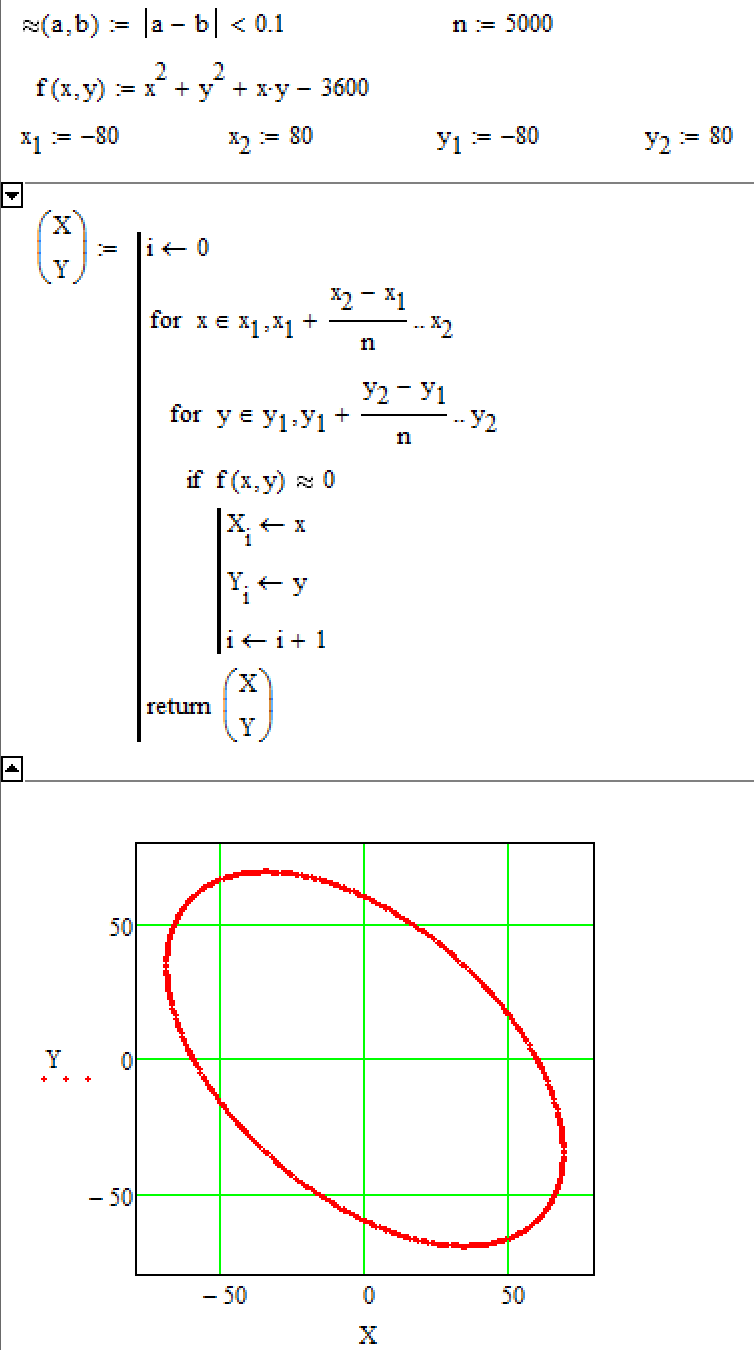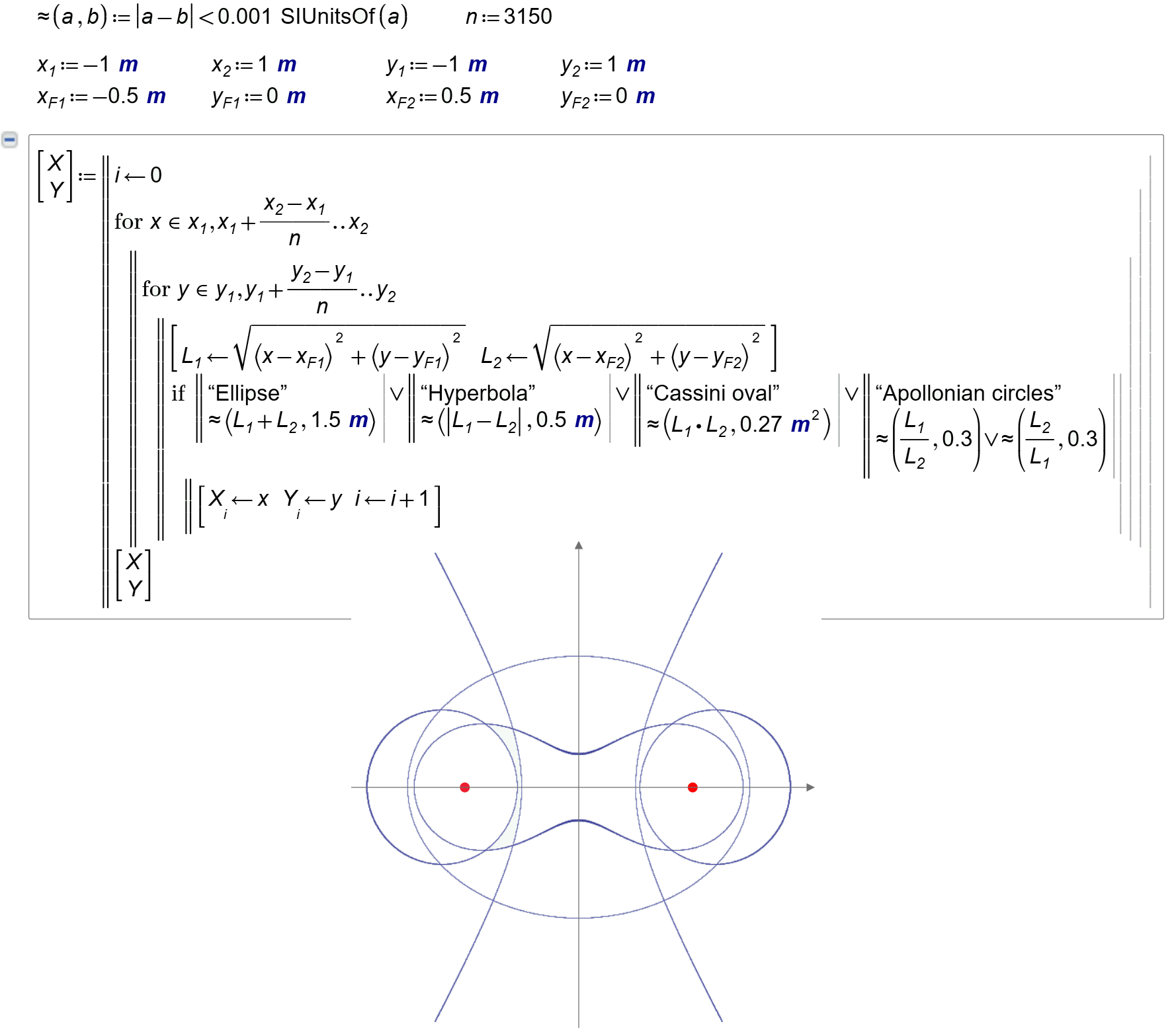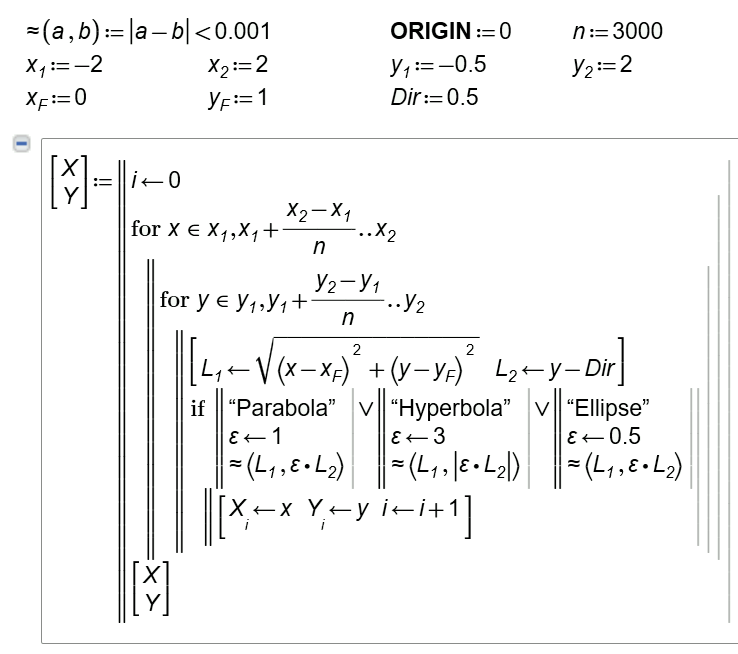Community Tip - Have a PTC product question you need answered fast? Chances are someone has asked it before. Learn about the community search. X
- Subscribe to RSS Feed
- Mark Topic as New
- Mark Topic as Read
- Float this Topic for Current User
- Bookmark
- Subscribe
- Mute
- Printer Friendly Page
Is there a way to plot a function of (x,y) like ezplot in Matlab?
- Mark as New
- Bookmark
- Subscribe
- Mute
- Subscribe to RSS Feed
- Permalink
- Notify Moderator
Is there a way to plot a function of (x,y) like ezplot in Matlab?
Hi, guys
I want to plot the function:
f(x,y) = x^2 + y^2 +x*y - 3600, bounded with f(x,y) <=0;
Just like the graph shown below:
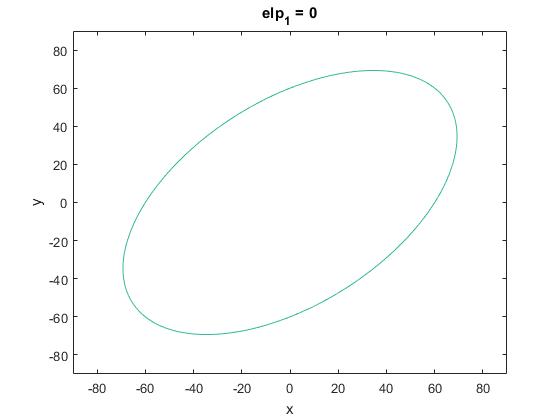
The figure is plotted with ezplot in Matlab.
function a=elp1(x,y)
a=x.^2+y.^2-60^2-x.*y;
end
figure(1)
h1=ezplot('elp1',[-90,90,-90,90]);
So far I haven't figured out an alternative in Mathcad that can do this.
Could you help me with some ideas?
Thank you very much!
Best
Shawn
Solved! Go to Solution.
Accepted Solutions
- Mark as New
- Bookmark
- Subscribe
- Mute
- Subscribe to RSS Feed
- Permalink
- Notify Moderator
- Mark as New
- Bookmark
- Subscribe
- Mute
- Subscribe to RSS Feed
- Permalink
- Notify Moderator
Hi Shawn Fan,
your function is a quadric which can be plotted as follows:
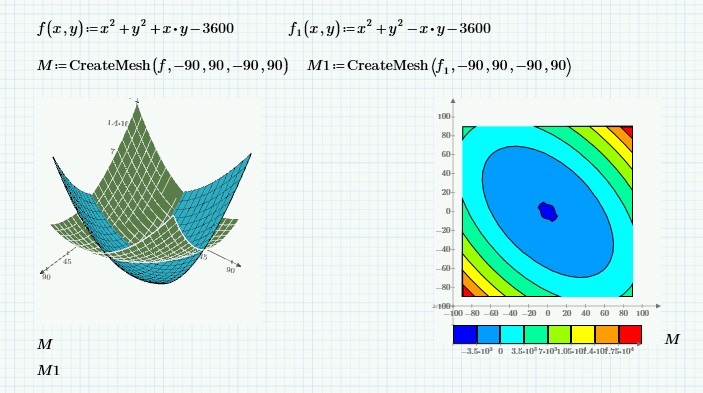
the 2D plot looks like the intersection of the quadric with a plane parallel to the xy plane (z=f(x,y)=a).
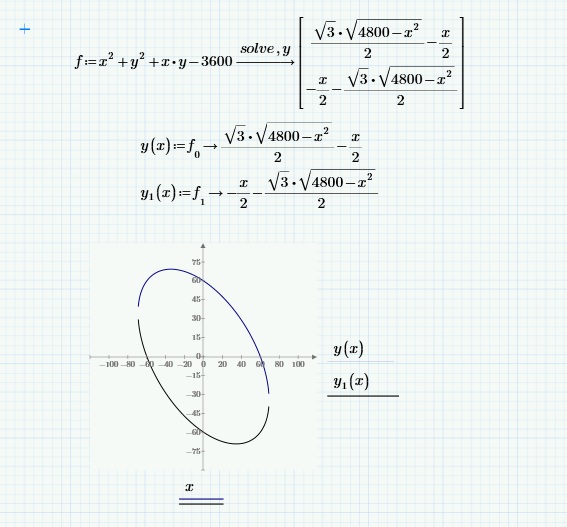
For me this is the most simple and basic method ...
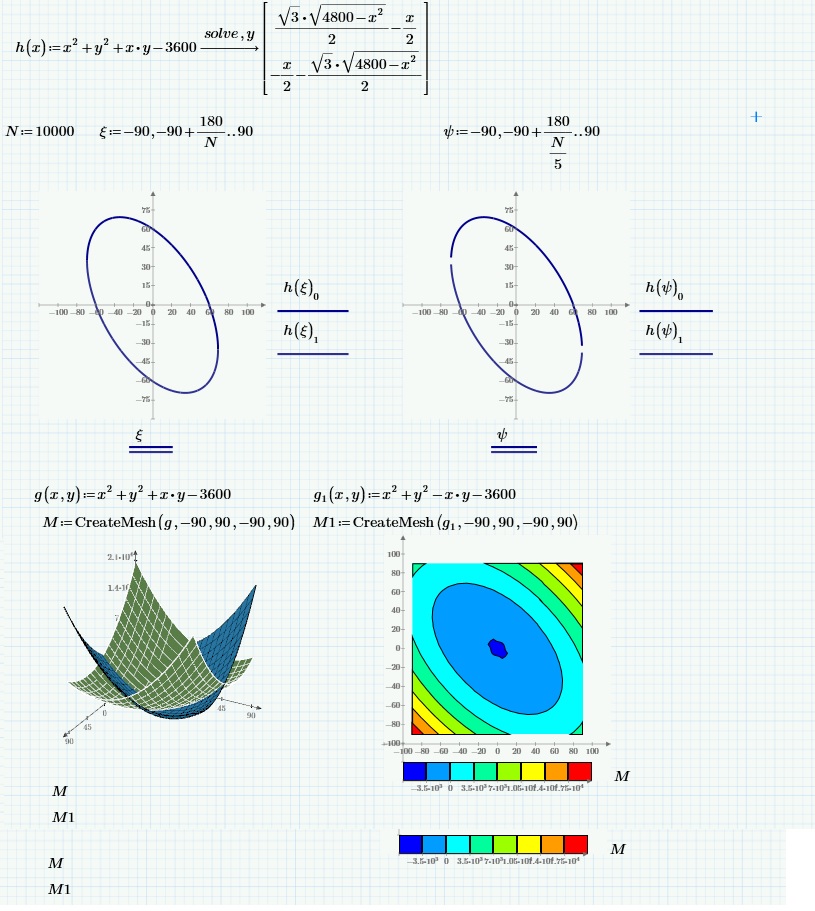
Best Regards
FM
- Mark as New
- Bookmark
- Subscribe
- Mute
- Subscribe to RSS Feed
- Permalink
- Notify Moderator
- Mark as New
- Bookmark
- Subscribe
- Mute
- Subscribe to RSS Feed
- Permalink
- Notify Moderator
Lace
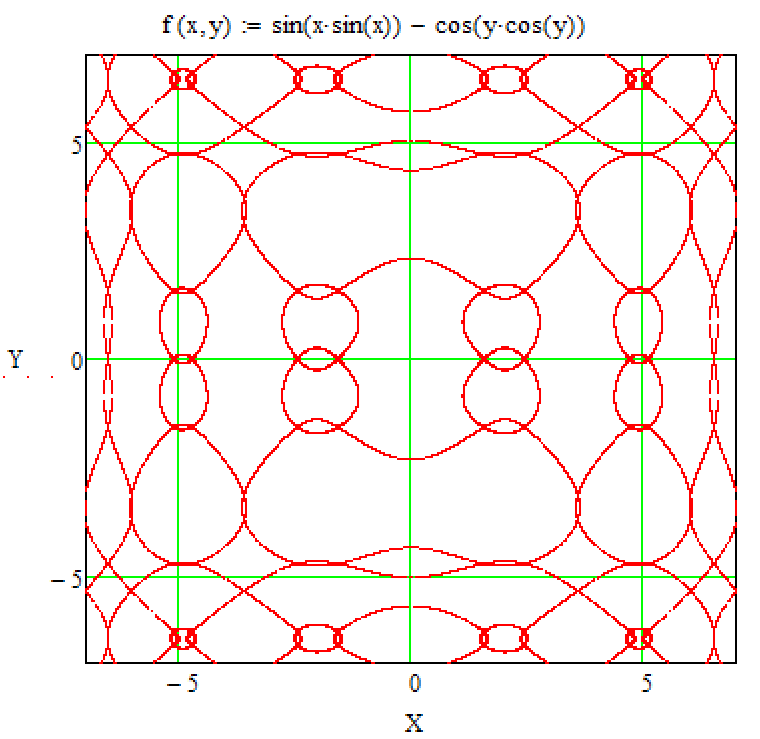
- Mark as New
- Bookmark
- Subscribe
- Mute
- Subscribe to RSS Feed
- Permalink
- Notify Moderator
Thank you Valery!
This is very helpful!
Could you give me some hint on how you apply the approximate equal?
I use a Greek beta letter to substitute your approximate equal sign since I don't know how to input it in Prime.
When I type f(x,y) and the beta sign, Mathcad will always place a "." in between the two terms, making that beta a variable rather than an operator.
Best
Shawn
- Mark as New
- Bookmark
- Subscribe
- Mute
- Subscribe to RSS Feed
- Permalink
- Notify Moderator
- Mark as New
- Bookmark
- Subscribe
- Mute
- Subscribe to RSS Feed
- Permalink
- Notify Moderator
Like this, there is a "." sign automatically inserted when I type Beta
- Mark as New
- Bookmark
- Subscribe
- Mute
- Subscribe to RSS Feed
- Permalink
- Notify Moderator
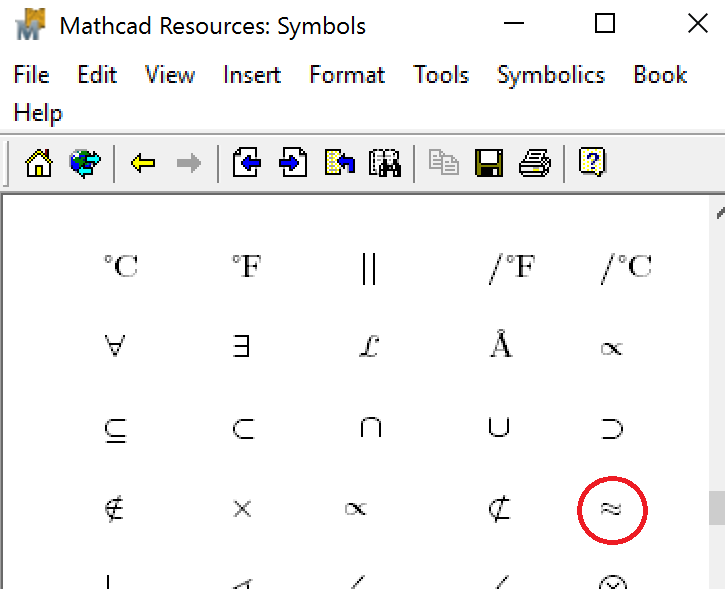
And than use infix operator!
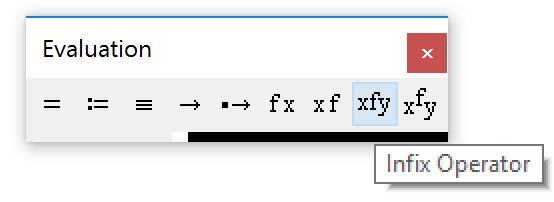
- Mark as New
- Bookmark
- Subscribe
- Mute
- Subscribe to RSS Feed
- Permalink
- Notify Moderator
Thank you!
Unfortunately I am using Mathcad Prime now and it appears that Prime cancels the infix operator (so sad)
I would use the convergence of say f(x,y) <= 0 to generate a solid(with many points) circle then.
So sad Prime cancels this useful function that looks like a devolve.
Considering Matlab recommends fplot over the old ezplot, while fplot does not come with the same function as ezplot, I feel a little bit better, LOL...
Still, thank you Valery, thank you FM!
- Mark as New
- Bookmark
- Subscribe
- Mute
- Subscribe to RSS Feed
- Permalink
- Notify Moderator
- Mark as New
- Bookmark
- Subscribe
- Mute
- Subscribe to RSS Feed
- Permalink
- Notify Moderator
An ingenious method implemented by Viacheslav N. Mezentsev to do implicit 2D and 3D plots (even for Prime) can be found here:
- Mark as New
- Bookmark
- Subscribe
- Mute
- Subscribe to RSS Feed
- Permalink
- Notify Moderator
Thank you so much Werner!
This function is very quick!
I will refer to Mezentsev in my homework.
Thank you!
- Mark as New
- Bookmark
- Subscribe
- Mute
- Subscribe to RSS Feed
- Permalink
- Notify Moderator
Another method from Viacheslav A.Tarasov. It works in MC 15 but does not work in the Prime (why?).

Viktor
- Mark as New
- Bookmark
- Subscribe
- Mute
- Subscribe to RSS Feed
- Permalink
- Notify Moderator
Here is a way to simulate it in Prime
Its a pity its not possible to do it the way it works in real Mathcad
Alas - its Prime - what did we expect?