Community Tip - Want the oppurtunity to discuss enhancements to PTC products? Join a working group! X
- Subscribe to RSS Feed
- Mark Topic as New
- Mark Topic as Read
- Float this Topic for Current User
- Bookmark
- Subscribe
- Mute
- Printer Friendly Page
MathCAD 15.0 compatible with SmartSketch 2007
- Mark as New
- Bookmark
- Subscribe
- Mute
- Subscribe to RSS Feed
- Permalink
- Notify Moderator
MathCAD 15.0 compatible with SmartSketch 2007
Previously on MathCAD 14.0 I had used SmartSketch embedded on my MathCAD sheets. however in MathCAD 15.0 when I am using the smarthsketch as component on my sheets and trying to use the menu bar options of smarthsketch, MathCAD becomes irresponsive. Is it due to incompatibility of the MathCAD 15 and SmartSketch 2007?
Imran Matin
- Labels:
-
Mathcad Usage
- Mark as New
- Bookmark
- Subscribe
- Mute
- Subscribe to RSS Feed
- Permalink
- Notify Moderator
Are you using Win7? If you are using Win7, try to start MathCAD15 with WinXP model and use the Smartsketch component again.
- Mark as New
- Bookmark
- Subscribe
- Mute
- Subscribe to RSS Feed
- Permalink
- Notify Moderator
I am using WinXP and using smarthsketch as component.
regards,
Imran
- Mark as New
- Bookmark
- Subscribe
- Mute
- Subscribe to RSS Feed
- Permalink
- Notify Moderator
Recently I received the following response from PTC's tech support:
"SmartSketch is not supported with Mathcad newer versions, which means that it might work, if not PTC is not providing support on this."
- Mark as New
- Bookmark
- Subscribe
- Mute
- Subscribe to RSS Feed
- Permalink
- Notify Moderator
Just found a comparison chart from PTC and here connectivity with Smartsketch 4 is confirmed for all versions of Mathcad from 2001i up to version 15.
- Mark as New
- Bookmark
- Subscribe
- Mute
- Subscribe to RSS Feed
- Permalink
- Notify Moderator
It would be interesting to add another column to that table, for Prime 2.0 ![]()
In answer to the original posters question, the later versions of Smartsketch do not work with Mathcad. It was another great idea that withered on the vine ![]()
- Mark as New
- Bookmark
- Subscribe
- Mute
- Subscribe to RSS Feed
- Permalink
- Notify Moderator
Richard Jackson wrote:
It would be interesting to add another column to that table, for Prime 2.0

Yes, agreed. In replace of PTC's comparison chart MC15 vs P2 which is an insolance and cheek.
In answer to the original posters question, the later versions of Smartsketch do not work with Mathcad. It was another great idea that withered on the vine
So I was wrong there http://communities.ptc.com/message/221311#221311 remembering Smartsketch 5 worked? I wasn't that sure about the version number anyway.
- Mark as New
- Bookmark
- Subscribe
- Mute
- Subscribe to RSS Feed
- Permalink
- Notify Moderator
When I said "later" I didn't specifically mean "later than 4.0", but rather that the latest versions don't work. I'm not sure what the last version was that did work (the version I have is 4.0). Although I have Smartsketch, I don't use it because I know that any worksheet I create with it will not work at some point in the future.
- Mark as New
- Bookmark
- Subscribe
- Mute
- Subscribe to RSS Feed
- Permalink
- Notify Moderator
Although I have Smartsketch, I don't use it because I know that any worksheet I create with it will not work at some point in the future.
Looking at the development of Prime I guess thats not a Smartsketch specific problem.
- Mark as New
- Bookmark
- Subscribe
- Mute
- Subscribe to RSS Feed
- Permalink
- Notify Moderator
Yes. Something I am aware of every day, because I fear that in the not too distant future it will create really big problems for me. For some things there is a ray of hope though. A dim one, and it flickers, but at least it's there. There is zero chance Smartsketch will be supported in Prime.
- Mark as New
- Bookmark
- Subscribe
- Mute
- Subscribe to RSS Feed
- Permalink
- Notify Moderator
There is zero chance Smartsketch will be supported in Prime.
True and its somewhat remarkable that a company whose primary product is a full fledged CAD application did not implement a parametric sketch and drawing module in first place when reinventing Mathcad.
- Mark as New
- Bookmark
- Subscribe
- Mute
- Subscribe to RSS Feed
- Permalink
- Notify Moderator
I think that in the future it will be called CreoSketch module in Mathcad Prime Z.
- Mark as New
- Bookmark
- Subscribe
- Mute
- Subscribe to RSS Feed
- Permalink
- Notify Moderator
Jakov Kucan
Please add this type of feature to Prime 4.0!
Compatability (export) to AutoCAD and Bentley required (DXF acceptable). I too cannot believe this was not built into PRIME from the get go.
- Mark as New
- Bookmark
- Subscribe
- Mute
- Subscribe to RSS Feed
- Permalink
- Notify Moderator
Thanks for the comparison chart. I attached the file to the message that he did not get lost in the network.
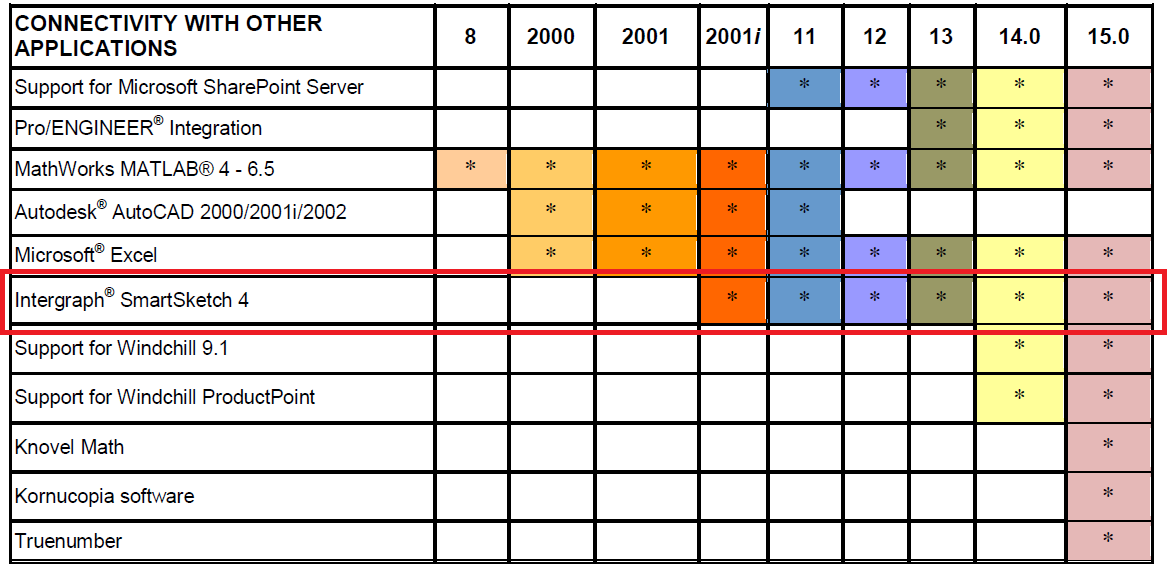
- Mark as New
- Bookmark
- Subscribe
- Mute
- Subscribe to RSS Feed
- Permalink
- Notify Moderator
Now I'm using SmartSketch 2009 with MathCAD15 M020, and it seems work well.
- Mark as New
- Bookmark
- Subscribe
- Mute
- Subscribe to RSS Feed
- Permalink
- Notify Moderator
Ok.





