Community Tip - Did you get an answer that solved your problem? Please mark it as an Accepted Solution so others with the same problem can find the answer easily. X
- Subscribe to RSS Feed
- Mark Topic as New
- Mark Topic as Read
- Float this Topic for Current User
- Bookmark
- Subscribe
- Mute
- Printer Friendly Page
Maximize/Minimize or Find a root (zero) of derivative
- Mark as New
- Bookmark
- Subscribe
- Mute
- Subscribe to RSS Feed
- Permalink
- Notify Moderator
Maximize/Minimize or Find a root (zero) of derivative
I can use the Maximize function for a finding only a one point.
And I must use the root function (not Maximize) for the creating f function.
Can you help me to use only the Minimize function here.
The problem: root(y(x), x) but Maximize(y, x)
See the picture and the Mathcad-sheet with cloud functions in attach.
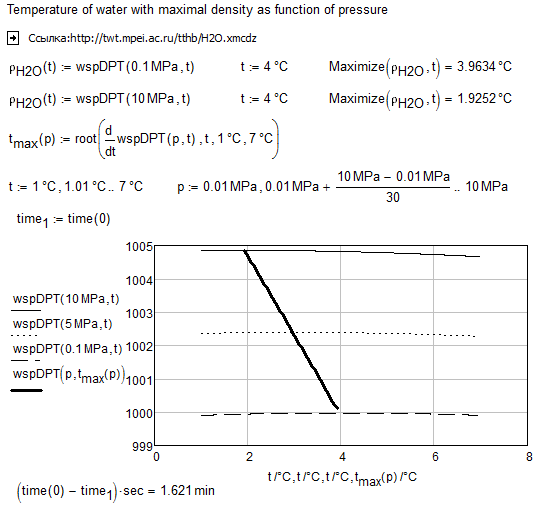
- Mark as New
- Bookmark
- Subscribe
- Mute
- Subscribe to RSS Feed
- Permalink
- Notify Moderator
Is only a matter of the order of the parameters.
The following works about more than ten times faster than the root version (which seems to be the reason you wanted a maximize version, I think).
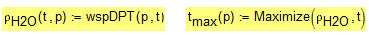
- Mark as New
- Bookmark
- Subscribe
- Mute
- Subscribe to RSS Feed
- Permalink
- Notify Moderator
Ich bedanke mich herzlich, Werner!
z(x, y) is not equal z(y, x)
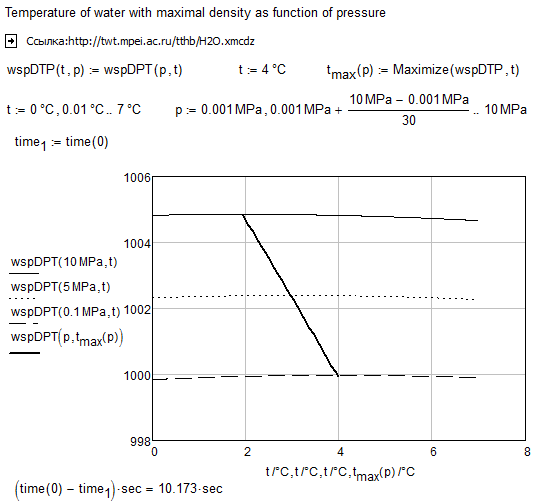
- Mark as New
- Bookmark
- Subscribe
- Mute
- Subscribe to RSS Feed
- Permalink
- Notify Moderator
Не вызывает случится, с удовольствием, Валерий!
or is it
Не выклікае здарыцца, з задавальненнем, Валерый!
Hope Google translate got it right.
- Mark as New
- Bookmark
- Subscribe
- Mute
- Subscribe to RSS Feed
- Permalink
- Notify Moderator
Werner Exinger wrote:
Не вызывает случится, с удовольствием, Валерий!
or is it
Не выклікае здарыцца, з задавальненнем, Валерый!Hope Google translate got it right.
No - in this case the Google tranlator was not correct. The second is like Russian but not Russian.
Sorry, I know German ein bischen. Without Google![]()
- Mark as New
- Bookmark
- Subscribe
- Mute
- Subscribe to RSS Feed
- Permalink
- Notify Moderator
No - in this case the Google tranlator was not correct. The second is like Russian but not Russian.
Sorry, should have been something like "You are welcome, Valery" - "Keine Ursache, gern geschehen, Valery!"
The second was Belarusian ("weißrussisch") according to Google.
- Mark as New
- Bookmark
- Subscribe
- Mute
- Subscribe to RSS Feed
- Permalink
- Notify Moderator
Werner Exinger wrote:
No - in this case the Google tranlator was not correct. The second is like Russian but not Russian.
Sorry, should have been something like "You are welcome, Valery" - "Keine Ursache, gern geschehen, Valery!"
I
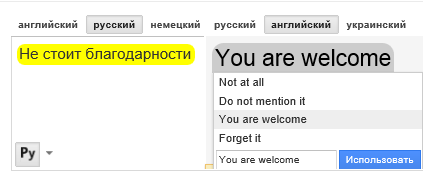
- Mark as New
- Bookmark
- Subscribe
- Mute
- Subscribe to RSS Feed
- Permalink
- Notify Moderator
Probably I should have been using English to Russian rather than German to Russian.
- Mark as New
- Bookmark
- Subscribe
- Mute
- Subscribe to RSS Feed
- Permalink
- Notify Moderator
Not work in Prime ![]()
Werner and all - help please me
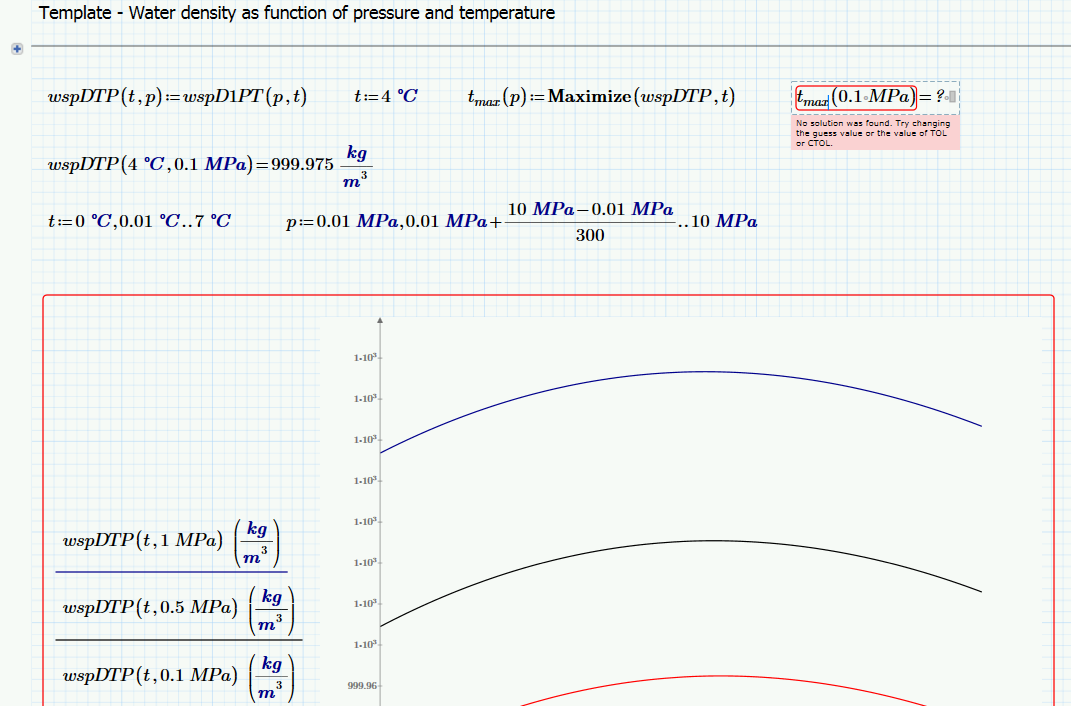
- Mark as New
- Bookmark
- Subscribe
- Mute
- Subscribe to RSS Feed
- Permalink
- Notify Moderator
Guess you can't post the file in Prime2 format, right?
What did they change. Don't remember having read anything about changes in maximize but then I may be wrong as I don't use Prime regularily because of a big antipathy.
- Mark as New
- Bookmark
- Subscribe
- Mute
- Subscribe to RSS Feed
- Permalink
- Notify Moderator
In Prime2 the capital M throws an error. Use "maximize" instead of "Maximize".
But the error from your pix seems to be different.
Can't duplicate as I would need to convert the referenced sheet, too which I can't as of the locked areas.
I just read in Prime help that maximize works only in conjunction with a solve block!?
BTW, why would anyone use Prime? Voluntariliy!!??
- Mark as New
- Bookmark
- Subscribe
- Mute
- Subscribe to RSS Feed
- Permalink
- Notify Moderator
Werner Exinger wrote:
BTW, why would anyone use Prime? Voluntariliy!!??
No - masochism ![]()
One joke.
Police dispersed in Moscow yesterday an unauthorized meeting of masochists.
Both sides have been very enjoying. ![]()
PS
Photo: He protested against the replacement of Mathcad 15 on Mathcad Prime ![]()

- Mark as New
- Bookmark
- Subscribe
- Mute
- Subscribe to RSS Feed
- Permalink
- Notify Moderator
Werner Exinger wrote:
In Prime2 the capital M throws an error. Use "maximize" instead of "Maximize".
But the error from your pix seems to be different.
Can't duplicate as I would need to convert the referenced sheet, too which I can't as of the locked areas.
See the template for Prime 2 in attach
Werner Exinger wrote:
I just read in Prime help that maximize works only in conjunction with a solve block!?
In Prime 3 without a solve block!
- Mark as New
- Bookmark
- Subscribe
- Mute
- Subscribe to RSS Feed
- Permalink
- Notify Moderator
I have just tried in Prime using a solve block and "maximize" with the same error you got. The problem however seems not to be tolerance but it looks like maximize would not work with multi parameter functions in Prime.
- Mark as New
- Bookmark
- Subscribe
- Mute
- Subscribe to RSS Feed
- Permalink
- Notify Moderator
Maximize works with multiparaneter functions, too, but it seems that Prime has to be allowed to alter all the parameters then.
Solution: Dont know about Prime3 and Maximize, but in Prime2 it works using a solve block and an additional function inside the solveblock.
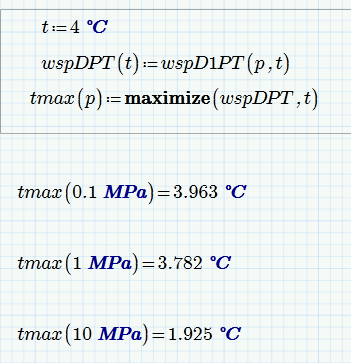
- Mark as New
- Bookmark
- Subscribe
- Mute
- Subscribe to RSS Feed
- Permalink
- Notify Moderator
Here is a second solution without any auxiliary function. Again you would need a solve block. Personally I would prefer my first solution as I don't know to what precision the constrained p=P would be satisfied and if the given "guess value" for p would be adequate in all situations.
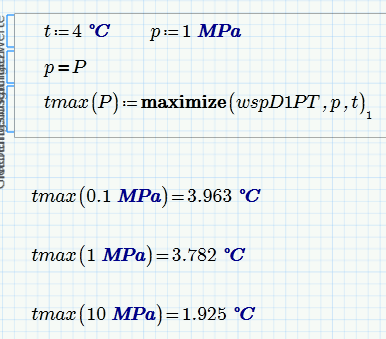
- Mark as New
- Bookmark
- Subscribe
- Mute
- Subscribe to RSS Feed
- Permalink
- Notify Moderator
The continue of this discussion in the chapter 8 of the book
Thermal Engineering studies with Excel, Mathcad and Internet





