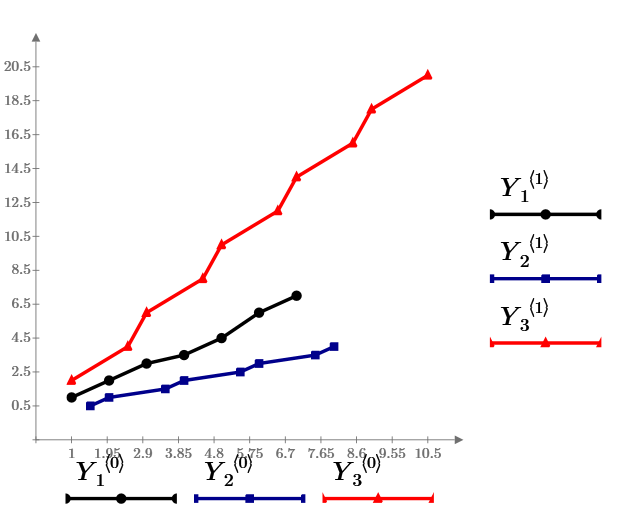Community Tip - Visit the PTCooler (the community lounge) to get to know your fellow community members and check out some of Dale's Friday Humor posts! X
- Subscribe to RSS Feed
- Mark Topic as New
- Mark Topic as Read
- Float this Topic for Current User
- Bookmark
- Subscribe
- Mute
- Printer Friendly Page
Multiple Plot Entries
- Mark as New
- Bookmark
- Subscribe
- Mute
- Subscribe to RSS Feed
- Permalink
- Notify Moderator
Multiple Plot Entries
question: In MathCad Prime 3.1, my first plot uses N-values. I want to overlay a second plot that uses M-values for visual comparison. I cannot enter the 2nd plot using its scale as Plotting Function wants to use 1st scale. How can I add two different scaled plots to the same plot image?
Solved! Go to Solution.
Accepted Solutions
- Mark as New
- Bookmark
- Subscribe
- Mute
- Subscribe to RSS Feed
- Permalink
- Notify Moderator
In Prime 3.1 it looks like this:
Prime 3.1 file attached.
Success!
Luc
- Mark as New
- Bookmark
- Subscribe
- Mute
- Subscribe to RSS Feed
- Permalink
- Notify Moderator
my first plot uses N-values. I want to overlay a second plot that uses M-values for visual comparison. I cannot enter the 2nd plot using its scale as Plotting Function wants to use 1st scale.
From your short description I guess that you are not plotting functions but one vector over the other. The number of data entries in those vectors has nothing to do with scaling, so its unclear what kind of scaling you are talking about.
Should you need a second y-axis then you can't use Prime for your task as it does not support multiple y-axis. You can use Mathcad 15 or another plotting tool to do the job.
To make your question easier to understand its best to add an example worksheet and state clearly what you are looking for.
- Mark as New
- Bookmark
- Subscribe
- Mute
- Subscribe to RSS Feed
- Permalink
- Notify Moderator
Plot 1 has 7 data points. Plot 2 has 8 data points. Plot 3 has 10 data points. I want all three plots on one graph image. Prime 3.1 does not seem to recognize, nor allow me to specify what x-values go with a particular plot. Thus, plots 2 & 3 (or added traces) have their data at the nearest x-values for plot 1. Since one can tell x & y values in Excel, why can I not tell MathCad what x & y values I want to plot?
- Tags:
- plotting
- Mark as New
- Bookmark
- Subscribe
- Mute
- Subscribe to RSS Feed
- Permalink
- Notify Moderator
- Mark as New
- Bookmark
- Subscribe
- Mute
- Subscribe to RSS Feed
- Permalink
- Notify Moderator
In Prime 3.1 it looks like this:
Prime 3.1 file attached.
Success!
Luc