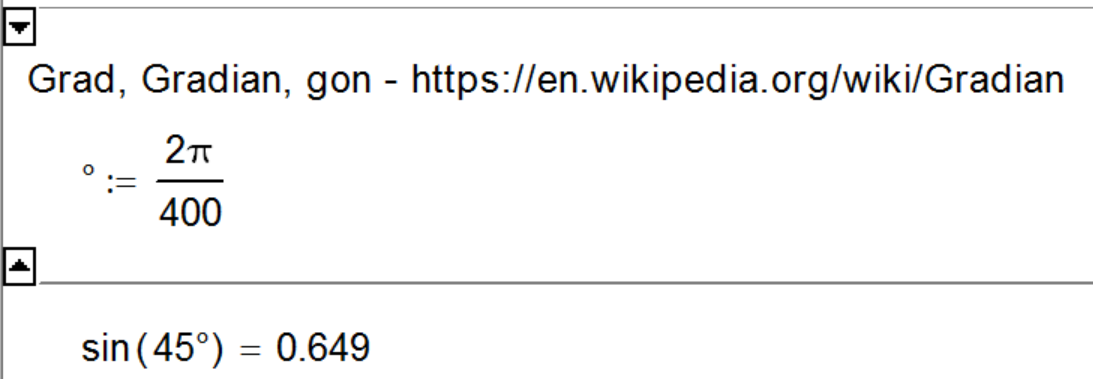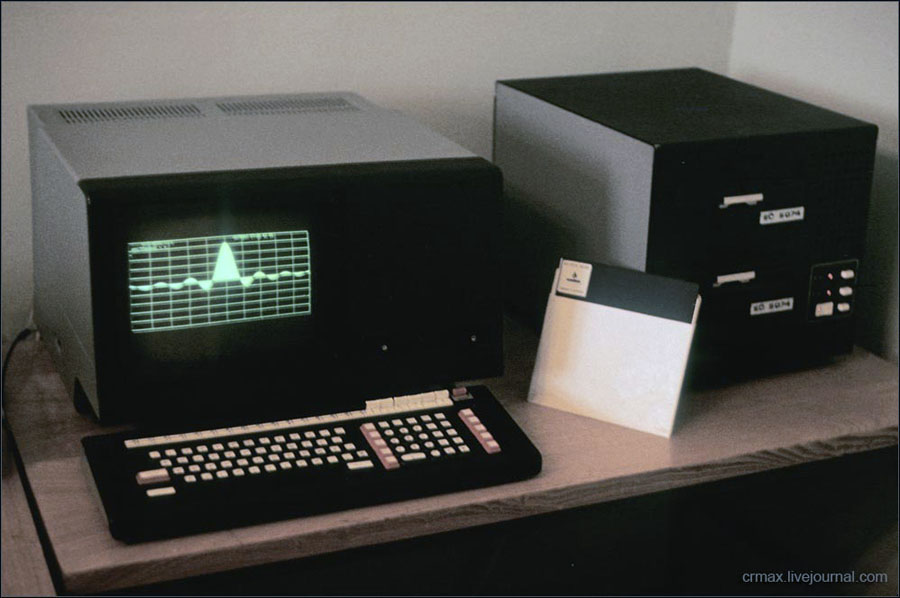- Subscribe to RSS Feed
- Mark Topic as New
- Mark Topic as Read
- Float this Topic for Current User
- Bookmark
- Subscribe
- Mute
- Printer Friendly Page
Natural Trig Functions
- Mark as New
- Bookmark
- Subscribe
- Mute
- Subscribe to RSS Feed
- Permalink
- Notify Moderator
Natural Trig Functions
Is there a function for natural trig outputand not radians ie sine(45)=.70711?
- Labels:
-
Other
- Mark as New
- Bookmark
- Subscribe
- Mute
- Subscribe to RSS Feed
- Permalink
- Notify Moderator
Like this?
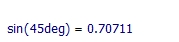
- Mark as New
- Bookmark
- Subscribe
- Mute
- Subscribe to RSS Feed
- Permalink
- Notify Moderator
yes
- Mark as New
- Bookmark
- Subscribe
- Mute
- Subscribe to RSS Feed
- Permalink
- Notify Moderator
That works. Thanks much!
- Mark as New
- Bookmark
- Subscribe
- Mute
- Subscribe to RSS Feed
- Permalink
- Notify Moderator
You are welcome. ![]()
- Mark as New
- Bookmark
- Subscribe
- Mute
- Subscribe to RSS Feed
- Permalink
- Notify Moderator
You may also use the degree sign ° instead of deg, if thats more natural for you.
- Mark as New
- Bookmark
- Subscribe
- Mute
- Subscribe to RSS Feed
- Permalink
- Notify Moderator
To follow up on Werners suggestion, the degree sign can be inputted using the shortcut Alt+0176.
- Mark as New
- Bookmark
- Subscribe
- Mute
- Subscribe to RSS Feed
- Permalink
- Notify Moderator
Mike Armstrong wrote:
To follow up on Werners suggestion, the degree sign can be inputted using the shortcut Alt+0176.
Or (depending on you national keyboard) by simply pressing the appropriate key 🙂
- Mark as New
- Bookmark
- Subscribe
- Mute
- Subscribe to RSS Feed
- Permalink
- Notify Moderator
Better
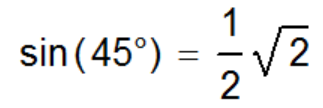
- Mark as New
- Bookmark
- Subscribe
- Mute
- Subscribe to RSS Feed
- Permalink
- Notify Moderator
Not a chance ![]()
- Mark as New
- Bookmark
- Subscribe
- Mute
- Subscribe to RSS Feed
- Permalink
- Notify Moderator
Mike Armstrong wrote:
Not a chance
Why not?
Not that big a problem with symbolic evaluation in Mathcad 15 and below, where you can hide keywords and let the evaluation look like an =
You have to define the degree sign, because the symbolics doesn't know about that "unit".
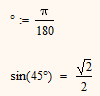
- Mark as New
- Bookmark
- Subscribe
- Mute
- Subscribe to RSS Feed
- Permalink
- Notify Moderator
Just seems a little too much effort for little reward ![]()
- Mark as New
- Bookmark
- Subscribe
- Mute
- Subscribe to RSS Feed
- Permalink
- Notify Moderator
No, it was a numeric answer
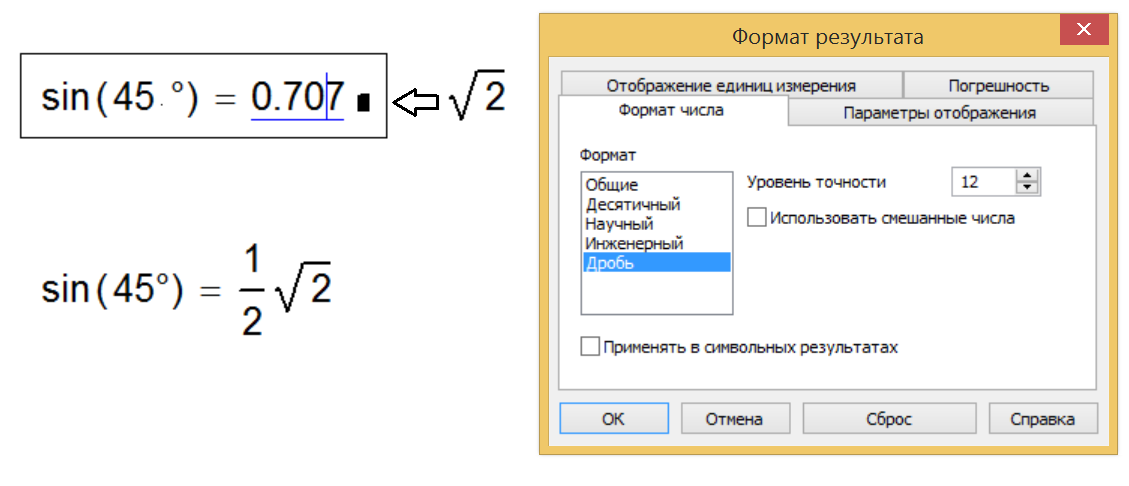
- Mark as New
- Bookmark
- Subscribe
- Mute
- Subscribe to RSS Feed
- Permalink
- Notify Moderator
Werner Exinger wrote:
Mike Armstrong wrote:
To follow up on Werners suggestion, the degree sign can be inputted using the shortcut Alt+0176.
Or (depending on you national keyboard) by simply pressing the appropriate key 🙂
Hahahaha - superb Werner. ![]()
- Mark as New
- Bookmark
- Subscribe
- Mute
- Subscribe to RSS Feed
- Permalink
- Notify Moderator
Mike Armstrong wrote:
Werner Exinger wrote:
Mike Armstrong wrote:
To follow up on Werners suggestion, the degree sign can be inputted using the shortcut Alt+0176.
Or (depending on you national keyboard) by simply pressing the appropriate key 🙂
Hahahaha - superb Werner.
When I was new to this forum I often wondered why people would prefer writing deg instead of the usual degree sign °. It took me a while until I realized that the degree sign is missing on the English keyboard layout and therefore its only available by an uncomfortable series of keystrokes and/or by copy and paste.
On German keyboards its at the upper left next to the 1 and easily accessible. Many other national keyboard layouts support the degree sign, too.
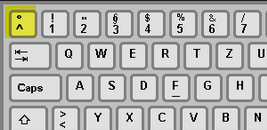
- Mark as New
- Bookmark
- Subscribe
- Mute
- Subscribe to RSS Feed
- Permalink
- Notify Moderator
I have never really noticed it was missing as I have always used the shortcut.
Another English trait hey!!!!!
- Mark as New
- Bookmark
- Subscribe
- Mute
- Subscribe to RSS Feed
- Permalink
- Notify Moderator
Mike Armstrong wrote:
I have never really noticed it was missing as I have always used the shortcut.
Another English trait hey!!!!!
Just looked it up. It seems the ° is missing on the US keyboard, on the UK keyboard its on the 0-key accessible with AltGr-0.
- Mark as New
- Bookmark
- Subscribe
- Mute
- Subscribe to RSS Feed
- Permalink
- Notify Moderator
Werner Exinger wrote:
Just looked it up. It seems the ° is missing on the US keyboard, on the UK keyboard its on the 0-key accessible with AltGr-0.
That doesn't work for me.
It's Alt+0176 = ° or if you want a bigger one Alt+0186 = º
- Mark as New
- Bookmark
- Subscribe
- Mute
- Subscribe to RSS Feed
- Permalink
- Notify Moderator
Mike Armstrong wrote:
Werner Exinger wrote:
Just looked it up. It seems the ° is missing on the US keyboard, on the UK keyboard its on the 0-key accessible with AltGr-0.
That doesn't work for me.
So the information here is not correct? http://ascii-table.com/keyboard.php/168
It's Alt+0176 = ° or if you want a bigger one Alt+0186 = º
The latter is not recognized as degree by Mathcad and may look, depending on the program, like an underlined degree sign - in MC it looks normal.
Here what the two characters look like in Word - guess its dependable on the used code page.
![]()
- Mark as New
- Bookmark
- Subscribe
- Mute
- Subscribe to RSS Feed
- Permalink
- Notify Moderator
Werner Exinger wrote:
Mike Armstrong wrote:
Werner Exinger wrote:
Just looked it up. It seems the ° is missing on the US keyboard, on the UK keyboard its on the 0-key accessible with AltGr-0.
That doesn't work for me.
So the information here is not correct? http://ascii-table.com/keyboard.php/168
No I don't think so. My keyboard does not have a degree sign anywhere.
- Mark as New
- Bookmark
- Subscribe
- Mute
- Subscribe to RSS Feed
- Permalink
- Notify Moderator
Or, in MC15 (Prime ?), you can use inset unit from the toolbars as shown below: 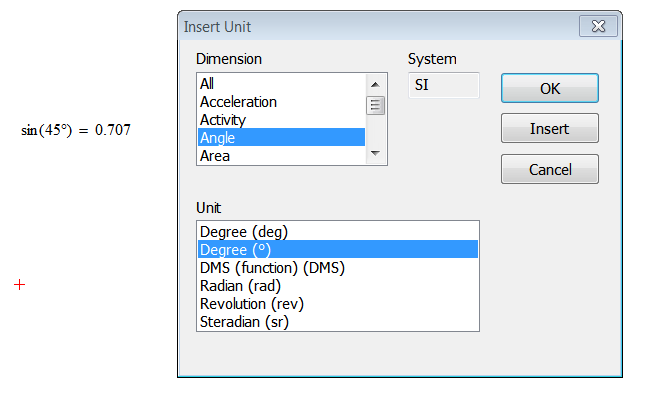
It works for numerical results as per the original request.
- Mark as New
- Bookmark
- Subscribe
- Mute
- Subscribe to RSS Feed
- Permalink
- Notify Moderator
HARVEY HENSLEY wrote:
Or, in MC15 (Prime ?)
Prime
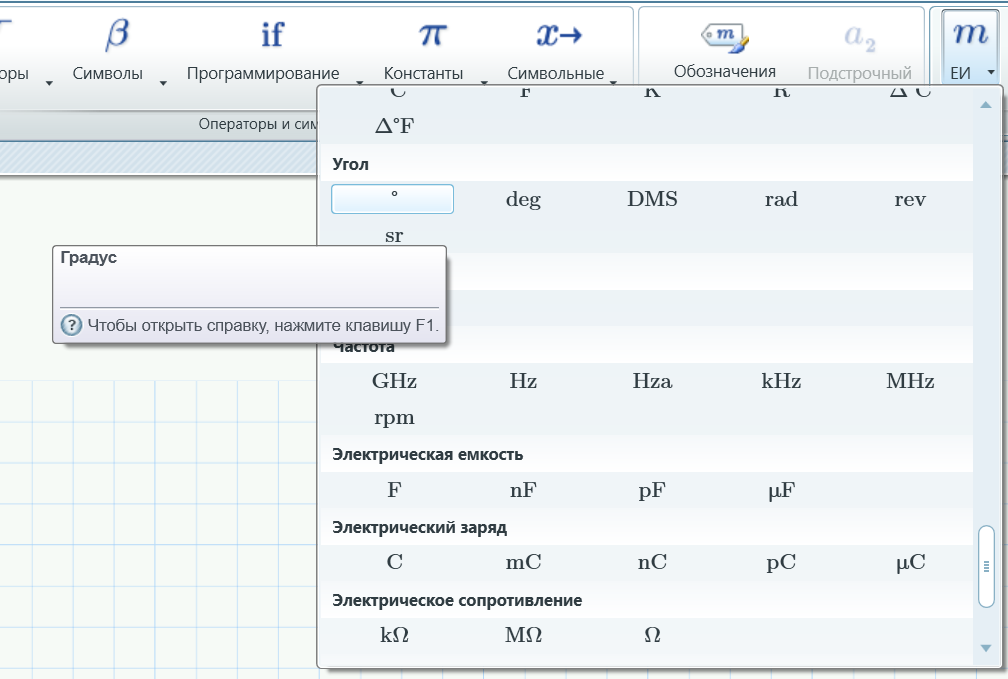
- Mark as New
- Bookmark
- Subscribe
- Mute
- Subscribe to RSS Feed
- Permalink
- Notify Moderator
It was a computer Wang 2200 - see please http://en.wikipedia.org/wiki/Wang_2200 (a Russian version Искра-125 see the picture). I have created the first my simulator with it.
The BASIC of this computer has three operators
SELECT R (default, as in Mathcad now)
SELECT D (degree)
SELECT G (grad: 2pi=400 grad)
One my student has selected not SELECT D (for sin(45) etc) but SELECT G (G - градус [gradus] degree in Rusian).
It was very interesting to see, how this student has tried to debug a program ![]()
It was also a good joke for 1-th April!