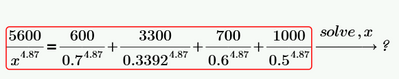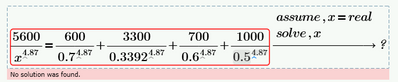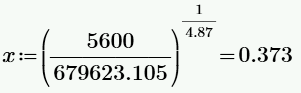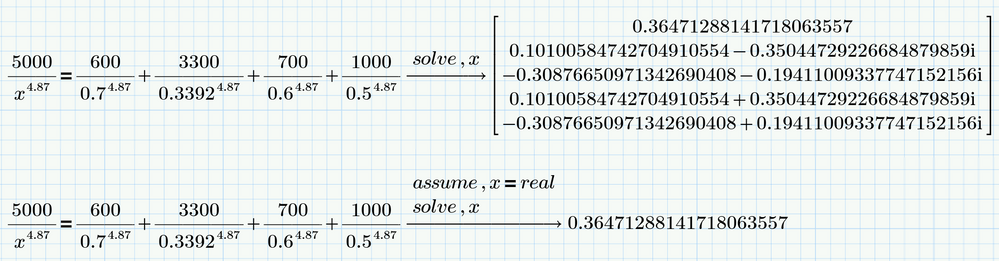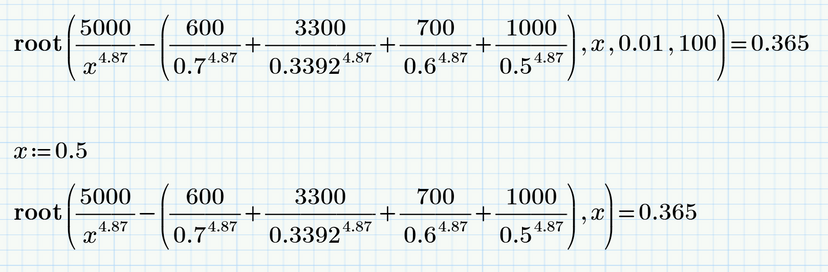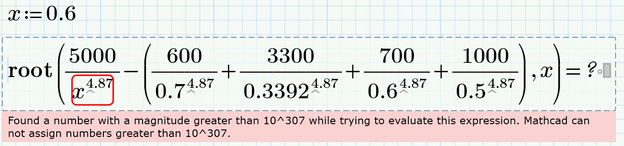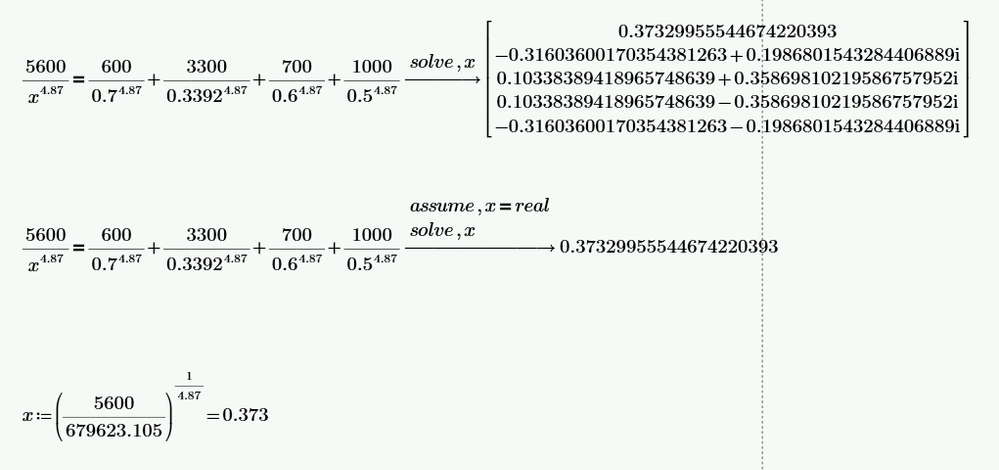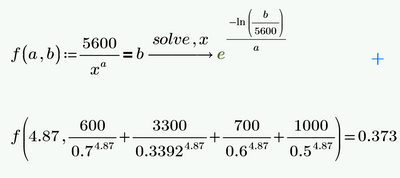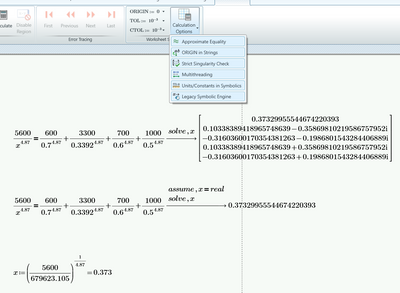Community Tip - You can Bookmark boards, posts or articles that you'd like to access again easily! X
- Subscribe to RSS Feed
- Mark Topic as New
- Mark Topic as Read
- Float this Topic for Current User
- Bookmark
- Subscribe
- Mute
- Printer Friendly Page
No solution for variable solve
- Mark as New
- Bookmark
- Subscribe
- Mute
- Subscribe to RSS Feed
- Permalink
- Notify Moderator
No solution for variable solve
Hello,
Can someone tell me why Mathcad isn't able to solve this simple variable? This command works everytime but with these types of equation it doesn't:
I have tried other commands but it still doesn't work:
The solution is quite simple, but I would like it to do it automatically:
Can somebody help me? Sorry if there are mistakes in my english. Thank you.
Solved! Go to Solution.
- Labels:
-
Math Homework
-
Other
Accepted Solutions
- Mark as New
- Bookmark
- Subscribe
- Mute
- Subscribe to RSS Feed
- Permalink
- Notify Moderator
Hmm, one more example of the "new" symbolic engine which was introduced with Prime 6 having quite some flaws and being inferior compared to the old one (muPad), which in turn was far away from being perfect or even competitive with Maple or Mathematica.
You may consider reporting this bug to PTC support.
Prime 6 is the only version where we still could switch back to the old symbolic engine which finds the solution(s) with ease:
EDIT: I notice that I have a typo and the 5000 should be 5600
But it seems that you are just looking for a numeric result anyway, so why not use one of Primes numeric methods for solving an equation.
Either an ugly looking solve block or the "root" command in one of its two flavors:
BTW, a question to the community: Can anyone explain this error message which I get with a guess value larger than 0.5?
Looks like the algorithm tries values for x smaller than 10^-62, but why would he do so?
- Mark as New
- Bookmark
- Subscribe
- Mute
- Subscribe to RSS Feed
- Permalink
- Notify Moderator
Please upload your Mathcad Prime worksheet here.
- Mark as New
- Bookmark
- Subscribe
- Mute
- Subscribe to RSS Feed
- Permalink
- Notify Moderator
- Mark as New
- Bookmark
- Subscribe
- Mute
- Subscribe to RSS Feed
- Permalink
- Notify Moderator
1. What version of the program are you using?
2. Here is the result in version 7.0:
- Mark as New
- Bookmark
- Subscribe
- Mute
- Subscribe to RSS Feed
- Permalink
- Notify Moderator
It is Mathcad Prime 6.0.0.0
- Mark as New
- Bookmark
- Subscribe
- Mute
- Subscribe to RSS Feed
- Permalink
- Notify Moderator
@The_husk wrote:
It is Mathcad Prime 6.0.0.0
I can confirm that the bug is present in P6 with the new symbolic engine. But according to Vladimir's post its obviously a bug which PTC already fixed.
In P6 you have the choice to switch back to the legacy engine but nonetheless I would recommend to use numeric methods for numeric results.
But you could use the symbolic engine that way
This works OK with the new engine in P6, too.
- Mark as New
- Bookmark
- Subscribe
- Mute
- Subscribe to RSS Feed
- Permalink
- Notify Moderator
Thanks
- Mark as New
- Bookmark
- Subscribe
- Mute
- Subscribe to RSS Feed
- Permalink
- Notify Moderator
Hmm, one more example of the "new" symbolic engine which was introduced with Prime 6 having quite some flaws and being inferior compared to the old one (muPad), which in turn was far away from being perfect or even competitive with Maple or Mathematica.
You may consider reporting this bug to PTC support.
Prime 6 is the only version where we still could switch back to the old symbolic engine which finds the solution(s) with ease:
EDIT: I notice that I have a typo and the 5000 should be 5600
But it seems that you are just looking for a numeric result anyway, so why not use one of Primes numeric methods for solving an equation.
Either an ugly looking solve block or the "root" command in one of its two flavors:
BTW, a question to the community: Can anyone explain this error message which I get with a guess value larger than 0.5?
Looks like the algorithm tries values for x smaller than 10^-62, but why would he do so?
- Mark as New
- Bookmark
- Subscribe
- Mute
- Subscribe to RSS Feed
- Permalink
- Notify Moderator
I tried changing the 'calculation options' and it worked. Thank you.