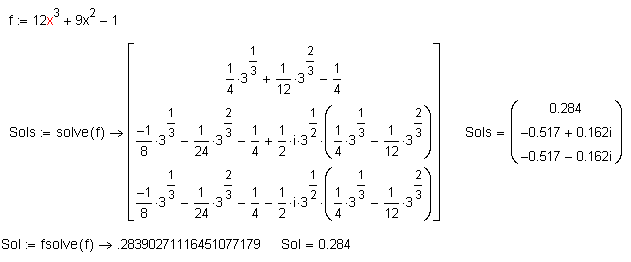Community Tip - Learn all about PTC Community Badges. Engage with PTC and see how many you can earn! X
- Subscribe to RSS Feed
- Mark Topic as New
- Mark Topic as Read
- Float this Topic for Current User
- Bookmark
- Subscribe
- Mute
- Printer Friendly Page
Old Solve() Function?
- Mark as New
- Bookmark
- Subscribe
- Mute
- Subscribe to RSS Feed
- Permalink
- Notify Moderator
Old Solve() Function?
In past versions of MathCAD, there was a solve() function. Since this is used in some of MathCAD's original Mechanical Engineering worksheets, what replaces this function in version 14 so I can eliminate "undefined variable" errors in some old spreadsheets?
- Labels:
-
Mechanical_Engineering
- Mark as New
- Bookmark
- Subscribe
- Mute
- Subscribe to RSS Feed
- Permalink
- Notify Moderator
Are you referring to solve blocks?
Please upload an example worksheek.
Mike
- Mark as New
- Bookmark
- Subscribe
- Mute
- Subscribe to RSS Feed
- Permalink
- Notify Moderator
No, this is a solve function, as in solve(30s+70,s).
Tom T.
- Mark as New
- Bookmark
- Subscribe
- Mute
- Subscribe to RSS Feed
- Permalink
- Notify Moderator
Unfortunately I didn't use Mathcad back then. Can you no use the symbolic operators?
Mike
- Mark as New
- Bookmark
- Subscribe
- Mute
- Subscribe to RSS Feed
- Permalink
- Notify Moderator
- Mark as New
- Bookmark
- Subscribe
- Mute
- Subscribe to RSS Feed
- Permalink
- Notify Moderator
Mike,
That might be it, but how do you do it? What is the keystroke to get the "solve"? The "solve" item under symbolic variables is greyed-out.
Thanks, take care,
Tom T.
- Mark as New
- Bookmark
- Subscribe
- Mute
- Subscribe to RSS Feed
- Permalink
- Notify Moderator
Mike,
I have figured it out, the solve from the symbolic toolbar works, once I figured out a syntax issue and some other stuff!
Thanks, take care,
Tom T.
- Mark as New
- Bookmark
- Subscribe
- Mute
- Subscribe to RSS Feed
- Permalink
- Notify Moderator
Hi Thomas,
Good news. Yes you cannot type the symbolic operators, you have to select them from the toolbar.
Mike
- Mark as New
- Bookmark
- Subscribe
- Mute
- Subscribe to RSS Feed
- Permalink
- Notify Moderator
The "solve" item under symbolic variables is greyed-out.
This is the static symbilic solve. The cursor must be in the equation you want to solve under the to solve for variable. But result is static and does not change if the equation is changed. Therefore the dynamic symbolic solve will be the better choice in most occasions. You can get it from the palette as you had found out yourself or you may use the keyboard shortcut "ctrl-shift-." and type "solve,x" manually in the placeholder.
If you don't need a symbolic solution as in the simple example you posted, you may also use root() or a short solve block with find().
- Mark as New
- Bookmark
- Subscribe
- Mute
- Subscribe to RSS Feed
- Permalink
- Notify Moderator
We can use the solve (fsolve, isolve etc) function in Mathcad <13 with Maple symbolic engine. It was one undocumented trick. Now (Mathcad 13-15 and Prime) we have the MuPAD symbolic engine without this function.