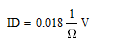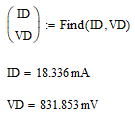Community Tip - Did you get an answer that solved your problem? Please mark it as an Accepted Solution so others with the same problem can find the answer easily. X
- Subscribe to RSS Feed
- Mark Topic as New
- Mark Topic as Read
- Float this Topic for Current User
- Bookmark
- Subscribe
- Mute
- Printer Friendly Page
PTC Mathcad 15 equation solving problem.
- Mark as New
- Bookmark
- Subscribe
- Mute
- Subscribe to RSS Feed
- Permalink
- Notify Moderator
PTC Mathcad 15 equation solving problem.
Dear Friends, I am using Mathcad 15. I use electronic books. The book has the solution of the system of equations related to Mathcad 15. However, I cannot solve the formula system even though I do the same. I'm getting an error.
I'm posting screenshots from the book and my own implementation.
I am also attaching the Mathcad file. I'm waiting for you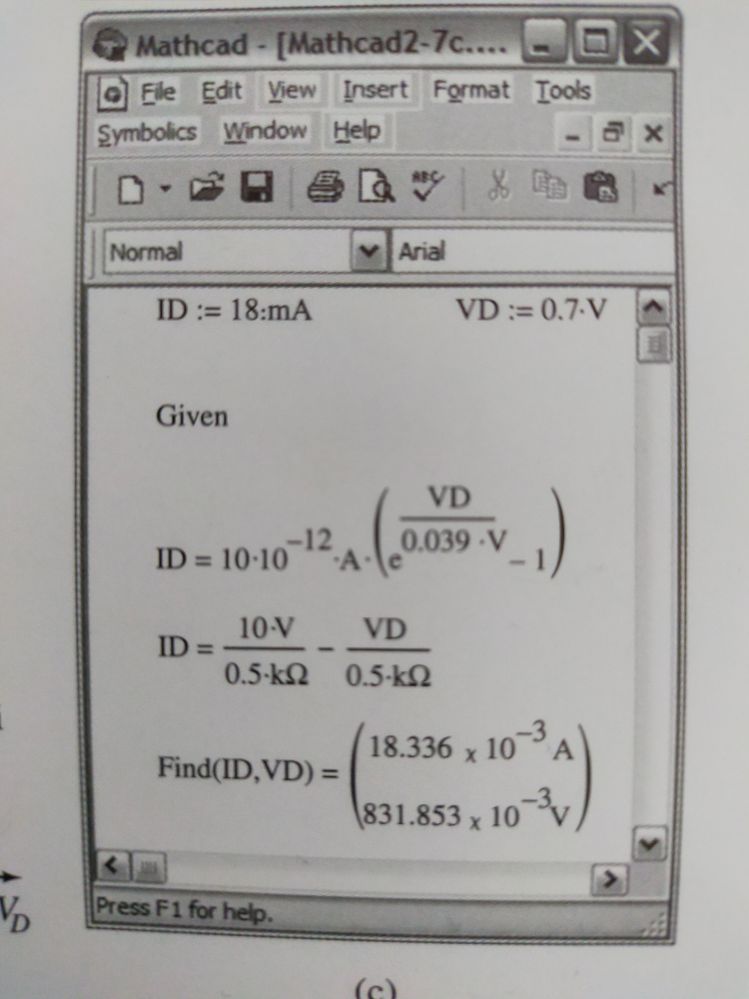
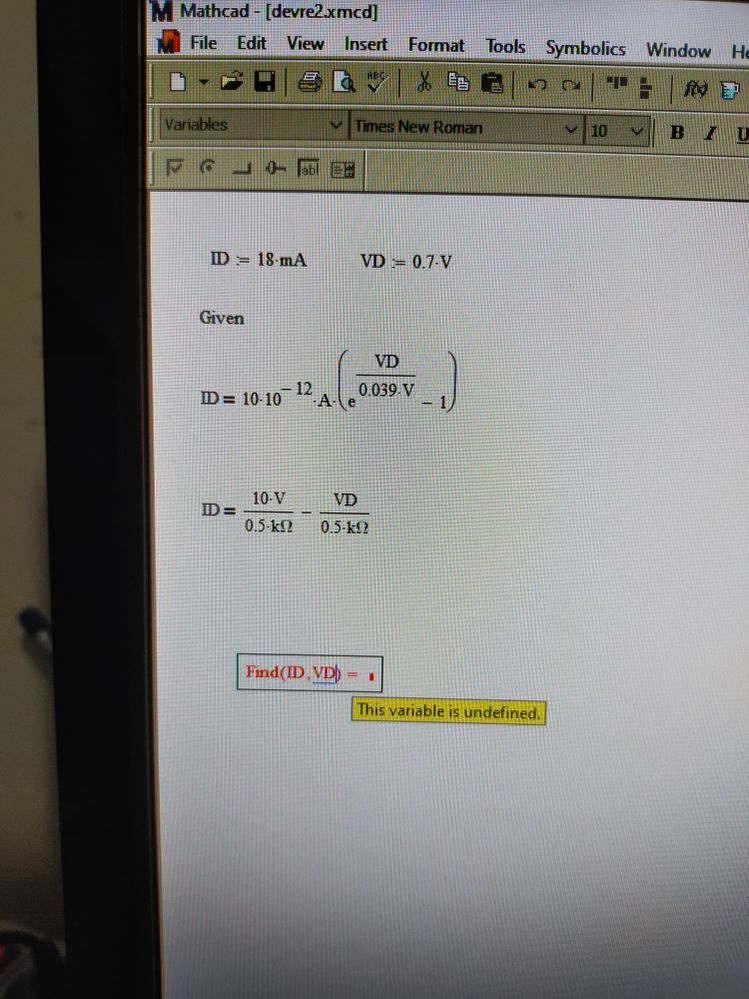
Solved! Go to Solution.
- Labels:
-
Electrical_Engineering
Accepted Solutions
- Mark as New
- Bookmark
- Subscribe
- Mute
- Subscribe to RSS Feed
- Permalink
- Notify Moderator
Mathcad will always display results in the base units of the unit system chosen.
But if you click in that region you will notice a black placeholder to the right of the unit where you can write the unit you would like to see.
And when you leave that region you see the desired display
Mathcad will also take care of additional changes which might be necessary
Here is what you see if you accidentally type in V (volt) in that placeholder
- Mark as New
- Bookmark
- Subscribe
- Mute
- Subscribe to RSS Feed
- Permalink
- Notify Moderator
Your VD in the second equation, above the 0.5 kOhm, is labelled as a constant, instead of as a variable.
Success!
Luc
- Mark as New
- Bookmark
- Subscribe
- Mute
- Subscribe to RSS Feed
- Permalink
- Notify Moderator
The problem is SUC (static unit check) in Mathcad 15
Delete the evaluation after the Find command and assign the result to a vector with two variables to get the desired result
The E-Book was written for a very old version of Mathcad which did not use SUC. This old version allowed the display of a vector/matrix which contains quantities of different dimensions (voltage and amperage in your case). Mathcad 15 does not allow for this and the error message unfortunately is misleading.
See attached sheet
- Mark as New
- Bookmark
- Subscribe
- Mute
- Subscribe to RSS Feed
- Permalink
- Notify Moderator
Thank you very much. Your Problem Has Been Solved. I'm also having trouble with Unit conversion. For example, I get Ampere. How can I change it to MilliAmps. Please forgive my inexperience. Thanks again
- Mark as New
- Bookmark
- Subscribe
- Mute
- Subscribe to RSS Feed
- Permalink
- Notify Moderator
Mathcad will always display results in the base units of the unit system chosen.
But if you click in that region you will notice a black placeholder to the right of the unit where you can write the unit you would like to see.
And when you leave that region you see the desired display
Mathcad will also take care of additional changes which might be necessary
Here is what you see if you accidentally type in V (volt) in that placeholder
- Mark as New
- Bookmark
- Subscribe
- Mute
- Subscribe to RSS Feed
- Permalink
- Notify Moderator
Thank you very much