Community Tip - Want the oppurtunity to discuss enhancements to PTC products? Join a working group! X
- Subscribe to RSS Feed
- Mark Topic as New
- Mark Topic as Read
- Float this Topic for Current User
- Bookmark
- Subscribe
- Mute
- Printer Friendly Page
Plot points and file size
- Mark as New
- Bookmark
- Subscribe
- Mute
- Subscribe to RSS Feed
- Permalink
- Notify Moderator
Plot points and file size
Do You know it?
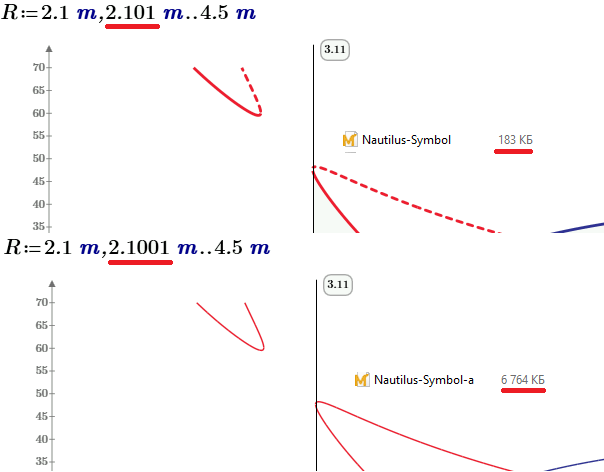
- Labels:
-
Other
- Mark as New
- Bookmark
- Subscribe
- Mute
- Subscribe to RSS Feed
- Permalink
- Notify Moderator
Valery Ochkov wrote:
Do You know it?
Unfortunately, yes! The effect was there in Prime 2 as well - the limit was even lower there, though.
Primes plot has three limits: 4999, 49999 and 500001.
- The one well known and documented is 500001 - the maximal amount of total points allowed in a plot. This limit was raised now to the same we had in Mathcad 15 and below. Don't know why it wasn't set higher. You reach high numbers of total points if you try some fractals like Feigenbaum, etc. in 2D plot.
If the number of points exceeds 500001, the plot will fail completely
The other limits were found by experience and I just confirmed they are there in Prime 3. The help succinctly states "However, full formatting is available up to 5000 points." I have moaned about it one or two times in the forum - to no avail as it seems.
- The first limit in Prime 3 is 4999 points. If the number of plotted points exceeds this number, plot formatting is restricted. Symbol can be either none or the full circle/dot - nothing else and linestyle can be either none or full - no dotted line, etc.
- The next limit is 49999 points. If the number of points exceeds this number, then you have only the option to change the line color. No symbol would be selectable, line stile defaults to full and line thickness to 1/narrow. Especially bad if you don't want your points to be connected as is the case in many fractal graphs.
Bad limitations, indeed.
- Mark as New
- Bookmark
- Subscribe
- Mute
- Subscribe to RSS Feed
- Permalink
- Notify Moderator
And what about sizes of files?
- Mark as New
- Bookmark
- Subscribe
- Mute
- Subscribe to RSS Feed
- Permalink
- Notify Moderator
Valery Ochkov wrote:
And what about sizes of files?
Honestly, I won't care. We don't know what exactly the program stores and how, so we can't tell and estimate the file size. You probably expected the size to be tenfold while it showed to be nearly the 40fold. Another PTC magic of the black kind, I guess 😉
- Mark as New
- Bookmark
- Subscribe
- Mute
- Subscribe to RSS Feed
- Permalink
- Notify Moderator
Werner Exinger wrote:
Valery Ochkov wrote:
And what about sizes of files?
Honestly, I won't care. We don't know what exactly the program stores and how, so we can't tell and estimate the file size. You probably expected the size to be tenfold while it showed to be nearly the 40fold. Another PTC magic of the black kind, I guess 😉
Thanks!
I have this phenomenon (large file size) encountered when trying to place Prime sheets on the PlanetPTC.
No message about ladge file and no effect...
- Mark as New
- Bookmark
- Subscribe
- Mute
- Subscribe to RSS Feed
- Permalink
- Notify Moderator
As already written, I do not know the internals of the Prime file format, so the following is pure speculation.
Prime seems to save the last calculated state of the sheet and so it also saves the plots.
If it saves the plots in some kind of bitmap format, a linear change to the tenfold would result in a bitmap wich is 100fold. If saved using some compressed format could explain the increase of your file to the 37fold. Again - thats pure speculation.
In Mathcad 15 we could make files significantly smaller by putting calculations and graphs in collapsed regions. I didn't test if this still applys to Prime.
BTW, does anyone else miss the opportunity in Prime to close an opened region at its end, not just at the top. Woul be convenient if we could have that feature back.





