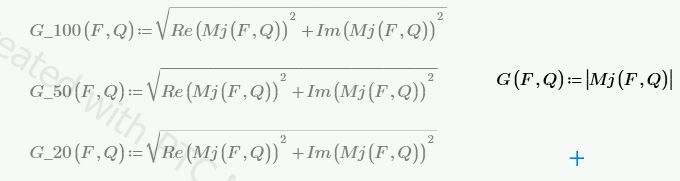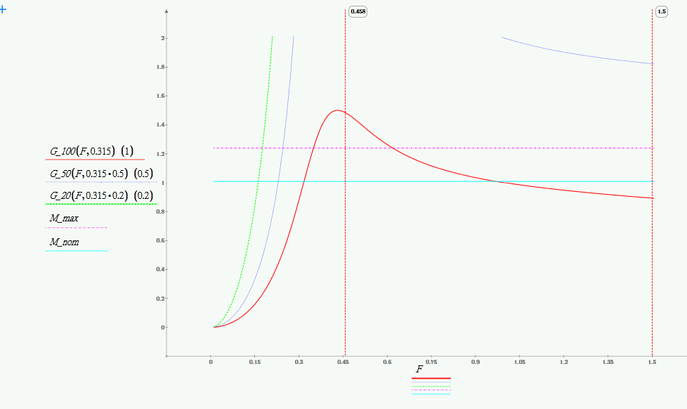- Subscribe to RSS Feed
- Mark Topic as New
- Mark Topic as Read
- Float this Topic for Current User
- Bookmark
- Subscribe
- Mute
- Printer Friendly Page
Plotting failed. Replace complex values and NaN by real numbers.
- Mark as New
- Bookmark
- Subscribe
- Mute
- Subscribe to RSS Feed
- Permalink
- Notify Moderator
Plotting failed. Replace complex values and NaN by real numbers.
Hello, Sir
My costumer have the problem of the mathcad, and I don't know how to solve it.
Is there
Solved! Go to Solution.
- Labels:
-
Mathcad Usage
Accepted Solutions
- Mark as New
- Bookmark
- Subscribe
- Mute
- Subscribe to RSS Feed
- Permalink
- Notify Moderator
I agree with Luc and Werner (below) that Prime will run this sheet.
The one you posted had obviously been converted from Mathcad 15 (all the red arrows are a giveaway.) I have Prime Express, and version 6.0 had no trouble until I got to the definitions of the gain; then I was told that "Im" and "Re" are premium functions. I was able to sneak around this,
and get the same plot as Werner
- Mark as New
- Bookmark
- Subscribe
- Mute
- Subscribe to RSS Feed
- Permalink
- Notify Moderator
For whatever reason, the plot has numbers in the units placeholder locations. Try removing those, leaving only blank placeholders.
- Mark as New
- Bookmark
- Subscribe
- Mute
- Subscribe to RSS Feed
- Permalink
- Notify Moderator
Dear Fred
Thank you for answering.
And the other question is,
my customer says that file can carry out with mathcad 15, but it's failed with mathcad prime 5.0
Could you help me sort this out, please?
- Mark as New
- Bookmark
- Subscribe
- Mute
- Subscribe to RSS Feed
- Permalink
- Notify Moderator
Mathcad Prime is a completely different beast compared to Mathcad (such as 15).
If you have a license for (any version of) Mathcad Prime, you are entitled to install Mathcad 15 using that very same license file (First install Prime, then Mathcad 15).
Once you have that (and you HAVE to have both installed!), you can convert a Mathcad 15 sheet to Prime.
Note that after conversion the sheet is not guaranteed to work (the same way as it did in Mathcad 15), but problems generally only occur when advanced Mathcad 15 functionality is used...
Success!
Luc
P.S. There's no tool to convert a Prime sheet to Mathcad 15 format.
- Mark as New
- Bookmark
- Subscribe
- Mute
- Subscribe to RSS Feed
- Permalink
- Notify Moderator
Thank you, I got it.
- Mark as New
- Bookmark
- Subscribe
- Mute
- Subscribe to RSS Feed
- Permalink
- Notify Moderator
I agree with Luc and Werner (below) that Prime will run this sheet.
The one you posted had obviously been converted from Mathcad 15 (all the red arrows are a giveaway.) I have Prime Express, and version 6.0 had no trouble until I got to the definitions of the gain; then I was told that "Im" and "Re" are premium functions. I was able to sneak around this,
and get the same plot as Werner
- Mark as New
- Bookmark
- Subscribe
- Mute
- Subscribe to RSS Feed
- Permalink
- Notify Moderator
Thank you, Fred.
I saw that you add the functions.
I am trying!
- Mark as New
- Bookmark
- Subscribe
- Mute
- Subscribe to RSS Feed
- Permalink
- Notify Moderator
I see the error when I open the file (last state before saving) but when I let the sheet recalculate I get a plot without any errors. I tried with Prime 6 and Prime 5 and both worked OK.
- Mark as New
- Bookmark
- Subscribe
- Mute
- Subscribe to RSS Feed
- Permalink
- Notify Moderator
I try to recalculate the sheet, but it's still have the error....