Community Tip - New to the community? Learn how to post a question and get help from PTC and industry experts! X
- Subscribe to RSS Feed
- Mark Topic as New
- Mark Topic as Read
- Float this Topic for Current User
- Bookmark
- Subscribe
- Mute
- Printer Friendly Page
Plz help me with condition and exporting to excel
- Mark as New
- Bookmark
- Subscribe
- Mute
- Subscribe to RSS Feed
- Permalink
- Notify Moderator
Plz help me with condition and exporting to excel
Hey, i could manage the automatic calculation of a routine for all load cases. But i would need help with the condition which should apply for all calculated cases. THe Reult NOK OK should the given nexto the calculated routine (load case).
After that i want to make a writeexcel to transfer it into Excel.
How can i say in readexcel which columns on which sheet i want to import.
I have so far this file
THx guys 😃
- Labels:
-
Other
- Mark as New
- Bookmark
- Subscribe
- Mute
- Subscribe to RSS Feed
- Permalink
- Notify Moderator
I am confused - is this a follow up to this tread -> Using Excel Database in MathCAD ?
At least the Excel and the Mathcad sheet you posted look like the sheets I had posted there.
How can i say in readexcel which columns on which sheet i want to import.
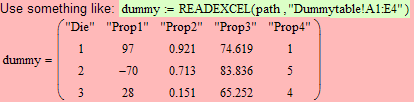
Concerning the rest of your question - could it be that you are looking for something like this:
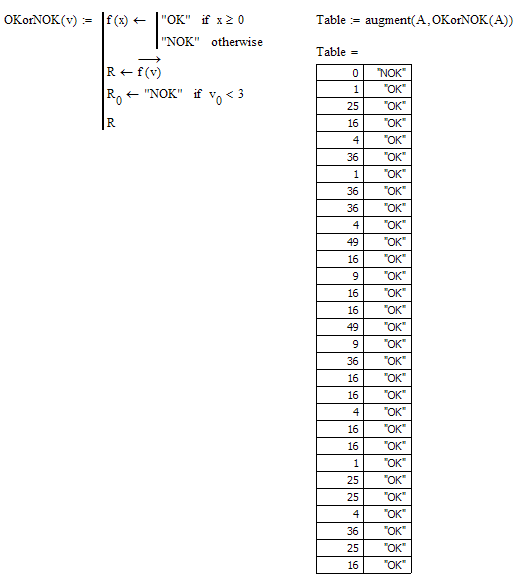
WE
- Mark as New
- Bookmark
- Subscribe
- Mute
- Subscribe to RSS Feed
- Permalink
- Notify Moderator
A sorry it should be only an example.
Up to now it is not working properly. I could manage the calculation of load cases but the comparison between the maximum allowable value and the actual value is not working. I think its only a failure in the last few stuff.
Here are my 2 files:
A and i need to save the mathcad File after every operation so i then have one File for every load case (Path for saving should be given in the Routine).
The Name should be the load case given in the vector of the Mathcad File
And is it possible to integrate a Button for start Calculation??
Big THx =)))
- Mark as New
- Bookmark
- Subscribe
- Mute
- Subscribe to RSS Feed
- Permalink
- Notify Moderator
and one other thing. If im going to import a big Array from Excel and there are empty cells in excel. The Matrix for calculating the LOad Case Results contains "NaNs"
Now is it possible to exclude this cases? Because its not working then when calculating a load case with NaN. So i need to delete the NaN values in the Matrix
- Mark as New
- Bookmark
- Subscribe
- Mute
- Subscribe to RSS Feed
- Permalink
- Notify Moderator
You can check if a variable has the value NaN using "IsNaN"
if IsNaN(variable)
.....
R
- Mark as New
- Bookmark
- Subscribe
- Mute
- Subscribe to RSS Feed
- Permalink
- Notify Moderator
I am still not sure what exactly it is you are looking for.
Do you want to compare all values in A against 5 or against the corrsponding value in B?
Your sheet contains so many trials that its quite confusing and not clear, what you really wan to achieve.
You may consider cutting down the sheet to its bare bones and at the places, you are not able to get what you want, explain what exactly you are about to try in vain. How exactly the result you need should look.
> A and i need to save the mathcad File after every operation so i then have one File for every load case (Path for saving should be given in the Routine).
Using scripted components you might be able to automatically work through every Excel sheet in a given directory and save back the results. I am not quite sure what a "load case" should be in that context.
> And is it possible to integrate a Button for start Calculation??
Yes, but whats wrong with the Mathcad sheet starting to work right when it loads? (Autocalculation on)
WE
- Mark as New
- Bookmark
- Subscribe
- Mute
- Subscribe to RSS Feed
- Permalink
- Notify Moderator
Hey thx for help sofar. I made the Routine better now!
I only need help with the comparison of the vectors.
As you said i need to compare the resulting vector with another Vector, which contains the maximum allowable values.
For example:
actual Force is smaller than maximum allowable Force.
I attached the Files now, which are much better to understand.
I only have problems with the OK NOK routine 😞
Is there a possibility to add the save routine after each calculation step with a certain folder path i can choose before starting the calculation routine?
Big thx 😃
- Mark as New
- Bookmark
- Subscribe
- Mute
- Subscribe to RSS Feed
- Permalink
- Notify Moderator
OK, I think I know what you were after, now.
I added a commented worksheet.
In short:
Don't read in the header line, if you don't need it.
Don't read in 5000+ lines, if you only need 958
As your case numbers are consecutive numbers beginning by 1, you could omit the lookup regions and index ranges and simply add the appropriate column vectors
I don't know what you intended here:
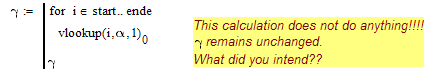
And to answer your main question - I guess this is what you were looking for:
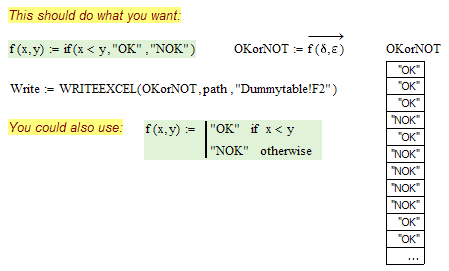
> Is there a possibility to add the save routine after each calculation step with a certain folder path i can choose before starting the calculation routine?
What is considered a "calculation step"? The calculation of OK or NOK of just one single line out of the 958?
WE
- Mark as New
- Bookmark
- Subscribe
- Mute
- Subscribe to RSS Feed
- Permalink
- Notify Moderator
Hey, big thx you helped me so!!!!!!!!!!!!!!
I did it on this way because i didnt knew the right stuff what i needed to write.
I was thinking to do it like you saied but i didnt knew how.
Save Operation:
I want to automatically save the mathcad File after every step i. The Name of the Mathcad File should be the load case name?
So that i have the results for every load case as one extra File.
Big thx!!!!!!!!!!!!!!!!
- Mark as New
- Bookmark
- Subscribe
- Mute
- Subscribe to RSS Feed
- Permalink
- Notify Moderator
The reason why i loaded ion the big matrix is because i so only need to change the Number of loadcases which should be calculated and didnt need to change the Input Matrix itself.
- Mark as New
- Bookmark
- Subscribe
- Mute
- Subscribe to RSS Feed
- Permalink
- Notify Moderator
Is it also possible to integrate a start Button on which the Routine is activaqted? Thx
- Mark as New
- Bookmark
- Subscribe
- Mute
- Subscribe to RSS Feed
- Permalink
- Notify Moderator
Are you sure you want to save the Mathcad file itself? It won't change and reamin the same and you would end up with 958 Mathcad files all with the very same content.
I don't think that this is what you want.
WE
- Mark as New
- Bookmark
- Subscribe
- Mute
- Subscribe to RSS Feed
- Permalink
- Notify Moderator
I need it for Report.....
I know its very the same but i pick up my needed Load Cases then.
For example: Load Case 123_Lenth_150
- Mark as New
- Bookmark
- Subscribe
- Mute
- Subscribe to RSS Feed
- Permalink
- Notify Moderator
i was thinking i can save the calculation with the values for the Calculation?
example:

after saving step i have the result for the variable. I can place the formula after the result and i have a calculation for every load stepexample
3 = Fxp
Condition
Fxp < Fzul x pzul Conition: true
- Mark as New
- Bookmark
- Subscribe
- Mute
- Subscribe to RSS Feed
- Permalink
- Notify Moderator
just placing the Formula how i calculated the result value as example.
- Mark as New
- Bookmark
- Subscribe
- Mute
- Subscribe to RSS Feed
- Permalink
- Notify Moderator
Not sure whats going on here.
All I see is:

- Mark as New
- Bookmark
- Subscribe
- Mute
- Subscribe to RSS Feed
- Permalink
- Notify Moderator
i was thinking i can save the calculation with the values for the Calculation?
example:
after saving step i have the result for the variable. I can place the formula after the result and i have a calculation for every load stepexample
3 = Fxp
Condition
Fxp < Fzul x pzul Conition: true
just placing the Formula how i calculated the result value as example.
- Mark as New
- Bookmark
- Subscribe
- Mute
- Subscribe to RSS Feed
- Permalink
- Notify Moderator
Now I see those replies.
Looks like this is the effect of moderation-
The text could be more informative, though.
- Mark as New
- Bookmark
- Subscribe
- Mute
- Subscribe to RSS Feed
- Permalink
- Notify Moderator
I still don't know what exactly you would call an calculation step and what you intend the saved file (obviously you really want to save 958 Mathcad files) to contain.
Would you word it that way that the file as it is now contains 958 calc steps?
As I already wrote you would end up with 958 copies of the very same file, if your goal ist automatic calculation.
If you change your Mathcad file by hand, then I guess you are better off saving it by hand, too.
WE
- Mark as New
- Bookmark
- Subscribe
- Mute
- Subscribe to RSS Feed
- Permalink
- Notify Moderator
Ok im trying to explain:
this is the Vector which is calculating the actual stress for example:
THis is for example one of the values which is used for calculating:

What i want now is:
I need a Mathcad File for every loadcase with the inserted values (which is given by the Number i). For Example:
Save me a mathcad File with all values for i=1 to End of Loadcases.
So that

Leads to the real value for i=1
and same way for
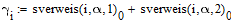
use i=1 and save for every Operation to the end of the loadcases.
I need the Result of the Operation as Value. And The Condition with the OK NOK for every Mathcad File.
I hope i could describe what i need.
I hope this is possible. And you can provide me with a solution. Would be great. I learned so far a lot thx fof your Tipps=)
best regards Stefan
- Mark as New
- Bookmark
- Subscribe
- Mute
- Subscribe to RSS Feed
- Permalink
- Notify Moderator
Hmm, so you want Mathcad to replace the i in the sverweis command for the actual value in the loop and then automatically save itself with a name containig the value of i or with a name provides by manual input.
I am not a script expert, but I don't think that this is possible (and honestly I am still not able to see much sense in doing so, but thats another story).
WE
- Mark as New
- Bookmark
- Subscribe
- Mute
- Subscribe to RSS Feed
- Permalink
- Notify Moderator
Hmm jea i need for further analysis and reporting The Mathcad File with the inserted values for i because i need to do a documentation and for that i can insert a picture with the Formula so that i have a Calculating Report for every Loadcase. And For that i need the real values wich leads to the result and Parameters.
Coz of the needed Calculationreport for every Loadcase. Hmm
Hmm but thx for the help so far. Maybe you know if there is a possibility or a command in mathcad to perform a saving process.
Hmm should i open a new Question regarding saving process while performing a Loop ?
Yea The Name of the saved file should be The column with the load Case for example Load Case 1, insert i=1, and save the File with the Name "1" or whatever there is standing in the column.
Important is the Value for the Result as number for every loadcase
- Mark as New
- Bookmark
- Subscribe
- Mute
- Subscribe to RSS Feed
- Permalink
- Notify Moderator
Hmm should i open a new Question regarding saving process while performing a Loop ?
Maybe worth a try.
- Mark as New
- Bookmark
- Subscribe
- Mute
- Subscribe to RSS Feed
- Permalink
- Notify Moderator
ok thx. Do you know such a command?
- Mark as New
- Bookmark
- Subscribe
- Mute
- Subscribe to RSS Feed
- Permalink
- Notify Moderator
It wasn't answered some years ago... Automate saving of Mathcad file
Maybe it's just not possible.
- Mark as New
- Bookmark
- Subscribe
- Mute
- Subscribe to RSS Feed
- Permalink
- Notify Moderator
One last Question:
How can i add this Calculation for every Load step:
a1 ...Parameter a in load case 1
a2... Parameter in load step 2
If a1=1 perform Calculation Case 1
If a1=2 perform Calculation Case 2
If a1=3 perform Calculation Case 3
If a1=4 perform Calculation Case 4
for every step until end of loadcases and show me the resulting vector to export in excel?
Would be great if you can help me one last time with the programcode
I also made it now much easier and efficienter =))
- Mark as New
- Bookmark
- Subscribe
- Mute
- Subscribe to RSS Feed
- Permalink
- Notify Moderator
The attached file should help, I hope.
But I am absolutely not sure, if my crystal ball correctly told me what you really need.
WE
- Mark as New
- Bookmark
- Subscribe
- Mute
- Subscribe to RSS Feed
- Permalink
- Notify Moderator
Best thx thats what i need depending on a value in a certain column performing one of 4 calculations for every load step and checking weather its ok and nok!!!!!!!!





