Community Tip - Need to share some code when posting a question or reply? Make sure to use the "Insert code sample" menu option. Learn more! X
- Subscribe to RSS Feed
- Mark Topic as New
- Mark Topic as Read
- Float this Topic for Current User
- Bookmark
- Subscribe
- Mute
- Printer Friendly Page
Problem with display precision
- Mark as New
- Bookmark
- Subscribe
- Mute
- Subscribe to RSS Feed
- Permalink
- Notify Moderator
Problem with display precision
Display precision don't work for "explicit" function? It's shown me to many digits at the right of decimal point.
I have MathCAD Prime 2.0.
I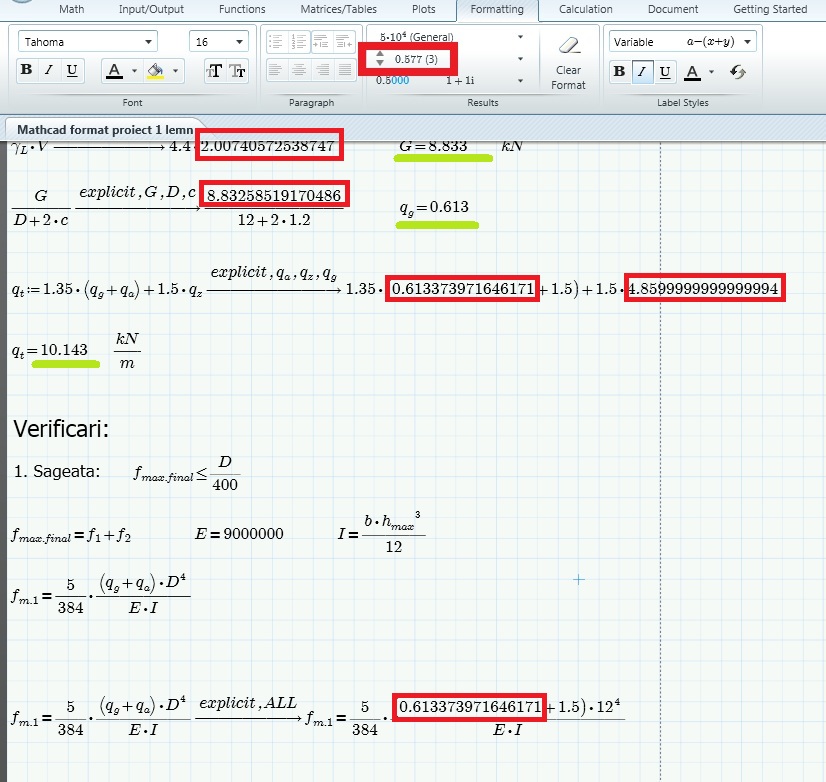
- Labels:
-
Other
- Mark as New
- Bookmark
- Subscribe
- Mute
- Subscribe to RSS Feed
- Permalink
- Notify Moderator
You are accessing the symbolic processor; display precision setting applies to the numeric processor only.
The symbolic processor will shorten the answers for you; the symbolic command is "float, n" where n is the number of displayed digits.
- Mark as New
- Bookmark
- Subscribe
- Mute
- Subscribe to RSS Feed
- Permalink
- Notify Moderator
can you give me an example how should be that expresion to show me less digits?
- Mark as New
- Bookmark
- Subscribe
- Mute
- Subscribe to RSS Feed
- Permalink
- Notify Moderator
- Mark as New
- Bookmark
- Subscribe
- Mute
- Subscribe to RSS Feed
- Permalink
- Notify Moderator
I keep saying this, but I'll say it again anyway. The float keyword does not just affect the displayed precision, it affects the precision used in the calculations. It should only be used with great care.
In Mathcad 15 you can set the display precision for symbolic results. For some reason that was not implemented in Prime.





