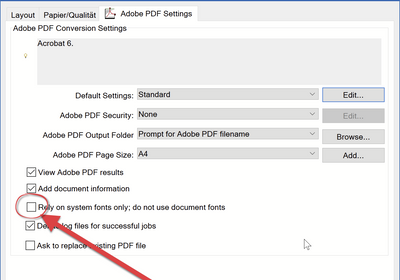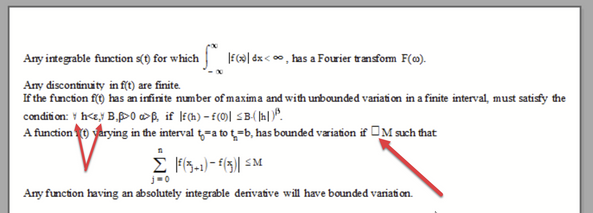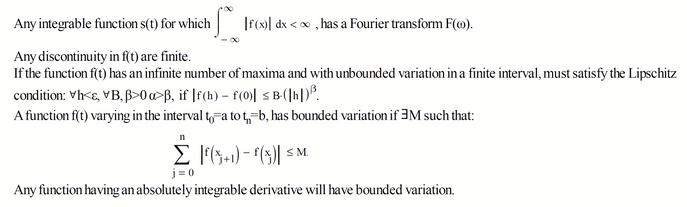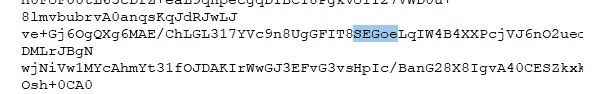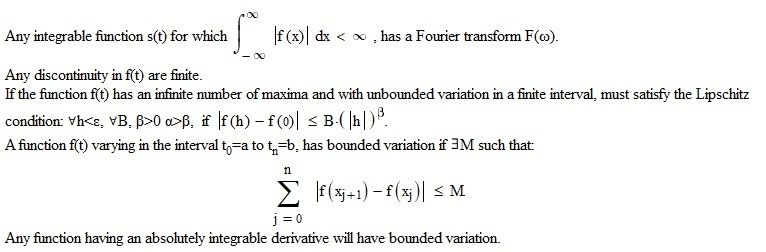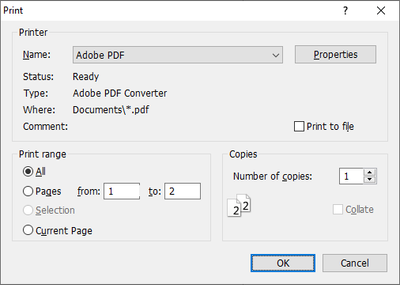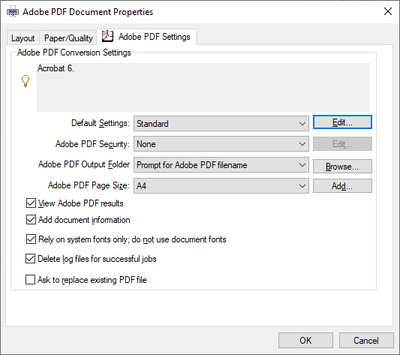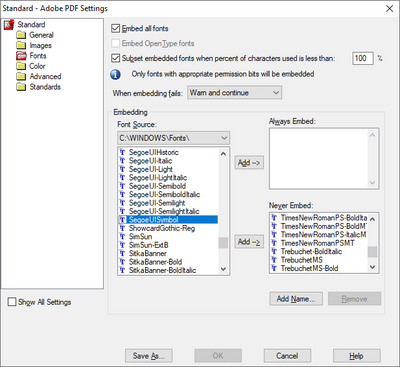- Subscribe to RSS Feed
- Mark Topic as New
- Mark Topic as Read
- Float this Topic for Current User
- Bookmark
- Subscribe
- Mute
- Printer Friendly Page
Seeking for the invalid font.
- Mark as New
- Bookmark
- Subscribe
- Mute
- Subscribe to RSS Feed
- Permalink
- Notify Moderator
Seeking for the invalid font.
Hello everyone,
When I start the print preview of a Mathcad 15 worksheet and I try to print it in pdf format, I receive this message:
Is it possible to determine the character that generates the error and the non-production of the pdf file?
This problem has happened to me on other occasions in the past. I ran the search excluding parts of the worksheet at each Print Preview. But it takes too much time and luck. I am looking for a faster way.
Thank you very much.
Solved! Go to Solution.
- Labels:
-
Electrical_Engineering
-
Mathcad Usage
Accepted Solutions
- Mark as New
- Bookmark
- Subscribe
- Mute
- Subscribe to RSS Feed
- Permalink
- Notify Moderator
As already suggested in the other other thread, I guess you should uncheck "Rely on system fonts only" in the properties menu as already suggested by Luc. It worked for me and I could print your file. But on the other hand I never had problems by just using the print preview as you wrote - I only saw a similar error message like the one you mentioned when I tried to actually print (create a pdf) the file.
Unchecking this options allowed me to create the pdf with AdobePDF.
I never had any problems when I just used the print preview (you wrote that you experienced the error already there) but got the same error message you showed when actually trying to print(create the pdf) the file.
The print preview had problems with the display of some characters (either ugly looking or replaced by a rectangle):
But the pdf created after printed did not suffer from those problems, even though the fonts looked a bit different from those used in MC and the preview:
The text looks a bit condensed with a to small character spacing.
- Mark as New
- Bookmark
- Subscribe
- Mute
- Subscribe to RSS Feed
- Permalink
- Notify Moderator
Open the Mathcad .xmcd file in a plain text editor (Notepad) and search for the string "Segoe". If it is in a piece of text you should have the location there. If Segoe is used in a UserType, you should search for occurrences of that UserType, or simply change the font for that UserType in Mathcad.
Success!
Luc
- Mark as New
- Bookmark
- Subscribe
- Mute
- Subscribe to RSS Feed
- Permalink
- Notify Moderator
I found this:
what do I do?
- Mark as New
- Bookmark
- Subscribe
- Mute
- Subscribe to RSS Feed
- Permalink
- Notify Moderator
That's not the one. This appears to be in a picture. Or do you have an .xmcdz file instead of .xmcd.?
Search further..
I expect it to be between { and } , or after a "Font" item.
Success!
Luc
- Mark as New
- Bookmark
- Subscribe
- Mute
- Subscribe to RSS Feed
- Permalink
- Notify Moderator
In fact I am proceeding by loading a few pages at a time, then I launch the automatic calculation, then I disable it and launch the Print Preview and finally the pdf print. Then I start the same procedure again by adding other pages until the error comes out, that is, the pdf is not created for which the error is in the last pages loaded. Then I continue by dividing the latter and loading one at a time and reapplying the procedure described above.
- Mark as New
- Bookmark
- Subscribe
- Mute
- Subscribe to RSS Feed
- Permalink
- Notify Moderator
You could also get, and install, the Segoe UI Symbol font in your windows system. Then it should be known...
I still expect there should be an occurence of "Segoe" in your .xmcd file (to be found when you open it with Notepad and search for that string), and it should be Capital S, followed by lower case egoe. The "Segoe" will most probably be found in a context of:
family="Segoe
(with that quotation mark literally present)
Success!
Luc
Luc
- Mark as New
- Bookmark
- Subscribe
- Mute
- Subscribe to RSS Feed
- Permalink
- Notify Moderator
By now I have started the procedure described above and I am almost at the end.
- Mark as New
- Bookmark
- Subscribe
- Mute
- Subscribe to RSS Feed
- Permalink
- Notify Moderator
Is that page reference in the error message in any way related to the number of pages in your document?
(I haven't seen many Mathcad documents get up to Page 278!)
Stuart
- Mark as New
- Bookmark
- Subscribe
- Mute
- Subscribe to RSS Feed
- Permalink
- Notify Moderator
Due to the error, the xxx.pdf file was not created and therefore the indicated page is unknown. I am continuing to look for the error as described above.
- Mark as New
- Bookmark
- Subscribe
- Mute
- Subscribe to RSS Feed
- Permalink
- Notify Moderator
- Mark as New
- Bookmark
- Subscribe
- Mute
- Subscribe to RSS Feed
- Permalink
- Notify Moderator
I finally found where the problem lies: it is made up of several lines of text with formulas inserted. What is the source of the non-production of the pdf file? I attach the file (it is a part of an appendix):
- Mark as New
- Bookmark
- Subscribe
- Mute
- Subscribe to RSS Feed
- Permalink
- Notify Moderator
I assume that when you print this sheet 'Special.xmcd' you get the (same) error message.
I've looked through it and to my surprise found no occurrence of
family="Segoe
In fact it doesn't even contain "Segoe". So something weird is happening.
On closer inspection of the sheet, my hunch is that the problem lies with the backwards E symbol that precedes "M such that". But that's just a hunch, based on the fact that it is the one character that doesn't look the same in the .xmcd file as compared to your screenshot. On the other side the sheet is small enough that you could try what happens if you take that symbol out and print to pdf...
I'm also assuming that you are using the Adobe PDF printer, because looking at that driver I find:
This is the interface. Now select 'Properties', to get:
(I wonder what effect (un-)ticking "Rely on system fonts..." may have for your case.)
And if you click on Edit (next to Default settings), you get:
There's the font SegoeUISymbol. It is not listed in either of the embed options.
Here I wonder what would happen if you set SegoeUISymbol to be either Always, or Never embedded.
Vladimir suggested you should try another 'PDF printer'. Did you do that yet?
Success!
Luc
- Mark as New
- Bookmark
- Subscribe
- Mute
- Subscribe to RSS Feed
- Permalink
- Notify Moderator
Interesting, Luc.
The character ∀ is the "For All" character (Unicode U+2200). It is not present in Times New Roman in Character Map (it is present in Mathcad UniMath Prime, though). When I pasted it from the xmcd file into an Express 7 Text Box, it changed font to SegoeUI. However, it appears correctly when I change the font to Times New Roman.
There is a Latin Capital Letter Turned A character (U+2C6F) in Times New Roman that looks like a For All - Ɐ
Stuart
- Mark as New
- Bookmark
- Subscribe
- Mute
- Subscribe to RSS Feed
- Permalink
- Notify Moderator
There is no problem with those symbols as they are provided by MC15.
- Mark as New
- Bookmark
- Subscribe
- Mute
- Subscribe to RSS Feed
- Permalink
- Notify Moderator
@-MFra- wrote:
There is no problem with those symbols as they are provided by MC15.
That may be the case, but just because Mathcad provides the symbol (and displays it), that doesn't mean that the rest of The System is happy with it.
It would be interesting to know if changing the Mathcad-provided For All symbol to the Capital Turned A cures the problem.
Cheers,
Stuart
- Mark as New
- Bookmark
- Subscribe
- Mute
- Subscribe to RSS Feed
- Permalink
- Notify Moderator
Where is another pdf printer located? In which folder should the "Adobe pdf settings" file be saved? I used the same one of the "special" file, however on a new print attempt, the default settings appear and not the modified ones.
- Mark as New
- Bookmark
- Subscribe
- Mute
- Subscribe to RSS Feed
- Permalink
- Notify Moderator
@-MFra- wrote:
Where is another pdf printer located? In which folder should the "Adobe pdf settings" file be saved? I used the same one of the "special" file, however on a new print attempt, the default settings appear and not the modified ones.
The settings you change when printing a document are not permanent.
To change the default settings permanently you have to use the "Printer & Scanner" menu.
One way to access it is to left click the "Start"-Window at the lower left and start typing "Printer ..." until you see an option like "Printer & Scanner, system settings" (in Italian) turning up. Click it, chose your printer ("Adobe PDF") and use its property settings to set the desired default values.
- Mark as New
- Bookmark
- Subscribe
- Mute
- Subscribe to RSS Feed
- Permalink
- Notify Moderator
As already suggested in the other other thread, I guess you should uncheck "Rely on system fonts only" in the properties menu as already suggested by Luc. It worked for me and I could print your file. But on the other hand I never had problems by just using the print preview as you wrote - I only saw a similar error message like the one you mentioned when I tried to actually print (create a pdf) the file.
Unchecking this options allowed me to create the pdf with AdobePDF.
I never had any problems when I just used the print preview (you wrote that you experienced the error already there) but got the same error message you showed when actually trying to print(create the pdf) the file.
The print preview had problems with the display of some characters (either ugly looking or replaced by a rectangle):
But the pdf created after printed did not suffer from those problems, even though the fonts looked a bit different from those used in MC and the preview:
The text looks a bit condensed with a to small character spacing.
- Mark as New
- Bookmark
- Subscribe
- Mute
- Subscribe to RSS Feed
- Permalink
- Notify Moderator
the pdf is correct. A thousand thanks.