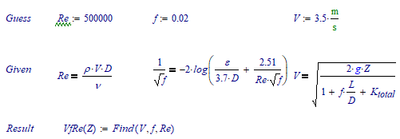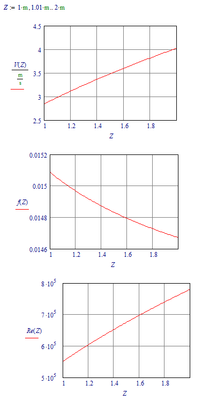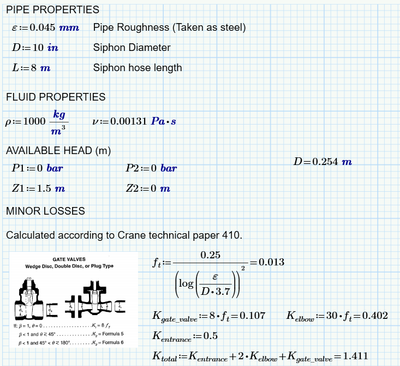Community Tip - Need to share some code when posting a question or reply? Make sure to use the "Insert code sample" menu option. Learn more! X
- Subscribe to RSS Feed
- Mark Topic as New
- Mark Topic as Read
- Float this Topic for Current User
- Bookmark
- Subscribe
- Mute
- Printer Friendly Page
Solve Blocks Plotting Results
- Mark as New
- Bookmark
- Subscribe
- Mute
- Subscribe to RSS Feed
- Permalink
- Notify Moderator
Solve Blocks Plotting Results
Good Morning,
I am encountering a problem with the attached file. I have created a sheet that solves siphon flow rate using a solve block. So far the calculator is able to solve for different heights (Z) if you enter this value.
Now what I wish to do is create a plot that shows the flow rates for heights varying between say 1 to 2 meters head. I have defined n number of points and created a function that returns a vector with the different heights in it this vector uses the index k and goes from 0 to n.
Now what I wish to do is run the values for Z through my solve block to get an output (V-out) which corresponds to each element of the vector Z. (e.g solve for 1m to 2m using the increments defined in the second sheet). This way I can create a plot of the values Z against the values V-out and show how the flowrate through the siphon varies with the available head.
Many Thanks,
Callum
Solved! Go to Solution.
- Labels:
-
Mathcad Usage
-
Mechanical_Engineering
Accepted Solutions
- Mark as New
- Bookmark
- Subscribe
- Mute
- Subscribe to RSS Feed
- Permalink
- Notify Moderator
You can make the result of the solve block a function of Z.
In Mathcad 11 it looks like this:
Note that VfRe(Z) is a vector function of Z. You have to take it apart in the three functions:
Now you can plot:
Now you build this into Prime. I've attached a Prime6 file conversion of yours, for other people to help.
Success!
Luc
- Mark as New
- Bookmark
- Subscribe
- Mute
- Subscribe to RSS Feed
- Permalink
- Notify Moderator
You can make the result of the solve block a function of Z.
In Mathcad 11 it looks like this:
Note that VfRe(Z) is a vector function of Z. You have to take it apart in the three functions:
Now you can plot:
Now you build this into Prime. I've attached a Prime6 file conversion of yours, for other people to help.
Success!
Luc
- Mark as New
- Bookmark
- Subscribe
- Mute
- Subscribe to RSS Feed
- Permalink
- Notify Moderator
Incidentally, I get somewhat different results for Z=1.5 m than what your sheet shows:
V=3.485 m/s instead of 3.195 m/s, about 10 % more.
f=0.01485 instead of 0.01495, almost 1 % less.
Re=675650 instead of 619560, some 9 % more.
Luc
- Mark as New
- Bookmark
- Subscribe
- Mute
- Subscribe to RSS Feed
- Permalink
- Notify Moderator
Hi Luc,
That is interesting that the flowrate would be different. Out of curiosity what were your tolerances on the calculations? I have the standard 10^-3 on my sheet, thinking this may possibly influence the result obtained from the solve block.
Thanks,
Callum
- Mark as New
- Bookmark
- Subscribe
- Mute
- Subscribe to RSS Feed
- Permalink
- Notify Moderator
Or could it possibly be due to your minor loss coefficient? I have used a K value of 1.411 in my calculation. I have screen-shotted the other parameters.
Thanks,
Callum
- Mark as New
- Bookmark
- Subscribe
- Mute
- Subscribe to RSS Feed
- Permalink
- Notify Moderator
@LucMeekes wrote:
Incidentally, I get somewhat different results for Z=1.5 m than what your sheet shows:
V=3.485 m/s instead of 3.195 m/s, about 10 % more.
f=0.01485 instead of 0.01495, almost 1 % less.
Re=675650 instead of 619560, some 9 % more.
Luc
Hmm, I implemented the solve block function in the P6 sheet you kindly provided and I get the very same result as in Callum1995's original sheet when I feed it with Z=1.5 m.

The algorithm for the non-linear solver has changed from real Mathcad to Prime, but I wouldn't have expected differences that large due to that change. My best guess is that you may have a typo in defining some constants like rho, ny or D.
Modified P6 sheet attached
- Mark as New
- Bookmark
- Subscribe
- Mute
- Subscribe to RSS Feed
- Permalink
- Notify Moderator
You're right.
Of course I checked and double-checked after I first saw the difference, but I overlooked the fact that I had set L=8 in instead of L=8 m.
Now, with L=8 m, the results come out as 3.195358 m/s, 0.014935 and 619558.023724.
Luc