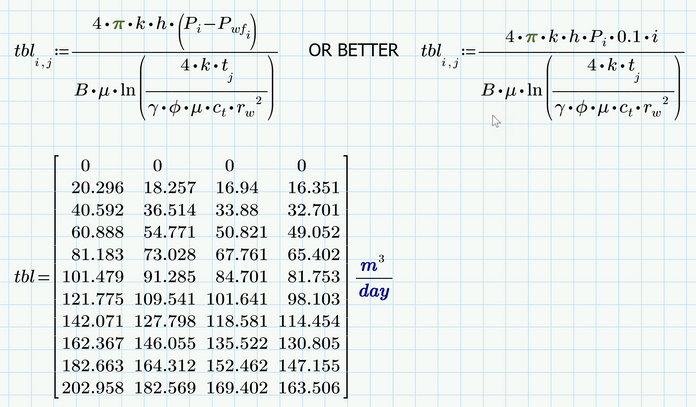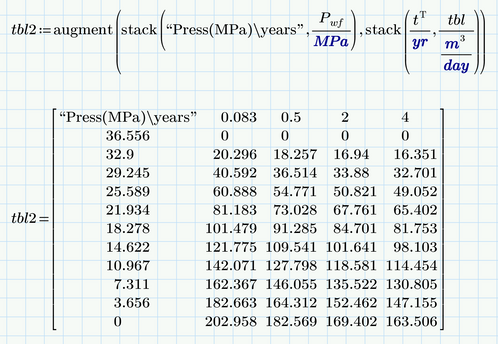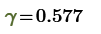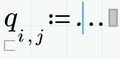Community Tip - Learn all about PTC Community Badges. Engage with PTC and see how many you can earn! X
- Subscribe to RSS Feed
- Mark Topic as New
- Mark Topic as Read
- Float this Topic for Current User
- Bookmark
- Subscribe
- Mute
- Printer Friendly Page
Solve
- Mark as New
- Bookmark
- Subscribe
- Mute
- Subscribe to RSS Feed
- Permalink
- Notify Moderator
Solve
Hi I have a problem to show my results in a table where the column will be given "t" and the rows will be "Pwf". If there's anyone who can help me, please. In the picture I use only t_0 in the formula and I would like to use all values immediately and present the result in the matrix 4x11, help me, please
Solved! Go to Solution.
Accepted Solutions
- Mark as New
- Bookmark
- Subscribe
- Mute
- Subscribe to RSS Feed
- Permalink
- Notify Moderator
Can't debug a picture!
Problem seems to be that you like to use inline evaluations. By this I mean that you follow a definition immediately by an evaluation (=) like
x:=<calculatong term>= ...
While this is allowed it can sometime lead to unexpected and undesired results. Ist better to separate definition and evaluation:
One region: x:=<calculatong term>
and in a second region the evaluation x = ...
I guess that if you evaluate q in your sheet you would see a nice table (but with columns and rows exchanged).
Here is what I was talking about
Prime is not good in creating nice row and column headers and while its allowed to have quantities in different dimensions/units in one matrix, you are not allowed to change the units inside of the matrix and are restricted to the default units. Which means that you would see the time in seconds and not in years, etc.
Therefore in the following table I removed the units completely
Worksheet (P9) attached
- Mark as New
- Bookmark
- Subscribe
- Mute
- Subscribe to RSS Feed
- Permalink
- Notify Moderator
Please attach your (Prime) worksheet file. That will allow us much better to help you.
By the way. Prime 'knows' the Euler constant:
Success!
Luc
- Mark as New
- Bookmark
- Subscribe
- Mute
- Subscribe to RSS Feed
- Permalink
- Notify Moderator
Great advice on Euler's constant! Thank you very much. I am uploading my working file with my problem.
Sincerely, Kacper
- Mark as New
- Bookmark
- Subscribe
- Mute
- Subscribe to RSS Feed
- Permalink
- Notify Moderator
Use the last formula for q0, which, as I think, should be the first column of your table.
use a double matrix index on the left hand side
and replace on the right hand side the variable P.wf by P.wf[i (P.wf with vector index i).
Or even better, simply replace the whole expression in parentheses (P.i-P.wf) by P.i*0.1*i
Variable q should now hold the table you are asking for.
- Mark as New
- Bookmark
- Subscribe
- Mute
- Subscribe to RSS Feed
- Permalink
- Notify Moderator
Thank you very much for your suggestions, I tried something with your proposal but the results came out as I want for all time periods but only in one column.
Greetings
- Mark as New
- Bookmark
- Subscribe
- Mute
- Subscribe to RSS Feed
- Permalink
- Notify Moderator
Can't debug a picture!
Problem seems to be that you like to use inline evaluations. By this I mean that you follow a definition immediately by an evaluation (=) like
x:=<calculatong term>= ...
While this is allowed it can sometime lead to unexpected and undesired results. Ist better to separate definition and evaluation:
One region: x:=<calculatong term>
and in a second region the evaluation x = ...
I guess that if you evaluate q in your sheet you would see a nice table (but with columns and rows exchanged).
Here is what I was talking about
Prime is not good in creating nice row and column headers and while its allowed to have quantities in different dimensions/units in one matrix, you are not allowed to change the units inside of the matrix and are restricted to the default units. Which means that you would see the time in seconds and not in years, etc.
Therefore in the following table I removed the units completely
Worksheet (P9) attached
- Mark as New
- Bookmark
- Subscribe
- Mute
- Subscribe to RSS Feed
- Permalink
- Notify Moderator
Great solution! Thank you very much for such a comprehensive and well written solution to my problem 😁. I will definitely use it in the future, again Thank you and I'm closing the post.