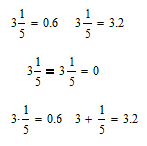Community Tip - Need to share some code when posting a question or reply? Make sure to use the "Insert code sample" menu option. Learn more! X
- Subscribe to RSS Feed
- Mark Topic as New
- Mark Topic as Read
- Float this Topic for Current User
- Bookmark
- Subscribe
- Mute
- Printer Friendly Page
This variable is undefined
- Mark as New
- Bookmark
- Subscribe
- Mute
- Subscribe to RSS Feed
- Permalink
- Notify Moderator
This variable is undefined
Any help appreciated. I sure this has been asked ad infinitum but I can't find the answer.
I want to use Mathcad to assit my child in algebra. At times, I just want to use it instead of pen and paper, for example.
My child may have to solve this simple problem by isolating "x"
5x-7=9
I just want to write this in mathcad and work through the equality. But of course two(2) problems:
1) x appears outline in red as undefined. I've tried preceding it with x:=x and other ideas but nothing works. In fact, in x:=x, the second x has same problem with red outline and undefined error.
2) the "=" causes the problem to solve (if x is defined i.e. x:=2). The solution 3 would appear on the right side of the "=" and I can't type the nine(9).
Well, I'm sure many have seen this before.
Please help as it would be great to do algebra (solving equations manually) using mathcad using the computer where our work can be saved (and double checked by math cad).
Thank you,
DJ
- Labels:
-
Algebra_Geometry
- Mark as New
- Bookmark
- Subscribe
- Mute
- Subscribe to RSS Feed
- Permalink
- Notify Moderator
We can certainly help, but please post the worksheet. To add an attachment click on "Use advanced editor" at the top right, then if you go to bottom left (OK, illogical, but that's how it works) you can add an attachment.
- Mark as New
- Bookmark
- Subscribe
- Mute
- Subscribe to RSS Feed
- Permalink
- Notify Moderator
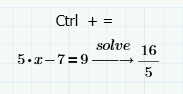
- Mark as New
- Bookmark
- Subscribe
- Mute
- Subscribe to RSS Feed
- Permalink
- Notify Moderator
Thank you much for the answer. Worked Great.
DJ
- Mark as New
- Bookmark
- Subscribe
- Mute
- Subscribe to RSS Feed
- Permalink
- Notify Moderator
You can use the Boolean equal sign (ctrl 😃 so the undefined variables won't be in red.
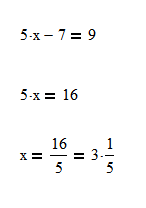
Is that what you want?
- Mark as New
- Bookmark
- Subscribe
- Mute
- Subscribe to RSS Feed
- Permalink
- Notify Moderator
Thank you much for the answer. Worked Great.
DJ
- Mark as New
- Bookmark
- Subscribe
- Mute
- Subscribe to RSS Feed
- Permalink
- Notify Moderator
Sure about the last line? Looks like a multiplication dot between 3 and the fraction 😉
- Mark as New
- Bookmark
- Subscribe
- Mute
- Subscribe to RSS Feed
- Permalink
- Notify Moderator
You caught it. Since it is supposed to be manual, you could say that it is 3. as in 3.0. That would make it correct. I probably should have used 3+1/5.
- Mark as New
- Bookmark
- Subscribe
- Mute
- Subscribe to RSS Feed
- Permalink
- Notify Moderator
I probably should have used 3+1/5.
Certainly everbody knows whats meant anyway.
We could use
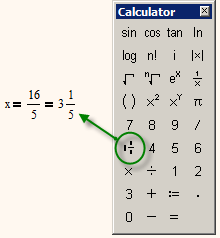
but of course Prime does not offer this.
- Mark as New
- Bookmark
- Subscribe
- Mute
- Subscribe to RSS Feed
- Permalink
- Notify Moderator
I didn't know about that option. Thanks!
Harvey
- Mark as New
- Bookmark
- Subscribe
- Mute
- Subscribe to RSS Feed
- Permalink
- Notify Moderator
- Mark as New
- Bookmark
- Subscribe
- Mute
- Subscribe to RSS Feed
- Permalink
- Notify Moderator
You could use the <CTRL>= constraint operator instead of the :=. Then, select the x, and use Symbolics|Variable|Solve in M15.
Note that Mathcad will not display the steps for solving equations, so it's relatively limited in this regard.
- Mark as New
- Bookmark
- Subscribe
- Mute
- Subscribe to RSS Feed
- Permalink
- Notify Moderator
Thank you much for the answer. Worked Great.
DJ
- Mark as New
- Bookmark
- Subscribe
- Mute
- Subscribe to RSS Feed
- Permalink
- Notify Moderator
Something like this?
Alan
Uh-oh! Moderated again, so I guess a dozen identical answers to this will suddenly appear!
- Mark as New
- Bookmark
- Subscribe
- Mute
- Subscribe to RSS Feed
- Permalink
- Notify Moderator
Thank you much for the answer. Worked Great.
DJ
- Mark as New
- Bookmark
- Subscribe
- Mute
- Subscribe to RSS Feed
- Permalink
- Notify Moderator
Whats wrong with using and reading the built-in help??
Chapter "Symbolics and Keywords", subchapter "Solving Equations Symbolically":
"To solve an equation symbolically, type the equation using the Boolean equals sign ([Ctrl] [=]) and either:
- Press [Ctrl] [Shift] [.] and type the keyword "solve." - or -
- Click solve on the Symbolic toolbar.
Then press [Enter].
If the function contains more than one variable, type a comma after "solve," and then type a comma-separated list of the variable(s) you want to solve for in the placeholder."
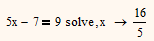
You did not state which version you use, so I assumed Mathcad 15.
If you use Prime or Prime Express, the help is somewhat more unclear and cumbersome but the information is there nonetheless. You would have installed the help pages locally on your machine, but for Prime the help is available online, too. What you need is here: http://www.ptc.com/cs/help/mathcad_hc/prime2_hc/index.jspx?id=resourceid-131-8CCFC2DB&action=show
- Mark as New
- Bookmark
- Subscribe
- Mute
- Subscribe to RSS Feed
- Permalink
- Notify Moderator
Thank you much for the answer. Worked Great.
DJ