Turn on suggestions
Auto-suggest helps you quickly narrow down your search results by suggesting possible matches as you type.
Showing results for
Please log in to access translation
Turn on suggestions
Auto-suggest helps you quickly narrow down your search results by suggesting possible matches as you type.
Showing results for
Translate the entire conversation x
Please log in to access translation
Options
- Subscribe to RSS Feed
- Mark Topic as New
- Mark Topic as Read
- Float this Topic for Current User
- Bookmark
- Subscribe
- Mute
- Printer Friendly Page
Trace funcition and window not working
Jan 24, 2010
03:00 AM
- Mark as New
- Bookmark
- Subscribe
- Mute
- Subscribe to RSS Feed
- Permalink
- Notify Moderator
Please log in to access translation
Jan 24, 2010
03:00 AM
Trace funcition and window not working
I am using windows Vista first of all...I don't know if that has anything to do with this problem or not. But, there are several things that don't seem to be working right in my version of MathCad 14. One thing right away was when I placed and Excel 2007 component with column labels in my worksheet and redefined the properties of the labels to maker sure they were defined in my work sheet ...they were never usable. Then the execution of any loop programs did seem to either work at all or would have no output. Then I tried the debugger toggle and trace window. The trace window opens but nothing is ever in that window. I even opened a blank worksheet and copied the the trace example in the help quick sheet section. I ran the = (execution) command with debugger ...nothing. So something has got to be wrong with math cad program..right?
HEELP!....
HEELP!....
Labels:
- Labels:
-
Physics
20 REPLIES 20
Jan 24, 2010
03:00 AM
- Mark as New
- Bookmark
- Subscribe
- Mute
- Subscribe to RSS Feed
- Permalink
- Notify Moderator
Please log in to access translation
Jan 24, 2010
03:00 AM
About trace function:
On my notebook (Win XP, Mathcad, version 14.0.0.163) - all is OK:
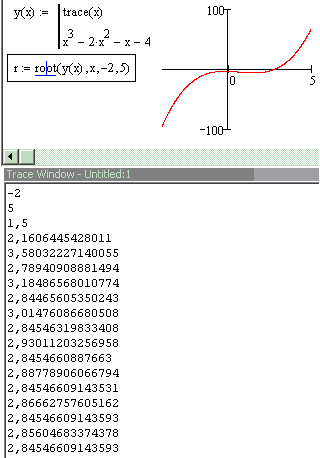
but on my PC ((Win XP, Mathcad, version 14.? I will see tomorrow) - no OK: I have an empty trace window too.
Val
PS
See users tools for tracing+vizualization
http://twtmas.mpei.ac.ru/mas/Worksheets/Min-2-step-test-1.mcd
(the task of the next message on this forum)
http://twt.mpei.ac.ru/ochkov/v_ochkov.htm
On my notebook (Win XP, Mathcad, version 14.0.0.163) - all is OK:
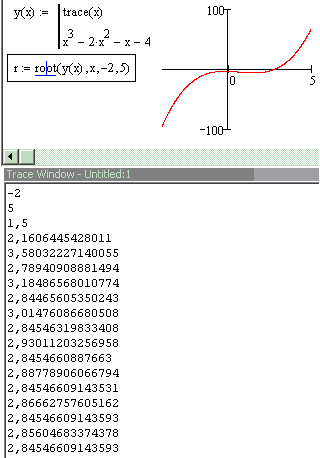
but on my PC ((Win XP, Mathcad, version 14.? I will see tomorrow) - no OK: I have an empty trace window too.
Val
PS
See users tools for tracing+vizualization
http://twtmas.mpei.ac.ru/mas/Worksheets/Min-2-step-test-1.mcd
(the task of the next message on this forum)
http://twt.mpei.ac.ru/ochkov/v_ochkov.htm
Jan 24, 2010
03:00 AM
- Mark as New
- Bookmark
- Subscribe
- Mute
- Subscribe to RSS Feed
- Permalink
- Notify Moderator
Please log in to access translation
Jan 24, 2010
03:00 AM
Tracewindow OK here on my notebook with Mathcad 14.0 M030 (14.0.3.332).
Maybe an installation problem?
I have witnessed quite often, that the installation routine is not really a clean one. Installing on a proofed clean system ever so often results in a lot of registry errors found by some of the common (and sometimes dangerous) registry cleaners.
Regards
RMix
Maybe an installation problem?
I have witnessed quite often, that the installation routine is not really a clean one. Installing on a proofed clean system ever so often results in a lot of registry errors found by some of the common (and sometimes dangerous) registry cleaners.
Regards
RMix
Jan 24, 2010
03:00 AM
- Mark as New
- Bookmark
- Subscribe
- Mute
- Subscribe to RSS Feed
- Permalink
- Notify Moderator
Please log in to access translation
Jan 24, 2010
03:00 AM
Which version of 14 are you running?
Richard
Richard
Jan 25, 2010
03:00 AM
- Mark as New
- Bookmark
- Subscribe
- Mute
- Subscribe to RSS Feed
- Permalink
- Notify Moderator
Please log in to access translation
Jan 25, 2010
03:00 AM
The trace function does not work on the task in attach. But with the root function - no problem!
In Mathcad 13 was no problem with thw Minimize function!
See:

Val
http://twt.mpei.ac.ru/ochkov/v_ochkov.htm
In Mathcad 13 was no problem with thw Minimize function!
See:

Val
http://twt.mpei.ac.ru/ochkov/v_ochkov.htm
Jan 25, 2010
03:00 AM
- Mark as New
- Bookmark
- Subscribe
- Mute
- Subscribe to RSS Feed
- Permalink
- Notify Moderator
Please log in to access translation
Jan 25, 2010
03:00 AM
On 1/25/2010 10:47:01 AM, VFO wrote:
>The trace function does not
>work on the task in attach.
Not only that the trace window stays empty, if I recalculate the minimize-expression it gets red moaning about "This varible is undefined". (MC14M030)
R
RMix
>The trace function does not
>work on the task in attach.
Not only that the trace window stays empty, if I recalculate the minimize-expression it gets red moaning about "This varible is undefined". (MC14M030)
R
RMix
Jan 25, 2010
03:00 AM
- Mark as New
- Bookmark
- Subscribe
- Mute
- Subscribe to RSS Feed
- Permalink
- Notify Moderator
Please log in to access translation
Jan 25, 2010
03:00 AM
On 1/25/2010 12:32:04 PM, rmix22 wrote:
>On 1/25/2010 10:47:01 AM, VFO wrote:
>>The trace function does not
>>work on the task in attach.
>
>Not only that the trace window stays
>empty, if I recalculate the
>minimize-expression it gets red moaning
>about "This variable is undefined".
>(MC14M030)
>
>R
>RMix
>___________________________
Maybe it would like to say "guess wisely from a contour plot". With that kind of guess, Valery is even lucky to get some garbage solution. Don't forget that the entire numerical world seats between 0 ... 1. With that kind of guess, the solver flies in many "non machine numbers", if it does not evaluate, then no trace. Try again, try wisely.
jmG
>On 1/25/2010 10:47:01 AM, VFO wrote:
>>The trace function does not
>>work on the task in attach.
>
>Not only that the trace window stays
>empty, if I recalculate the
>minimize-expression it gets red moaning
>about "This variable is undefined".
>(MC14M030)
>
>R
>RMix
>___________________________
Maybe it would like to say "guess wisely from a contour plot". With that kind of guess, Valery is even lucky to get some garbage solution. Don't forget that the entire numerical world seats between 0 ... 1. With that kind of guess, the solver flies in many "non machine numbers", if it does not evaluate, then no trace. Try again, try wisely.
jmG
Jan 25, 2010
03:00 AM
- Mark as New
- Bookmark
- Subscribe
- Mute
- Subscribe to RSS Feed
- Permalink
- Notify Moderator
Please log in to access translation
Jan 25, 2010
03:00 AM
- Mark as New
- Bookmark
- Subscribe
- Mute
- Subscribe to RSS Feed
- Permalink
- Notify Moderator
Please log in to access translation
Jan 25, 2010
03:00 AM
On 1/25/2010 12:32:04 PM, rmix22 wrote:
>Not only that the trace window stays
>empty, if I recalculate the
>minimize-expression it gets red moaning
>about "This varible is undefined".
>(MC14M030)
In your and Valery's case there is no bug. The help says the control string is optional only for the one argument case. With two variables and no control string, you get the undefined variable message. Valery's original example is giving apparently wrong answers because he has assigned both x and y to position 0 in the control string.
Without a worksheet it's impossible to know if pblbailey is seeing a real problem. Given the description it sounds likely, but they never told us which version of Mathcad 14 they are using, so maybe all that is required is the service release.
Richard
>Not only that the trace window stays
>empty, if I recalculate the
>minimize-expression it gets red moaning
>about "This varible is undefined".
>(MC14M030)
In your and Valery's case there is no bug. The help says the control string is optional only for the one argument case. With two variables and no control string, you get the undefined variable message. Valery's original example is giving apparently wrong answers because he has assigned both x and y to position 0 in the control string.
Without a worksheet it's impossible to know if pblbailey is seeing a real problem. Given the description it sounds likely, but they never told us which version of Mathcad 14 they are using, so maybe all that is required is the service release.
Richard
Jan 26, 2010
03:00 AM
- Mark as New
- Bookmark
- Subscribe
- Mute
- Subscribe to RSS Feed
- Permalink
- Notify Moderator
Please log in to access translation
Jan 26, 2010
03:00 AM
On 1/25/2010 4:53:32 PM, rijackson wrote:
>On 1/25/2010 12:32:04 PM, rmix22
>wrote:
>Not only that the trace window
>stays
>empty, if I recalculate
>the
>minimize-expression it gets red
>moaning
>about "This varible is
>undefined".
>(MC14M030)
In your and
>Valery's case there is no bug. The help
>says the control string is optional only
>for the one argument case. With two
>variables and no control string, you get
>the undefined variable message. Valery's
>original example is giving apparently
>wrong answers because he has assigned
>both x and y to position 0 in the
>control string.
Without a worksheet
>it's impossible to know if pblbailey is
>seeing a real problem. Given the
>description it sounds likely, but they
>never told us which version of Mathcad
>14 they are using, so maybe all that is
>required is the service
>release.
Thanks, now I see me error!
But
0.992383364744604, 0.992383364744604
5.9923833647446, 5.9923833647446
etc
is better than
x=0.992383364744604,y=0.992383364744604
x=5.9923833647446,y=5.9923833647446
etc
for the ploting on the graph
Val
http://twt.mpei.ac.ru/ochkov/v_ochkov.htm
>On 1/25/2010 12:32:04 PM, rmix22
>wrote:
>Not only that the trace window
>stays
>empty, if I recalculate
>the
>minimize-expression it gets red
>moaning
>about "This varible is
>undefined".
>(MC14M030)
In your and
>Valery's case there is no bug. The help
>says the control string is optional only
>for the one argument case. With two
>variables and no control string, you get
>the undefined variable message. Valery's
>original example is giving apparently
>wrong answers because he has assigned
>both x and y to position 0 in the
>control string.
Without a worksheet
>it's impossible to know if pblbailey is
>seeing a real problem. Given the
>description it sounds likely, but they
>never told us which version of Mathcad
>14 they are using, so maybe all that is
>required is the service
>release.
Thanks, now I see me error!
But
0.992383364744604, 0.992383364744604
5.9923833647446, 5.9923833647446
etc
is better than
x=0.992383364744604,y=0.992383364744604
x=5.9923833647446,y=5.9923833647446
etc
for the ploting on the graph
Val
http://twt.mpei.ac.ru/ochkov/v_ochkov.htm
Jan 26, 2010
03:00 AM
- Mark as New
- Bookmark
- Subscribe
- Mute
- Subscribe to RSS Feed
- Permalink
- Notify Moderator
Please log in to access translation
Jan 26, 2010
03:00 AM
On 1/26/2010 2:52:13 AM, VFO wrote:
>But
>0.992383364744604, 0.992383364744604
>5.9923833647446, 5.9923833647446
>etc
>is better than
>x=0.992383364744604,y=0.992383364744604
>x=5.9923833647446,y=5.9923833647446
>etc
>for the ploting on the graph
That must be a matter of preference, because I prefer to see the variable names. If all you want is 0.992383364744604, 0.992383364744604 though, change the control string to "{0},{1}".
Richard
>But
>0.992383364744604, 0.992383364744604
>5.9923833647446, 5.9923833647446
>etc
>is better than
>x=0.992383364744604,y=0.992383364744604
>x=5.9923833647446,y=5.9923833647446
>etc
>for the ploting on the graph
That must be a matter of preference, because I prefer to see the variable names. If all you want is 0.992383364744604, 0.992383364744604 though, change the control string to "{0},{1}".
Richard
Jan 26, 2010
03:00 AM
- Mark as New
- Bookmark
- Subscribe
- Mute
- Subscribe to RSS Feed
- Permalink
- Notify Moderator
Please log in to access translation
Jan 26, 2010
03:00 AM
On 1/26/2010 7:49:04 AM, rijackson wrote:
>On 1/26/2010 2:52:13 AM, VFO wrote:
>
>>But
>>0.992383364744604, 0.992383364744604
>>5.9923833647446, 5.9923833647446
>>etc
>>is better than
>>x=0.992383364744604,y=0.992383364744604
>>x=5.9923833647446,y=5.9923833647446
>>etc
>>for the ploting on the graph
>
>That must be a matter of preference,
>because I prefer to see the variable
>names. If all you want is
>0.992383364744604, 0.992383364744604
>though, change the control string to
>"{0},{1}".
>
>Richard
>
>
Thanks - ��� ���� - ��� �����! How it is in English?
Val
http://twt.mpei.ac.ru/ochkov/v_ochkov.htm
>On 1/26/2010 2:52:13 AM, VFO wrote:
>
>>But
>>0.992383364744604, 0.992383364744604
>>5.9923833647446, 5.9923833647446
>>etc
>>is better than
>>x=0.992383364744604,y=0.992383364744604
>>x=5.9923833647446,y=5.9923833647446
>>etc
>>for the ploting on the graph
>
>That must be a matter of preference,
>because I prefer to see the variable
>names. If all you want is
>0.992383364744604, 0.992383364744604
>though, change the control string to
>"{0},{1}".
>
>Richard
>
>
Thanks - ��� ���� - ��� �����! How it is in English?
Val
http://twt.mpei.ac.ru/ochkov/v_ochkov.htm
Jan 26, 2010
03:00 AM
- Mark as New
- Bookmark
- Subscribe
- Mute
- Subscribe to RSS Feed
- Permalink
- Notify Moderator
Please log in to access translation
Jan 26, 2010
03:00 AM
On 1/26/2010 8:18:07 AM, VFO wrote:
== ��� ���� - ��� �����! How it is in English?
You Live and Learn?
Stuart
== ��� ���� - ��� �����! How it is in English?
You Live and Learn?
Stuart
Jan 26, 2010
03:00 AM
- Mark as New
- Bookmark
- Subscribe
- Mute
- Subscribe to RSS Feed
- Permalink
- Notify Moderator
Please log in to access translation
Jan 26, 2010
03:00 AM
On 1/26/2010 9:10:33 AM, stuartafbruff wrote:
>On 1/26/2010 8:18:07 AM, VFO wrote:
>== ��� ���� - ��� �����! How it is in
>English?
>
>You Live and Learn?
>
>Stuart
Not
You Live and Learn - I say only to You!
��� ���� - ��� ����� - I say myself or too all general!
Val
http://twt.mpei.ac.ru/ochkov/v_ochkov.htm
>On 1/26/2010 8:18:07 AM, VFO wrote:
>== ��� ���� - ��� �����! How it is in
>English?
>
>You Live and Learn?
>
>Stuart
Not
You Live and Learn - I say only to You!
��� ���� - ��� ����� - I say myself or too all general!
Val
http://twt.mpei.ac.ru/ochkov/v_ochkov.htm
Jan 26, 2010
03:00 AM
- Mark as New
- Bookmark
- Subscribe
- Mute
- Subscribe to RSS Feed
- Permalink
- Notify Moderator
Please log in to access translation
Jan 26, 2010
03:00 AM
On 1/26/2010 10:22:42 AM, VFO wrote:
>On 1/26/2010 9:10:33 AM, stuartafbruff
>wrote:
>>On 1/26/2010 8:18:07 AM, VFO wrote:
>>== ��� ���� - ��� �����! How it is in
>>English?
>>
>>You Live and Learn?
>>
>>Stuart
>
>Not
>You Live and Learn - I say only to You!
>��� ���� - ��� ����� - I say myself or
>too all general!
>Val
There are a thing that nor Val or I understand in the english syntax of the translations: it is the "you".
For example: "Every day you learn something new" is the google translation for the common phrase "todos los d�as se aprende algo nuevo", which in spanish it's impersonate, refereng to nobody in particular.
I think that what Valery says is what are doing the "you" into the translations?
Regards. Alvaro.
>On 1/26/2010 9:10:33 AM, stuartafbruff
>wrote:
>>On 1/26/2010 8:18:07 AM, VFO wrote:
>>== ��� ���� - ��� �����! How it is in
>>English?
>>
>>You Live and Learn?
>>
>>Stuart
>
>Not
>You Live and Learn - I say only to You!
>��� ���� - ��� ����� - I say myself or
>too all general!
>Val
There are a thing that nor Val or I understand in the english syntax of the translations: it is the "you".
For example: "Every day you learn something new" is the google translation for the common phrase "todos los d�as se aprende algo nuevo", which in spanish it's impersonate, refereng to nobody in particular.
I think that what Valery says is what are doing the "you" into the translations?
Regards. Alvaro.
Jan 26, 2010
03:00 AM
- Mark as New
- Bookmark
- Subscribe
- Mute
- Subscribe to RSS Feed
- Permalink
- Notify Moderator
Please log in to access translation
Jan 26, 2010
03:00 AM
On 1/26/2010 11:17:30 AM, adiaz wrote:
>I think that what Valery says is what
>are doing the "you" into the
>translations?
It is a very common misuse of English. So common that many people don't even know that it's technically wrong, and so common that everyone accepts it even though it is wrong. The phrases really should be "One lives and learns", or "Every day one learns something new".
Richard
>I think that what Valery says is what
>are doing the "you" into the
>translations?
It is a very common misuse of English. So common that many people don't even know that it's technically wrong, and so common that everyone accepts it even though it is wrong. The phrases really should be "One lives and learns", or "Every day one learns something new".
Richard
Jan 26, 2010
03:00 AM
- Mark as New
- Bookmark
- Subscribe
- Mute
- Subscribe to RSS Feed
- Permalink
- Notify Moderator
Please log in to access translation
Jan 26, 2010
03:00 AM
On 1/26/2010 11:53:45 AM, rijackson wrote:
>It is a very common misuse of English. ...
Thanks for the explanation.
Regards. Alvaro.
>It is a very common misuse of English. ...
Thanks for the explanation.
Regards. Alvaro.
Jan 26, 2010
03:00 AM
- Mark as New
- Bookmark
- Subscribe
- Mute
- Subscribe to RSS Feed
- Permalink
- Notify Moderator
Please log in to access translation
Jan 26, 2010
03:00 AM
On 1/26/2010 8:18:07 AM, VFO wrote:
>Thanks - ��� ���� - ��� �����! How it is
>in English?
Google translates it as "You live and learn", which is also a common English phrase.
Richard
>Thanks - ��� ���� - ��� �����! How it is
>in English?
Google translates it as "You live and learn", which is also a common English phrase.
Richard
Jan 26, 2010
03:00 AM
- Mark as New
- Bookmark
- Subscribe
- Mute
- Subscribe to RSS Feed
- Permalink
- Notify Moderator
Please log in to access translation
Jan 26, 2010
03:00 AM
On 1/26/2010 9:10:48 AM, rijackson wrote:
>On 1/26/2010 8:18:07 AM, VFO wrote:
>
>>Thanks - ��� ���� - ��� �����! How it is
>>in English?
>
>Google translates it as "You live and
>learn", which is also a common English
>phrase.
>
>Richard
Thanks!
But Mathcad developers must learn too!
Why trace(x) is possible but trace(x,y) not?!
And second.
It will be good direct (how?) use trace data on plots for example:
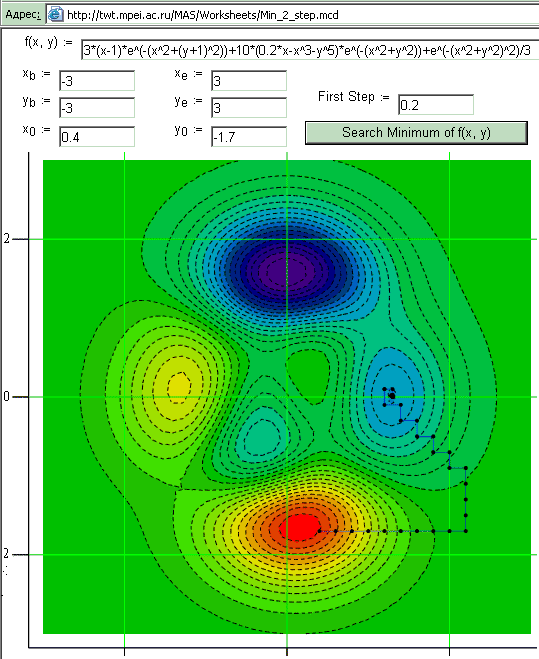
MCS:
http://twtmas.mpei.ac.ru/mas/Worksheets/Min-2-step-test-1.mcd
Val
http://twt.mpei.ac.ru/ochkov/v_ochkov.htm
>On 1/26/2010 8:18:07 AM, VFO wrote:
>
>>Thanks - ��� ���� - ��� �����! How it is
>>in English?
>
>Google translates it as "You live and
>learn", which is also a common English
>phrase.
>
>Richard
Thanks!
But Mathcad developers must learn too!
Why trace(x) is possible but trace(x,y) not?!
And second.
It will be good direct (how?) use trace data on plots for example:
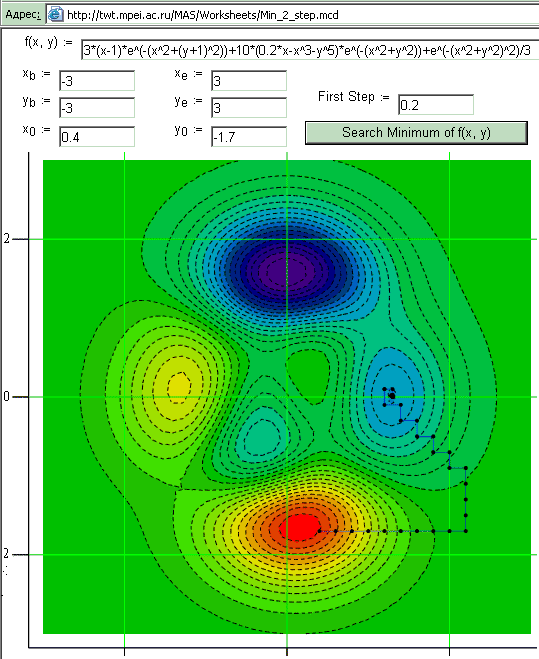
MCS:
http://twtmas.mpei.ac.ru/mas/Worksheets/Min-2-step-test-1.mcd
Val
http://twt.mpei.ac.ru/ochkov/v_ochkov.htm
Jan 26, 2010
03:00 AM
- Mark as New
- Bookmark
- Subscribe
- Mute
- Subscribe to RSS Feed
- Permalink
- Notify Moderator
Please log in to access translation
Jan 26, 2010
03:00 AM
On 1/26/2010 10:20:01 AM, VFO wrote:
>But Mathcad developers must learn too!
>
>Why trace(x) is possible but trace(x,y)
>not?!
I don't know why the control string is required for more than one argument. An arbitrary decision by some developer.
>And second.
>It will be good direct (how?) use trace
>data on plots for example:
I agree.
Richard
>But Mathcad developers must learn too!
>
>Why trace(x) is possible but trace(x,y)
>not?!
I don't know why the control string is required for more than one argument. An arbitrary decision by some developer.
>And second.
>It will be good direct (how?) use trace
>data on plots for example:
I agree.
Richard
Jan 26, 2010
03:00 AM
- Mark as New
- Bookmark
- Subscribe
- Mute
- Subscribe to RSS Feed
- Permalink
- Notify Moderator
Please log in to access translation
Jan 26, 2010
03:00 AM
On 1/26/2010 10:20:01 AM, VFO wrote:
...
>But Mathcad developers must learn too!
==> YES ! no comment [jmG]
>Why trace(x) is possible but trace(x,y) not?!
==> As explained in my previous post: complex values are likely to be there, therefore somebody forgot to specify for complex as well ! [jmG]
>And second.
>It will be good direct (how?) use trace
>data on plots for example:
==> In reality not very wise to see some king of zigzag , looking more like a bird drop ... and complex again !
Guess wisely and it goes [jmG]
>MCS:
>http://twtmas.mpei.ac.ru/mas/Worksheets/
>Min-2-step-test-1.mcd
>
>
>
>Val
>http://twt.mpei.ac.ru/ochkov/v_ochkov.htm
...
>But Mathcad developers must learn too!
==> YES ! no comment [jmG]
>Why trace(x) is possible but trace(x,y) not?!
==> As explained in my previous post: complex values are likely to be there, therefore somebody forgot to specify for complex as well ! [jmG]
>And second.
>It will be good direct (how?) use trace
>data on plots for example:
==> In reality not very wise to see some king of zigzag , looking more like a bird drop ... and complex again !
Guess wisely and it goes [jmG]
>MCS:
>http://twtmas.mpei.ac.ru/mas/Worksheets/
>Min-2-step-test-1.mcd
>
>
>
>Val
>http://twt.mpei.ac.ru/ochkov/v_ochkov.htm






