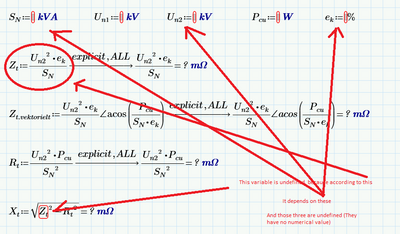Community Tip - Want the oppurtunity to discuss enhancements to PTC products? Join a working group! X
- Subscribe to RSS Feed
- Mark Topic as New
- Mark Topic as Read
- Float this Topic for Current User
- Bookmark
- Subscribe
- Mute
- Printer Friendly Page
Undefined variable and explicit all
- Mark as New
- Bookmark
- Subscribe
- Mute
- Subscribe to RSS Feed
- Permalink
- Notify Moderator
Undefined variable and explicit all
Hi!
I am experiencing an error that states: This variable is undefined, even though it is.
What is the problem here?
I am running Prime 8.
/Frederik
Solved! Go to Solution.
- Labels:
-
Mathcad Usage
Accepted Solutions
- Mark as New
- Bookmark
- Subscribe
- Mute
- Subscribe to RSS Feed
- Permalink
- Notify Moderator
I've been caught on this one before. First on the Calculation Tab under Calculation Options, activate "Units/Constants in Symbolics". Then in the same tab, hit Calculate.
I have made that change to your document and entered some dummy values. It works now.
Bob
- Mark as New
- Bookmark
- Subscribe
- Mute
- Subscribe to RSS Feed
- Permalink
- Notify Moderator
I've been caught on this one before. First on the Calculation Tab under Calculation Options, activate "Units/Constants in Symbolics". Then in the same tab, hit Calculate.
I have made that change to your document and entered some dummy values. It works now.
Bob
- Mark as New
- Bookmark
- Subscribe
- Mute
- Subscribe to RSS Feed
- Permalink
- Notify Moderator
Hi Bob!
Wow, thanks for a quick answer. It did solve SOME problem. But now a new one occurs.. "This value must be real"
Thats what it ways when I input data to the variables.
Please see the attached screenshot, its from page 2/7 in the worksheet.
I hope you can figure it out, i believe in you!
/Frederik
- Mark as New
- Bookmark
- Subscribe
- Mute
- Subscribe to RSS Feed
- Permalink
- Notify Moderator
The problem is the acos() expression you use. With the values provided, the argument is greater than 1 (1.15) and so the angle is non-real. You have to provide a real angel, hence the error.
- Mark as New
- Bookmark
- Subscribe
- Mute
- Subscribe to RSS Feed
- Permalink
- Notify Moderator
Use -> before =.
- Mark as New
- Bookmark
- Subscribe
- Mute
- Subscribe to RSS Feed
- Permalink
- Notify Moderator
Success!
Luc
- Mark as New
- Bookmark
- Subscribe
- Mute
- Subscribe to RSS Feed
- Permalink
- Notify Moderator
Hi Luc. I know how to input data to my variables, however this is not my problem. When I fill in data, it still gives me an error.
- Mark as New
- Bookmark
- Subscribe
- Mute
- Subscribe to RSS Feed
- Permalink
- Notify Moderator
I noticed the missing variables too. When I entered dummy values, I had the problem that Fredrick referenced. That is why my response about Units/Constants in Symbolics. That is what ultimately solved the problem.
- Mark as New
- Bookmark
- Subscribe
- Mute
- Subscribe to RSS Feed
- Permalink
- Notify Moderator
Please see my comment on your answer, thanks.