Community Tip - You can change your system assigned username to something more personal in your community settings. X
- Subscribe to RSS Feed
- Mark Topic as New
- Mark Topic as Read
- Float this Topic for Current User
- Bookmark
- Subscribe
- Mute
- Printer Friendly Page
Unexpected imaginary numbers in symbolic solve
- Mark as New
- Bookmark
- Subscribe
- Mute
- Subscribe to RSS Feed
- Permalink
- Notify Moderator
Unexpected imaginary numbers in symbolic solve
I was using Mathcad prime 3.1 to symbolically solve a pretty simple equation and I get imaginary numbers. While I was easily able to just do it by hand, I'm curious as to why it did what it did and how to stop it, if possible.
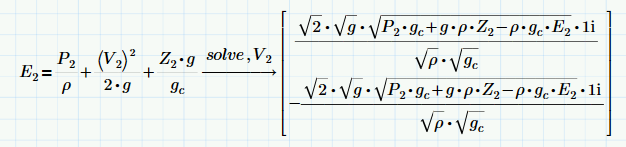
The solutions I've found posted here and elsewhere don't seem to help (i.e. using various assume commands)
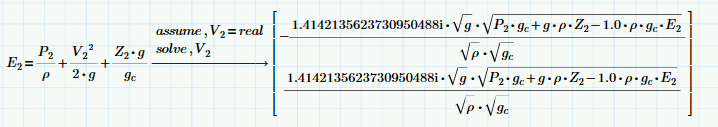
File attached.
Thanks,
Solved! Go to Solution.
Accepted Solutions
- Mark as New
- Bookmark
- Subscribe
- Mute
- Subscribe to RSS Feed
- Permalink
- Notify Moderator
You probably know that Mathcads solution is perfectly correct - it sjust not presented the way we would call simplified. "Simplify" seems to be of no help here as Mathad/Prime/muPad has no preference for real results.
Playing around with that beast I found something curious - getting rid of the index in E makes Prime do what you want
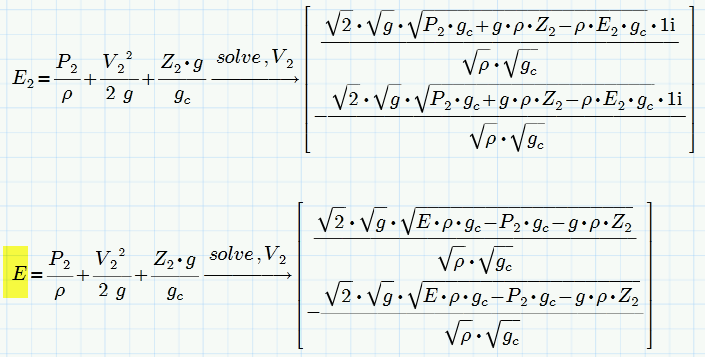
It gets better!
Next I was playing with substitute, "E2=E" before "solve" and "substitute, E=E2" after solve and it worked OK, but then I found that using "substitute" on its own does the job as well. Don't ask for an explanation for all those effects!
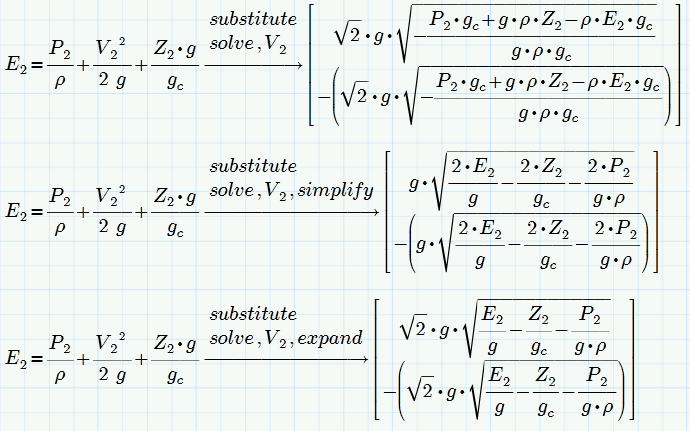
BTW, while I experience a very similar effect in Mathcad 15 ever so often as well, I have no problems with your specific equation in this version:

Regards
Werner
- Mark as New
- Bookmark
- Subscribe
- Mute
- Subscribe to RSS Feed
- Permalink
- Notify Moderator
Maybe a bug? Prime 3.0 gives

- Mark as New
- Bookmark
- Subscribe
- Mute
- Subscribe to RSS Feed
- Permalink
- Notify Moderator
I am also using Prime 3.0.
As written below its the index which causes the problem.
No explanation!
EDIT: It seems not to be the index itself. It happens when the variable (E2) is not just a single letter.
- Mark as New
- Bookmark
- Subscribe
- Mute
- Subscribe to RSS Feed
- Permalink
- Notify Moderator
You probably know that Mathcads solution is perfectly correct - it sjust not presented the way we would call simplified. "Simplify" seems to be of no help here as Mathad/Prime/muPad has no preference for real results.
Playing around with that beast I found something curious - getting rid of the index in E makes Prime do what you want
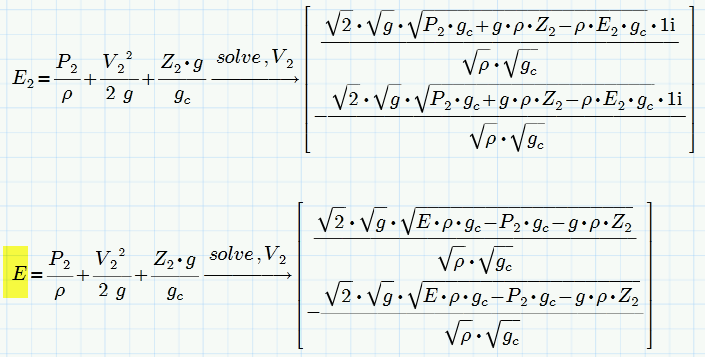
It gets better!
Next I was playing with substitute, "E2=E" before "solve" and "substitute, E=E2" after solve and it worked OK, but then I found that using "substitute" on its own does the job as well. Don't ask for an explanation for all those effects!
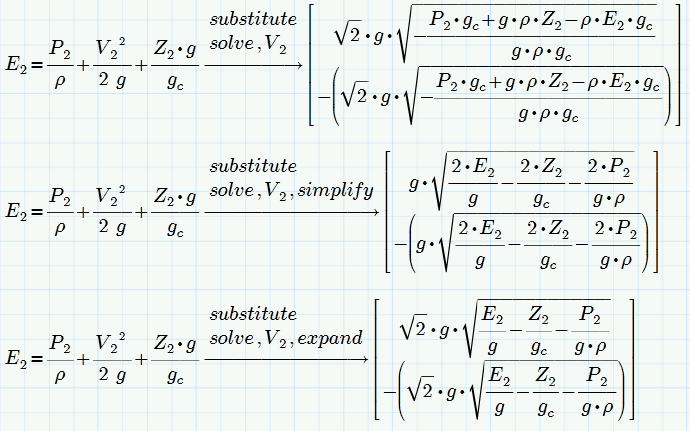
BTW, while I experience a very similar effect in Mathcad 15 ever so often as well, I have no problems with your specific equation in this version:

Regards
Werner
- Mark as New
- Bookmark
- Subscribe
- Mute
- Subscribe to RSS Feed
- Permalink
- Notify Moderator
Thank you. While I don't seem to get the same effect by removing the subscript, the addition of substitute seems to do the trick. Problem solved.
- Mark as New
- Bookmark
- Subscribe
- Mute
- Subscribe to RSS Feed
- Permalink
- Notify Moderator
Douglas Ferry wrote:
Thank you. While I don't seem to get the same effect by removing the subscript,
Maybe because I am using Prime 3.0 and not 3.1 ?





