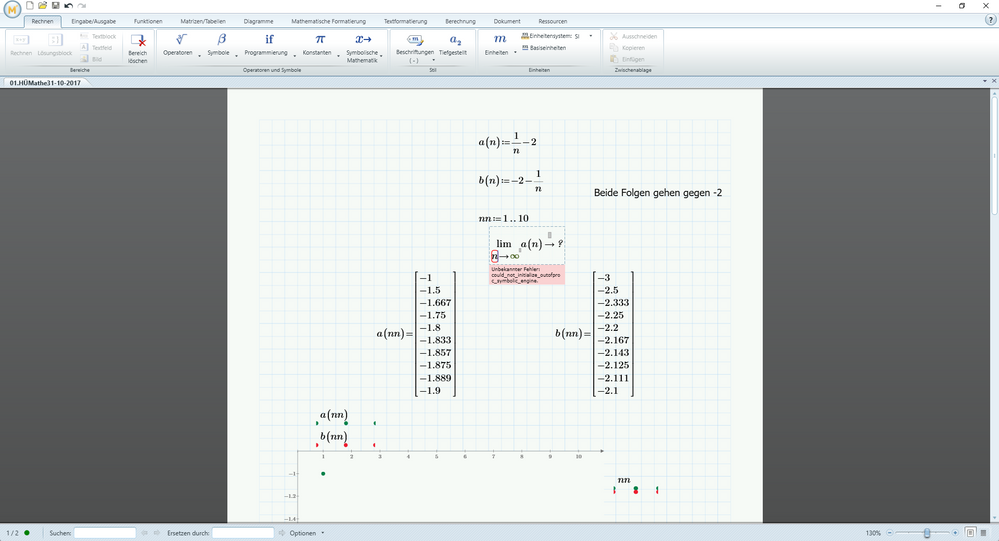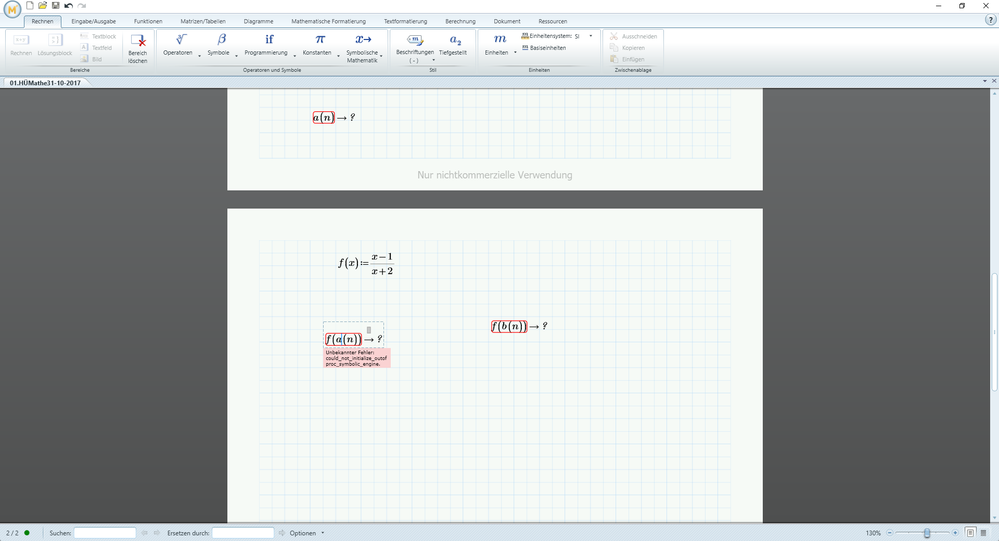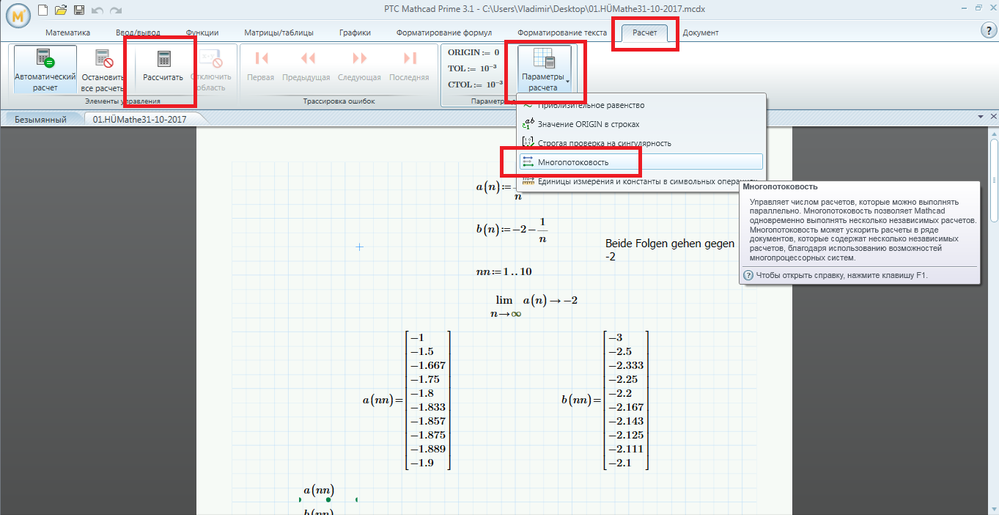- Subscribe to RSS Feed
- Mark Topic as New
- Mark Topic as Read
- Float this Topic for Current User
- Bookmark
- Subscribe
- Mute
- Printer Friendly Page
Unknown Error could_not_initialize_outofproc_symbolic_engine
- Mark as New
- Bookmark
- Subscribe
- Mute
- Subscribe to RSS Feed
- Permalink
- Notify Moderator
Unknown Error could_not_initialize_outofproc_symbolic_engine
I was in school and writing things off the board when suddenly this error occured.
- Mark as New
- Bookmark
- Subscribe
- Mute
- Subscribe to RSS Feed
- Permalink
- Notify Moderator
This has recently come up. Check here: https://community.ptc.com/t5/PTC-Mathcad-Questions/Unknown-Failure/m-p/160130
Success!
Luc
- Mark as New
- Bookmark
- Subscribe
- Mute
- Subscribe to RSS Feed
- Permalink
- Notify Moderator
Please attach your Mathcad Prime worksheet (in archive ".zip" format) to the message.
- Mark as New
- Bookmark
- Subscribe
- Mute
- Subscribe to RSS Feed
- Permalink
- Notify Moderator
Well here is my file. I tried to reboot my Computer and closed and reopened the file but this didn't work out either.
- Mark as New
- Bookmark
- Subscribe
- Mute
- Subscribe to RSS Feed
- Permalink
- Notify Moderator
Interesting. When I opened the file (using P4) it showed the same errors. Deleting the symbolic arrow and re-applying the symbolic arrow corrected the error. I don't know why.
- Mark as New
- Bookmark
- Subscribe
- Mute
- Subscribe to RSS Feed
- Permalink
- Notify Moderator
- Mark as New
- Bookmark
- Subscribe
- Mute
- Subscribe to RSS Feed
- Permalink
- Notify Moderator
Take the following steps (your worksheet works fine in Mathcad Prime 3.1 with this tip):
1. Uncheck "Multithreading" option from "Calculation" tab --> "Calculation options".
2. Click on "Calculate" and recalculate your document.
- Mark as New
- Bookmark
- Subscribe
- Mute
- Subscribe to RSS Feed
- Permalink
- Notify Moderator
Well multithreading was not enabled at all
- Mark as New
- Bookmark
- Subscribe
- Mute
- Subscribe to RSS Feed
- Permalink
- Notify Moderator
1. What version of Mathcad Prime do you use?
2. Please send your issue for a PTC's tech support by using "Mathcad Support Center": https://support.ptc.com/support/mathcad_supportCenterOpt.htm
- Mark as New
- Bookmark
- Subscribe
- Mute
- Subscribe to RSS Feed
- Permalink
- Notify Moderator
I use Prime 3.1 64-Bit
- Mark as New
- Bookmark
- Subscribe
- Mute
- Subscribe to RSS Feed
- Permalink
- Notify Moderator
What if you reinstall as a 32-bit version?
- Mark as New
- Bookmark
- Subscribe
- Mute
- Subscribe to RSS Feed
- Permalink
- Notify Moderator
Nothing you did was wrong (apart from using Prime instead of real Mathvad - but I guess you had no choice).
It looks like you ran into a Prime bug which still is not fixed.
Is it cured, when you save the sheet, close Prime and then reopen the sheet?
The last time this error came up here, reopening the sheet "solved" the problem.