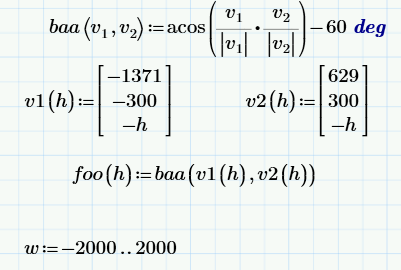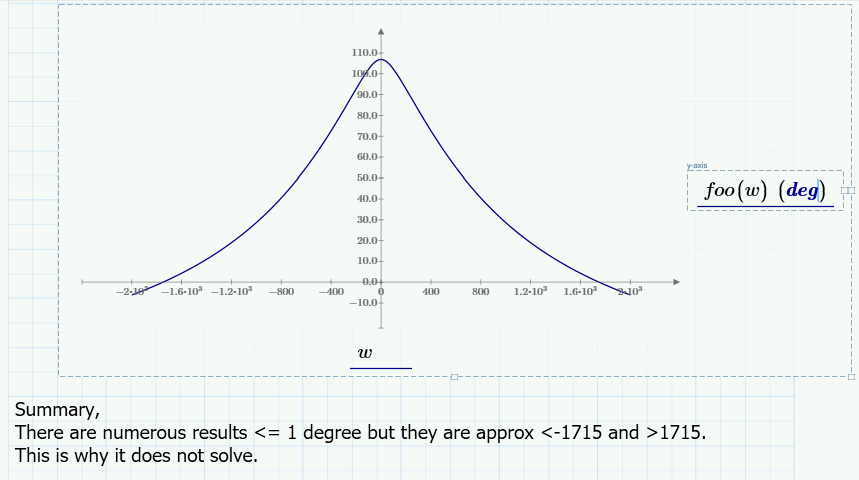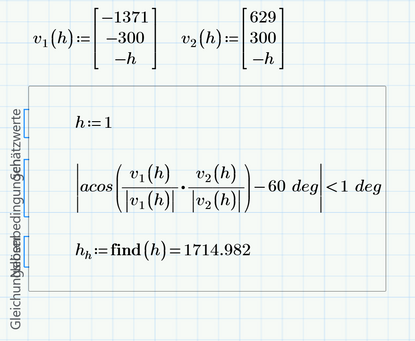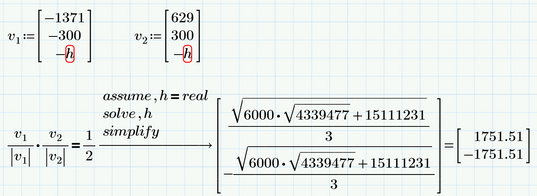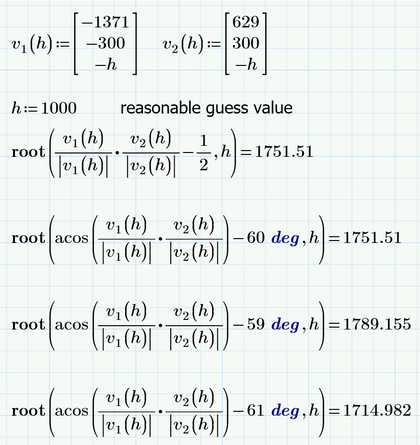Community Tip - Learn all about the Community Ranking System, a fun gamification element of the PTC Community. X
- Subscribe to RSS Feed
- Mark Topic as New
- Mark Topic as Read
- Float this Topic for Current User
- Bookmark
- Subscribe
- Mute
- Printer Friendly Page
Using a solve block with a vector equation
- Mark as New
- Bookmark
- Subscribe
- Mute
- Subscribe to RSS Feed
- Permalink
- Notify Moderator
Using a solve block with a vector equation
Hi,
I get a "No Solution is found" from the find() in this solve block in Mathcad prime. Can someone please tell me where I'm going wrong? (code attached)
I have noticed that if i put the initial guess in for 'h' as the answer then the solve works but this defeats the object somewhat.
Thanks in advance!
Solved! Go to Solution.
- Labels:
-
Mathcad Usage
-
Physics
Accepted Solutions
- Mark as New
- Bookmark
- Subscribe
- Mute
- Subscribe to RSS Feed
- Permalink
- Notify Moderator
Hi,
Have included solving for the root of an equation for you.
Cheers
Terry
- Mark as New
- Bookmark
- Subscribe
- Mute
- Subscribe to RSS Feed
- Permalink
- Notify Moderator
Hi,
It helps to plot the function to see what is happening and why it cannot solve.
First write a function of "h" to plot.
Then plot the function foo.
- Mark as New
- Bookmark
- Subscribe
- Mute
- Subscribe to RSS Feed
- Permalink
- Notify Moderator
There are three good rules when working with a block Solve.
1. Before solving the equation in vector form - solve it in scalar form
2. Before Solving Inequality (>=, <= etc) - Solve Equality (=)
3. If you have one equation, not several, then use not a block Solve, but a function root
- Mark as New
- Bookmark
- Subscribe
- Mute
- Subscribe to RSS Feed
- Permalink
- Notify Moderator
Hi,
Have included solving for the root of an equation for you.
Cheers
Terry
- Mark as New
- Bookmark
- Subscribe
- Mute
- Subscribe to RSS Feed
- Permalink
- Notify Moderator
Yes, the "root" approach is a much better option. I hadn't used this before. Thank you for sending the example. It's exactly what I'm looking for.
- Mark as New
- Bookmark
- Subscribe
- Mute
- Subscribe to RSS Feed
- Permalink
- Notify Moderator
The solve block works exactly the way you had set it up but you can't simply use v1 etc. in your constraint because these are already vectors with h=1 and not dependent on h anymore.
You have to define v1 and v2 as functions dependent on h (I prefer to do this outside of the solve block)
If you want to know the h for exactly 60 degree you may use the symbolic solve
and of course you could also use the root command