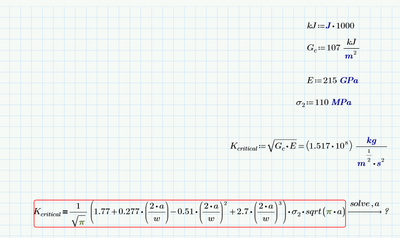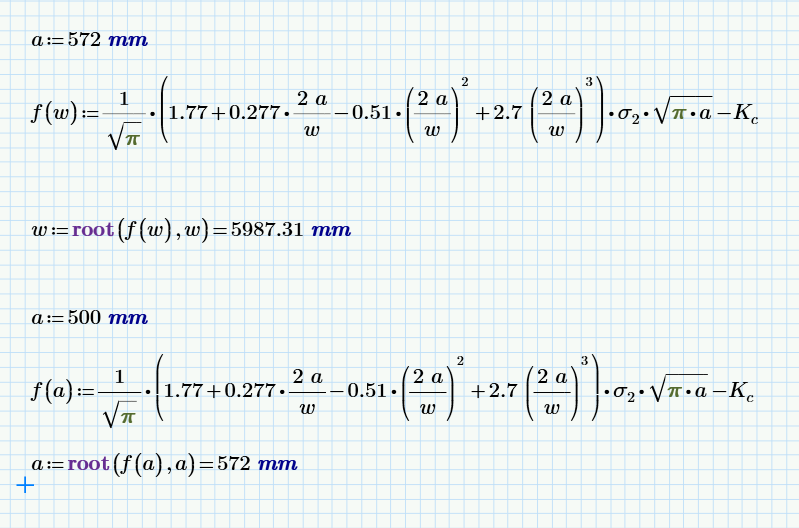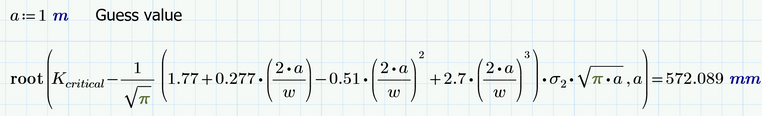Community Tip - You can Bookmark boards, posts or articles that you'd like to access again easily! X
- Subscribe to RSS Feed
- Mark Topic as New
- Mark Topic as Read
- Float this Topic for Current User
- Bookmark
- Subscribe
- Mute
- Printer Friendly Page
Using symbolic solve and redfine variable
- Mark as New
- Bookmark
- Subscribe
- Mute
- Subscribe to RSS Feed
- Permalink
- Notify Moderator
Using symbolic solve and redfine variable
Hi I'm looking to solve an equation using the symbolic solve function and then reassign the value to a variable.
However, Mathcad doesn't seem to like the equation.I'm assuming im using the wrong solver?
Ive managed to do it in excel and now have a value of a at 572mm using the GRG solver.
Can anybody point me in the right direction in how to do this in mathcad ?
Thanks in advance
Ross
Solved! Go to Solution.
- Labels:
-
Mechanical_Engineering
-
Other
-
Programming
Accepted Solutions
- Mark as New
- Bookmark
- Subscribe
- Mute
- Subscribe to RSS Feed
- Permalink
- Notify Moderator
@RH_9815461 wrote:
Hi I'm looking to solve an equation using the symbolic solve function and then reassign the value to a variable.
However, Mathcad doesn't seem to like the equation.I'm assuming im using the wrong solver?
Ive managed to do it in excel and now have a value of a at 572mm using the GRG solver.
Can anybody point me in the right direction in how to do this in mathcad ?
Thanks in advance
Ross
Hi Ross,
.
Could you please post your worksheet? It's always easier to diagnose a problem when the worksheet is available - some errors aren't obvious from just a screenshot and a lot of useful context is missing.
An example is that your cubic equation uses the variable w, but you don't define it. However, putting aside the symbolic processor, you could try using a solve block or even the root function. I've used root, with your Excel-derived value for a, to estimate w and then done the reverse to verify that it gives the correct value of a.
Stuart
- Mark as New
- Bookmark
- Subscribe
- Mute
- Subscribe to RSS Feed
- Permalink
- Notify Moderator
@RH_9815461 wrote:
Hi I'm looking to solve an equation using the symbolic solve function and then reassign the value to a variable.
However, Mathcad doesn't seem to like the equation.I'm assuming im using the wrong solver?
Ive managed to do it in excel and now have a value of a at 572mm using the GRG solver.
Can anybody point me in the right direction in how to do this in mathcad ?
Thanks in advance
Ross
Hi Ross,
.
Could you please post your worksheet? It's always easier to diagnose a problem when the worksheet is available - some errors aren't obvious from just a screenshot and a lot of useful context is missing.
An example is that your cubic equation uses the variable w, but you don't define it. However, putting aside the symbolic processor, you could try using a solve block or even the root function. I've used root, with your Excel-derived value for a, to estimate w and then done the reverse to verify that it gives the correct value of a.
Stuart
- Mark as New
- Bookmark
- Subscribe
- Mute
- Subscribe to RSS Feed
- Permalink
- Notify Moderator
Hi Stuart ,
Thanks for the help.
Please see attached worksheet.Although what you have posted seems to be what im after.
- Mark as New
- Bookmark
- Subscribe
- Mute
- Subscribe to RSS Feed
- Permalink
- Notify Moderator
So why don't you give Stuarts suggestion a try?
BTW, don't use "sqrt" in Prime but instead use the root symbol - either from the menu or by typing a backslash.