Community Tip - Want the oppurtunity to discuss enhancements to PTC products? Join a working group! X
- Subscribe to RSS Feed
- Mark Topic as New
- Mark Topic as Read
- Float this Topic for Current User
- Bookmark
- Subscribe
- Mute
- Printer Friendly Page
Value from table
- Mark as New
- Bookmark
- Subscribe
- Mute
- Subscribe to RSS Feed
- Permalink
- Notify Moderator
Value from table
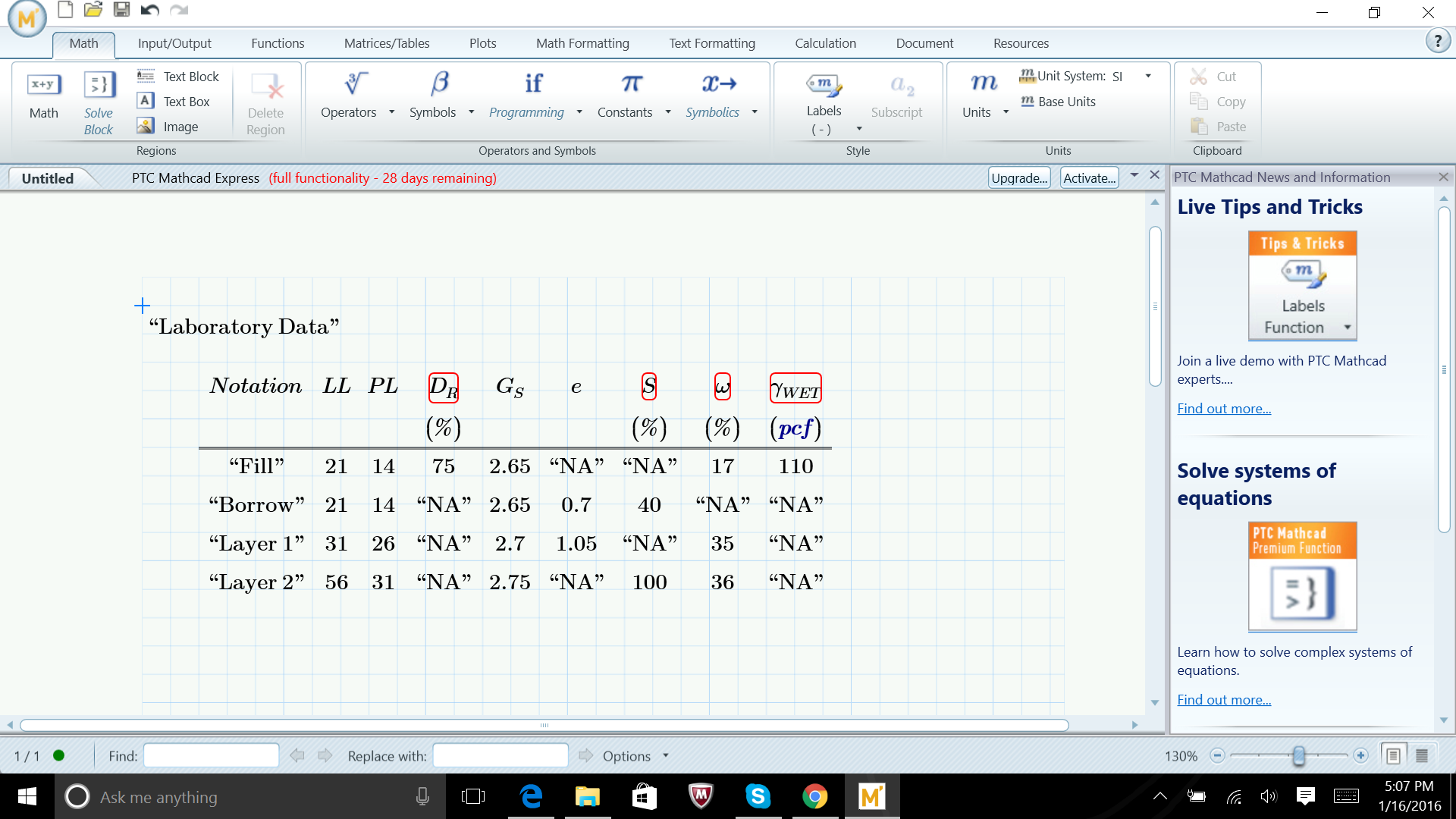 Hello...can anyone please help as how to use a table in mathcad to make a chart as shown in the picture. The software is showing some red marks on the notations as shown. Also, I want to get the software to take the values from this table, when called and use it in a equation as in excel. Thanks in advance
Hello...can anyone please help as how to use a table in mathcad to make a chart as shown in the picture. The software is showing some red marks on the notations as shown. Also, I want to get the software to take the values from this table, when called and use it in a equation as in excel. Thanks in advance
- Labels:
-
Other
- Tags:
- value from table
- Mark as New
- Bookmark
- Subscribe
- Mute
- Subscribe to RSS Feed
- Permalink
- Notify Moderator
Prime is complaining because it cannot have a value "NA" with units, like % or pcf. (Note that you do not get an error for the column labeled e that also contains "NA"s.)
If you change all occurrences of "NA" to NaN (without quotes ! ) it should work.
NaN is a special symbol that means "not a number".

Once you've gotten rid of the errors, you can calculate with your variables. Note that every column of the table is in effect a vector.
You could for example calculate LL+PL, and get a vector with values (35 35 57 87).
Success!
Luc
- Mark as New
- Bookmark
- Subscribe
- Mute
- Subscribe to RSS Feed
- Permalink
- Notify Moderator
Thanks a lot ![]() .......I need one more help.....suppose I want to use the first value of a and the first value of b in a equation. How will I write it in Mathcad....
.......I need one more help.....suppose I want to use the first value of a and the first value of b in a equation. How will I write it in Mathcad....
- Mark as New
- Bookmark
- Subscribe
- Mute
- Subscribe to RSS Feed
- Permalink
- Notify Moderator
Faisal Ahmed wrote:
Thanks a lot .......I need one more help.....suppose I want to use the first value of a and the first value of b in a equation. How will I write it in Mathcad....
vector by default are numbered with indices beginning at 0. You can change this via the system variable ORIGIN.
So to add the first values of a and b you would type a[0+b[0
The "[" is the shorcut for the matrix index. You can also get it via the menu.
WE
- Mark as New
- Bookmark
- Subscribe
- Mute
- Subscribe to RSS Feed
- Permalink
- Notify Moderator
Faisal Ahmed wrote:
Thanks a lot .......I need one more help.....suppose I want to use the first value of a and the first value of b in a equation. How will I write it in Mathcad....
vector by default are numbered with indices beginning at 0. You can change this via the system variable ORIGIN.
So to add the first values of a and b you would type a[0+b[0
The "[" is the shorcut for the matrix index. You can also get it via the menu.
WE
You are a savior ......thanks a lot





