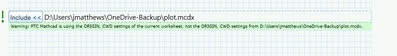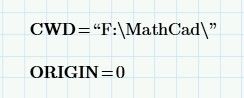Community Tip - Did you get called away in the middle of writing a post? Don't worry you can find your unfinished post later in the Drafts section of your profile page. X
- Subscribe to RSS Feed
- Mark Topic as New
- Mark Topic as Read
- Float this Topic for Current User
- Bookmark
- Subscribe
- Mute
- Printer Friendly Page
Warning PTC Mathcad is using Origin
- Mark as New
- Bookmark
- Subscribe
- Mute
- Subscribe to RSS Feed
- Permalink
- Notify Moderator
Warning PTC Mathcad is using Origin
How do i get rid of this warning message from prime
- Labels:
-
Mathcad Usage
- Mark as New
- Bookmark
- Subscribe
- Mute
- Subscribe to RSS Feed
- Permalink
- Notify Moderator
What version or MathCAD P{rime are you using?
- Mark as New
- Bookmark
- Subscribe
- Mute
- Subscribe to RSS Feed
- Permalink
- Notify Moderator
I am using Prime 8
- Mark as New
- Bookmark
- Subscribe
- Mute
- Subscribe to RSS Feed
- Permalink
- Notify Moderator
Hi,
Each worksheet has two worksheet variables, "CWD" and "ORIGIN"
"CWD" is current working directory
ÖRIGIN is the first matrix counter usually set to 0 or 1. 0 is the default.
In a file you can vary ORIGIN and CWD.
This means it is possible to include a file with one value of ORIGIN in a file that has a different ORIGIN set.
Including a file with ORIGIN or CWD different to the file it is included in gets a warning message like your posting.
To remove the warning make sure ORIGIN and CWD are set to the same thing in each file. You may need to adjust the files if you change ORIGIN.
Cheers
Terry
- Mark as New
- Bookmark
- Subscribe
- Mute
- Subscribe to RSS Feed
- Permalink
- Notify Moderator
Also MathCad Prime 8.0...I get the same errors. All referenced files are in the same working directory and all referenced files have origin = 1.
I have an entire tree of successive spreadsheets with each successive spreadsheet referencing the spreadsheet just previous to it.
1_0MathCad (first file)
2_0MathCad (references 1_0...)
3_0MathCad (references 2_0...)
Every time I open any file (even 2_0) I get the error that ORIGIN and CWD are different. They aren't. If I actively open each previous file, once I have opened all of the previous files in the tree, then the error goes away on all sheets I have opened.
The error will fix itself depending on how "deep" I am into the tree. If I open "3_0..." the error might resolve after 15-20 minutes. If I open "15_0..." though, it takes 2-3 hours.
I guess my real question is, does it affect anything at all? If I know all of my CWD and ORIGIN settings are the same, can I just continue modifying my spreadsheet, or entering new variable values and all is well, or do I need to wait until the "error" is resolved?
Thanks.