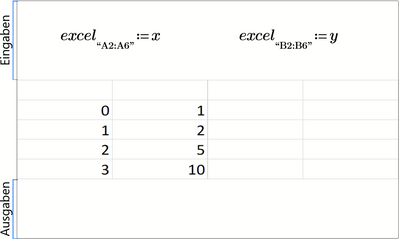Community Tip - Did you get an answer that solved your problem? Please mark it as an Accepted Solution so others with the same problem can find the answer easily. X
- Subscribe to RSS Feed
- Mark Topic as New
- Mark Topic as Read
- Float this Topic for Current User
- Bookmark
- Subscribe
- Mute
- Printer Friendly Page
Why am I getting a zero in the Excel Component B1 cell?
- Mark as New
- Bookmark
- Subscribe
- Mute
- Subscribe to RSS Feed
- Permalink
- Notify Moderator
Why am I getting a zero in the Excel Component B1 cell?
Team,
Why am I getting a zero in the Excel Component B1 cell?
Note that I have been using Mathcad for decades. However, I've just started using Mathcad Prime.
Kindly see the attached worksheet.
Solved! Go to Solution.
- Labels:
-
Other
Accepted Solutions
- Mark as New
- Bookmark
- Subscribe
- Mute
- Subscribe to RSS Feed
- Permalink
- Notify Moderator
Chances are you once double clicked the excel component and somehow change A1 in Excel. Whenever you did this, the value will remain until you manually change it again.
I created the very same component from scratch in your sheet and did not experience the zero I also see in the component you created.
- Mark as New
- Bookmark
- Subscribe
- Mute
- Subscribe to RSS Feed
- Permalink
- Notify Moderator
Chances are you once double clicked the excel component and somehow change A1 in Excel. Whenever you did this, the value will remain until you manually change it again.
I created the very same component from scratch in your sheet and did not experience the zero I also see in the component you created.
- Mark as New
- Bookmark
- Subscribe
- Mute
- Subscribe to RSS Feed
- Permalink
- Notify Moderator
Thanks! I tried it again and it worked. I don't recall "double clicking."
\