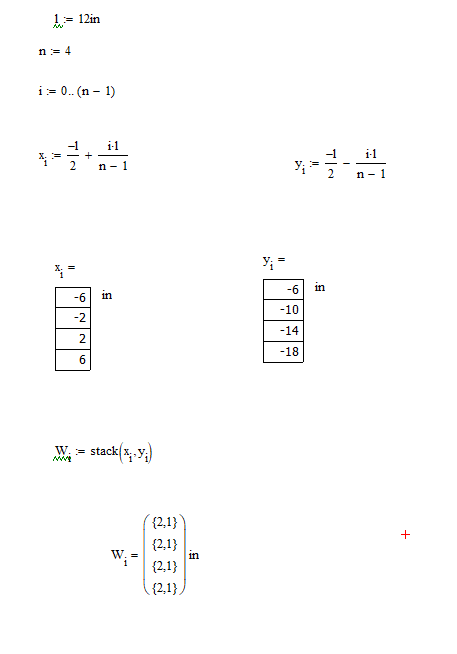Community Tip - Did you know you can set a signature that will be added to all your posts? Set it here! X
- Subscribe to RSS Feed
- Mark Topic as New
- Mark Topic as Read
- Float this Topic for Current User
- Bookmark
- Subscribe
- Mute
- Printer Friendly Page
how to stack a range variable
- Mark as New
- Bookmark
- Subscribe
- Mute
- Subscribe to RSS Feed
- Permalink
- Notify Moderator
how to stack a range variable
hi, i just started using mathcad. can anyone tell me the mistake i am doing here and how to stack the x[i and y[i into one column matrix. i am using mathcad 15.
Thank you
Solved! Go to Solution.
- Labels:
-
Mathcad Usage
Accepted Solutions
- Mark as New
- Bookmark
- Subscribe
- Mute
- Subscribe to RSS Feed
- Permalink
- Notify Moderator
You can only stack vectors or matrices.
A range variable is NOT a vector (or matrix), it is sort of an iteration operator. You cannot stack range variables.
You can use a range variable to create vectors and matrices, or use them as an index to their elements.
Further use of range variables is in for statements in a mathcad program, and for supplying the independent variable in a plot. I guess that's about it.
In short: you must create vectors, if you want to stack.
Your case: x and y are vectors, and you properly used range variables to create them.
If you want to stack them to create a new vector W just state:
W:= stack(x,y)
Success!
Luc
Some further advice:
The index of the first element of a vector (or row or column of a matrix) is ORIGIN. It's default value is 0, but it can be set to any value (within limits). The most common other value is 1. You can type ORIGIN= to see that (in your case) it's value (is 0).
To display a vector, such as x, instead of x[i= you'd normally just type
x=
With the statement W[i := stack(x[i,y[i) you've instrcuted mathcad to create a new vector W element by element (the iteration operator). The first element (at index 0, so W[0 ) consists of the stacking of x[0 and y[0.
Stacking x[0 and y[0 gives a two element vector (x[0 on top of y[0). The second element of w, that is w[1 becomes a 2-element vector likewise.
When you evaluate W[i, you get this funny display that says each element of W is a vector, 2 rows and 1 column; that is, a 'nested array'.
You can double-click the result and set display properties. Choose 'expand nested arrays' to show its full beauty...
- Mark as New
- Bookmark
- Subscribe
- Mute
- Subscribe to RSS Feed
- Permalink
- Notify Moderator
You can only stack vectors or matrices.
A range variable is NOT a vector (or matrix), it is sort of an iteration operator. You cannot stack range variables.
You can use a range variable to create vectors and matrices, or use them as an index to their elements.
Further use of range variables is in for statements in a mathcad program, and for supplying the independent variable in a plot. I guess that's about it.
In short: you must create vectors, if you want to stack.
Your case: x and y are vectors, and you properly used range variables to create them.
If you want to stack them to create a new vector W just state:
W:= stack(x,y)
Success!
Luc
Some further advice:
The index of the first element of a vector (or row or column of a matrix) is ORIGIN. It's default value is 0, but it can be set to any value (within limits). The most common other value is 1. You can type ORIGIN= to see that (in your case) it's value (is 0).
To display a vector, such as x, instead of x[i= you'd normally just type
x=
With the statement W[i := stack(x[i,y[i) you've instrcuted mathcad to create a new vector W element by element (the iteration operator). The first element (at index 0, so W[0 ) consists of the stacking of x[0 and y[0.
Stacking x[0 and y[0 gives a two element vector (x[0 on top of y[0). The second element of w, that is w[1 becomes a 2-element vector likewise.
When you evaluate W[i, you get this funny display that says each element of W is a vector, 2 rows and 1 column; that is, a 'nested array'.
You can double-click the result and set display properties. Choose 'expand nested arrays' to show its full beauty...
- Mark as New
- Bookmark
- Subscribe
- Mute
- Subscribe to RSS Feed
- Permalink
- Notify Moderator
Thank you so much. it worked.
- Mark as New
- Bookmark
- Subscribe
- Mute
- Subscribe to RSS Feed
- Permalink
- Notify Moderator
First off, you're not stacking range variables. You have one properly defined range variable, " i ", which you're using as an index to create two vectors " x ", and " y ". Then you use the same range variable to create " W ", where W[i := stack(x[i,y[i). This creates a vector of arrays, one element of x is stacked with one element of y to create a two-row, single column array which is one element of W.
The proper command would be W := stack(x,y), which puts the two vectors properly stacked.
- Mark as New
- Bookmark
- Subscribe
- Mute
- Subscribe to RSS Feed
- Permalink
- Notify Moderator
thank you