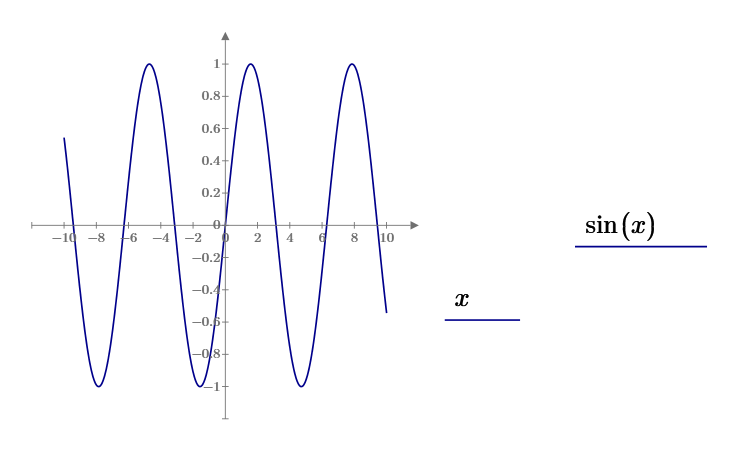Community Tip - Did you get called away in the middle of writing a post? Don't worry you can find your unfinished post later in the Drafts section of your profile page. X
- Subscribe to RSS Feed
- Mark Topic as New
- Mark Topic as Read
- Float this Topic for Current User
- Bookmark
- Subscribe
- Mute
- Printer Friendly Page
plot area
- Mark as New
- Bookmark
- Subscribe
- Mute
- Subscribe to RSS Feed
- Permalink
- Notify Moderator
plot area
Hi,
Mathcad Prime: Plotting Area. There is a gap below the plot where the axis expressions are which I have them hidden. Is it any chance to eliminate the gap?
thanks,
Eleni
Solved! Go to Solution.
- Labels:
-
Mathcad Usage
Accepted Solutions
- Mark as New
- Bookmark
- Subscribe
- Mute
- Subscribe to RSS Feed
- Permalink
- Notify Moderator
@EN_9902818 wrote:
Hi,
Mathcad Prime: Plotting Area. There is a gap below the plot where the axis expressions are which I have them hidden. Is it any chance to eliminate the gap?
thanks,
Eleni
Guess - no.
But you can overlap that area with the following regions. That way it looks better when printed but may be harder to edit later.
You also can give the chart component a try - it has a lot of drawbacks so I don't/can't use it, but maybe it solves your problem.
- Mark as New
- Bookmark
- Subscribe
- Mute
- Subscribe to RSS Feed
- Permalink
- Notify Moderator
@EN_9902818 wrote:
Hi,
Mathcad Prime: Plotting Area. There is a gap below the plot where the axis expressions are which I have them hidden. Is it any chance to eliminate the gap?
thanks,
Eleni
Guess - no.
But you can overlap that area with the following regions. That way it looks better when printed but may be harder to edit later.
You also can give the chart component a try - it has a lot of drawbacks so I don't/can't use it, but maybe it solves your problem.
- Mark as New
- Bookmark
- Subscribe
- Mute
- Subscribe to RSS Feed
- Permalink
- Notify Moderator
thanks
- Mark as New
- Bookmark
- Subscribe
- Mute
- Subscribe to RSS Feed
- Permalink
- Notify Moderator
You can move x axis function to right position.
- Mark as New
- Bookmark
- Subscribe
- Mute
- Subscribe to RSS Feed
- Permalink
- Notify Moderator
@ttokoro wrote:
You can move x axis function to right position.
Yes, good idea. I forgot about that possibility.