Community Tip - Did you know you can set a signature that will be added to all your posts? Set it here! X
- Subscribe to RSS Feed
- Mark Topic as New
- Mark Topic as Read
- Float this Topic for Current User
- Bookmark
- Subscribe
- Mute
- Printer Friendly Page
save list box
- Mark as New
- Bookmark
- Subscribe
- Mute
- Subscribe to RSS Feed
- Permalink
- Notify Moderator
save list box
Hi.....
I have a list box in my worksheet and I use this worksheet as refrence,I save the worksheet and close it but when I reopen it except list box all entrances have been saved?
what can I do to save list box?
mathcad 15
Solved! Go to Solution.
- Labels:
-
Other
Accepted Solutions
- Mark as New
- Bookmark
- Subscribe
- Mute
- Subscribe to RSS Feed
- Permalink
- Notify Moderator
Right click on the list box and select "Mathsoft Listbox Control Object", and "Properties". Change the font to one that includes Farsi characters and I think it should work OK.
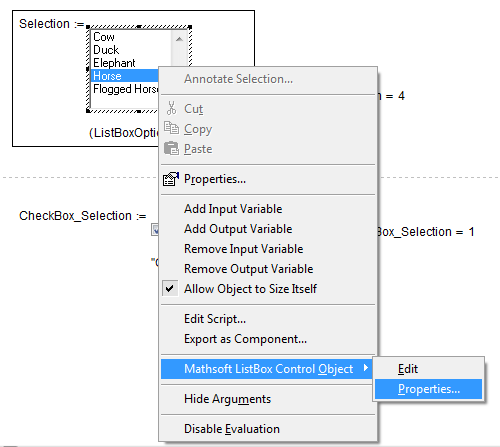
- Mark as New
- Bookmark
- Subscribe
- Mute
- Subscribe to RSS Feed
- Permalink
- Notify Moderator
Mathcad does not save the state of listboxes etc.
Look e.g. here: TextBox Initialization
If you search the forum for 'listbox' you may find many more info.
Luc
- Mark as New
- Bookmark
- Subscribe
- Mute
- Subscribe to RSS Feed
- Permalink
- Notify Moderator
Use Web list box
- Mark as New
- Bookmark
- Subscribe
- Mute
- Subscribe to RSS Feed
- Permalink
- Notify Moderator
yes but I cant edit the font in web list box so the words are too smal,isnt there any way?
- Mark as New
- Bookmark
- Subscribe
- Mute
- Subscribe to RSS Feed
- Permalink
- Notify Moderator
Concerning the saving of the state of a component you might want to look at Richards Saving the state of controls.zip
For getting inspiration concerning components you might look at his Extra Components and Controls
Concerning changing the font size, style, color of a scripted text box (not a web control of course). maybe the attached file helps. The file was made as a reponse to soem questions in thje past and so the second part of the content of that file does not relate to your question.
Werner
- Mark as New
- Bookmark
- Subscribe
- Mute
- Subscribe to RSS Feed
- Permalink
- Notify Moderator
thanks alot but the vb script dont know persian (farsi) words and show the words as?????????.![]()
![]()
- Mark as New
- Bookmark
- Subscribe
- Mute
- Subscribe to RSS Feed
- Permalink
- Notify Moderator
Right click on the list box and select "Mathsoft Listbox Control Object", and "Properties". Change the font to one that includes Farsi characters and I think it should work OK.
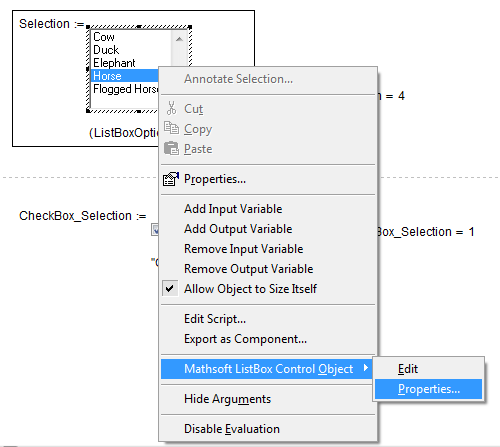
- Mark as New
- Bookmark
- Subscribe
- Mute
- Subscribe to RSS Feed
- Permalink
- Notify Moderator
yes by the farsi fonts and Arial I cant write farsi in script
I ask this question programmer, he answer me visusl basic dont know farsi but other programming language such as C SHARP and PHP know farsi
- Mark as New
- Bookmark
- Subscribe
- Mute
- Subscribe to RSS Feed
- Permalink
- Notify Moderator
I try all ways but the onle way is the second example of Saving the state of controls.zip
- Mark as New
- Bookmark
- Subscribe
- Mute
- Subscribe to RSS Feed
- Permalink
- Notify Moderator
I think the first example doesn't work not because of a limitation of VBscript, but because of the limitations of the textbox that's used to store the contents of the listbox. As long as you got the second example to work for you I guess it's a moot point as to why the first one doesn't work though.
- Mark as New
- Bookmark
- Subscribe
- Mute
- Subscribe to RSS Feed
- Permalink
- Notify Moderator
NO,if you make a list box by input out of vb (input as a matrix) you can have a farsi list box with our any limitation
- Mark as New
- Bookmark
- Subscribe
- Mute
- Subscribe to RSS Feed
- Permalink
- Notify Moderator
- Mark as New
- Bookmark
- Subscribe
- Mute
- Subscribe to RSS Feed
- Permalink
- Notify Moderator
mehdi jalali wrote:
By this example Extra Components and Controls I succeed
Thanks....
Great! Richards collection always is an inspiration.
I guess we could change the font in the script so Farsi characters are enabled, but I am lacking the experience to do so.
WE
EDIT: If simply changing the font would do the job, as Richard suspected, then you could change the hard coded font "Arial" in the Script of the Text boxes I sent. Or delete the hard coded font from the script and proceed as Richard suggested.
I was thinking of enabling code pages, etc., but maybe I was thinking too complicated.





