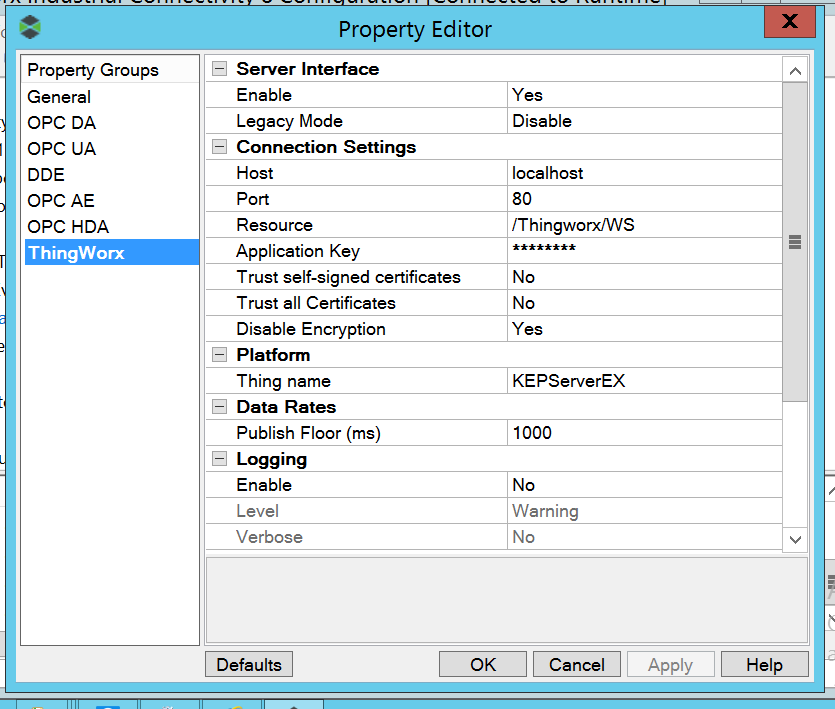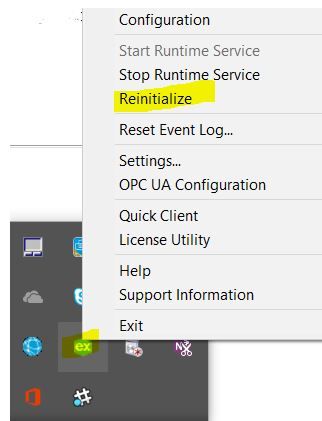- Community
- IoT & Connectivity
- Mfg Solutions & Apps
- Re: Connection to Thingworx failed
- Subscribe to RSS Feed
- Mark Topic as New
- Mark Topic as Read
- Float this Topic for Current User
- Bookmark
- Subscribe
- Mute
- Printer Friendly Page
Connection to Thingworx failed
- Mark as New
- Bookmark
- Subscribe
- Mute
- Subscribe to RSS Feed
- Permalink
- Notify Moderator
Connection to Thingworx failed
I installed both Thinngworx foundation server and Industrial Connectivity, version 8.3 trial. The Thingworx foundation server is working well, I can connect to composer in Browser. However, I tried to configure IC to connect to Thingworx, and then get an error:
Date Time Level Source Event
1/8/2019 10:50:18 AM Error ThingWorx Native Interface Connection to ThingWorx failed. | Platform = localhost:80/Thingworx/WS, error = could not initialize a secure socket connection.
Thanks a lot!
Solved! Go to Solution.
- Labels:
-
Troubleshooting
Accepted Solutions
- Mark as New
- Bookmark
- Subscribe
- Mute
- Subscribe to RSS Feed
- Permalink
- Notify Moderator
Hi @RV_7 ,
Can you set Disable Encryption to yes and try to connect.
If this does not work, additionally change localhost to 127.0.0.1 in the host property.
Thanks,
Himanshu
- Mark as New
- Bookmark
- Subscribe
- Mute
- Subscribe to RSS Feed
- Permalink
- Notify Moderator
Hi @grantji,
Can you please validate your ThingWorx tomcat server port (80 in your case) is correct, the app key is valid. Also enable Trust all certificates and Trust self-sign certificates and reinitialize the KepServerEX
Regards,
Himanshu
- Mark as New
- Bookmark
- Subscribe
- Mute
- Subscribe to RSS Feed
- Permalink
- Notify Moderator
- Mark as New
- Bookmark
- Subscribe
- Mute
- Subscribe to RSS Feed
- Permalink
- Notify Moderator
Hi @grantji,
You need to right click on KepServerEx icon on bottom right of your machine, you will get reinitialize option there.
Thanks,
Himanshu
- Mark as New
- Bookmark
- Subscribe
- Mute
- Subscribe to RSS Feed
- Permalink
- Notify Moderator
- Mark as New
- Bookmark
- Subscribe
- Mute
- Subscribe to RSS Feed
- Permalink
- Notify Moderator
- Mark as New
- Bookmark
- Subscribe
- Mute
- Subscribe to RSS Feed
- Permalink
- Notify Moderator
Hi @grantji,
Can you please share the ThingWorx application logs and event logs of KepServerEX.
Thanks,
Himanshu
- Mark as New
- Bookmark
- Subscribe
- Mute
- Subscribe to RSS Feed
- Permalink
- Notify Moderator
- Mark as New
- Bookmark
- Subscribe
- Mute
- Subscribe to RSS Feed
- Permalink
- Notify Moderator
- Mark as New
- Bookmark
- Subscribe
- Mute
- Subscribe to RSS Feed
- Permalink
- Notify Moderator
- Mark as New
- Bookmark
- Subscribe
- Mute
- Subscribe to RSS Feed
- Permalink
- Notify Moderator
Hi Himanshu,
sorry for this late reply, I took a long leave for some urgent things. Today I try again, and still cannot connect to the web server. I attached some log files here, fyi. Thanks a lot.
Grant
- Mark as New
- Bookmark
- Subscribe
- Mute
- Subscribe to RSS Feed
- Permalink
- Notify Moderator
Hey @grantji
the security.log show a http validation error. I found some TechSupport articles to this issue but i am not sure if the causes your connection issue. Could you please send the Application.log file that is in the same folder like the two over log files.
Seb
Principal Solution Experience Architect
PTC
- Mark as New
- Bookmark
- Subscribe
- Mute
- Subscribe to RSS Feed
- Permalink
- Notify Moderator
- Mark as New
- Bookmark
- Subscribe
- Mute
- Subscribe to RSS Feed
- Permalink
- Notify Moderator
Thanks @grantji
but the log is full with ThingWatcher Messages.
Could you send me the archive folder that is in the log folder to see older log files.
Seb
Principal Solution Experience Architect
PTC
- Mark as New
- Bookmark
- Subscribe
- Mute
- Subscribe to RSS Feed
- Permalink
- Notify Moderator
Hi Seb, I got the log files under C:\Program Files (x86)\twxFoundationH2Trial-8.3.2\tomcat\apache-tomcat-8.5.23\ThingworxStorage, pls see the attachment. If need, I can send the teamviewer connection to you. Thanks in advance!
- Mark as New
- Bookmark
- Subscribe
- Mute
- Subscribe to RSS Feed
- Permalink
- Notify Moderator
It looks like you have not used the free trail installer for the setup
I dont see any connecting try in the logs.
I would like to take a look an the system, i send you a pm.
Seb
Principal Solution Experience Architect
PTC
- Mark as New
- Bookmark
- Subscribe
- Mute
- Subscribe to RSS Feed
- Permalink
- Notify Moderator
Thanks Seb. I also think the Industrial connectivity didn't try to connect to the Tomcat server, not sure if there is any environmental configuration problem. Because the timezone is difference for us, I will email you next Monday, have a good weekend!
Grant
- Mark as New
- Bookmark
- Subscribe
- Mute
- Subscribe to RSS Feed
- Permalink
- Notify Moderator
Hey @grantji ,
i could find the problem. I changed the connection information in KepServerEx from localhost to 127.0.0.1. for some reason localhost is blocked on the server. i assume its a security setting.
I haven not looked deeper into it.
The connection to Thingworx should work now.
Seb
Principal Solution Experience Architect
PTC
- Mark as New
- Bookmark
- Subscribe
- Mute
- Subscribe to RSS Feed
- Permalink
- Notify Moderator
Hi Seb,
It works now. This problem really perplexed me for a long time. Thank you very much for your big help.
I remember that I ever enable "127.0.0.1 localhost" in C:\Windows\System32\drivers\etc\hosts, and I can access "http://localhost/Thingworx/" in Internet Explorer, I am wonder why the localhost doens't work for Industrial Connectivity. Is there any security setting in Industrial Connectivity? Thanks again and have a good day!
- Mark as New
- Bookmark
- Subscribe
- Mute
- Subscribe to RSS Feed
- Permalink
- Notify Moderator
I am not aware of any security setting in Industrial Connectivity that could be responsible for that.
Maybe its the Windows firewall or any setting on the host.
Seb
Principal Solution Experience Architect
PTC
- Mark as New
- Bookmark
- Subscribe
- Mute
- Subscribe to RSS Feed
- Permalink
- Notify Moderator
- Mark as New
- Bookmark
- Subscribe
- Mute
- Subscribe to RSS Feed
- Permalink
- Notify Moderator
I also guess the problem related to Kepserver settings. I have changed the hosts file (enable the line "127.0.0.1 localhost" ) and switched the Windows Firewall off. Thanks!
- Mark as New
- Bookmark
- Subscribe
- Mute
- Subscribe to RSS Feed
- Permalink
- Notify Moderator
- Mark as New
- Bookmark
- Subscribe
- Mute
- Subscribe to RSS Feed
- Permalink
- Notify Moderator
- Mark as New
- Bookmark
- Subscribe
- Mute
- Subscribe to RSS Feed
- Permalink
- Notify Moderator
- Mark as New
- Bookmark
- Subscribe
- Mute
- Subscribe to RSS Feed
- Permalink
- Notify Moderator
Hosts file maps localhost to 127.0.0.1.
- Mark as New
- Bookmark
- Subscribe
- Mute
- Subscribe to RSS Feed
- Permalink
- Notify Moderator
We just tested it on Win 10 without issue but i faced the issue with Win server.
Thanks to all for your replies!
We will try to find the reason for this behavior and get back to you.
Seb
Principal Solution Experience Architect
PTC
- Mark as New
- Bookmark
- Subscribe
- Mute
- Subscribe to RSS Feed
- Permalink
- Notify Moderator
Hi Seb, I downloaded latest trial version on the official website. Just I checked the version of "Thingworx Industrial Connectivity", it is 8.3.65. My OS is Windows Server 2012, installed on Virtual Machine.
Grant
- Mark as New
- Bookmark
- Subscribe
- Mute
- Subscribe to RSS Feed
- Permalink
- Notify Moderator
Hi Seb,
I would like to know if there is any progress from testing team? Thanks a lot in advance!
Grant
- Mark as New
- Bookmark
- Subscribe
- Mute
- Subscribe to RSS Feed
- Permalink
- Notify Moderator
I got the feedback from RnD that the issue could not be reproduced.
Do you have the change to test it with the newest KepServerEx version?
Seb
Principal Solution Experience Architect
PTC