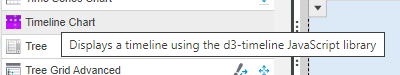- Community
- IoT & Connectivity
- Mfg Solutions & Apps
- Re: timeline widget
- Subscribe to RSS Feed
- Mark Topic as New
- Mark Topic as Read
- Float this Topic for Current User
- Bookmark
- Subscribe
- Mute
- Printer Friendly Page
timeline widget
- Mark as New
- Bookmark
- Subscribe
- Mute
- Subscribe to RSS Feed
- Permalink
- Notify Moderator
timeline widget
Hello, I need some help with the timeline widget. The DataSource is a JSONData but in String format. I can't find the name of the attributes that the JSONData must have. On the web I found this help
{
"ending_time": 1355761900000,
"starting_time": 1355759910000,
"label": "person b"
}
but I can't graph anything. I would appreciate it if you could provide me with some documentation of that widget.
I am sending a snapshot of the widget properties
Solved! Go to Solution.
- Labels:
-
Mashup-Widget
Accepted Solutions
- Mark as New
- Bookmark
- Subscribe
- Mute
- Subscribe to RSS Feed
- Permalink
- Notify Moderator
Hi @anaclos
The PTC.SCA.SCO.DygraphUtils thing contains a service that helps generate data in the correct format for the JSONData property on the widget. The GenerateDygraphData service provides history data for a specified list of properties, either from the value stream for a thing, or from the database, in a format for the Dygraph widget to display.
- Mark as New
- Bookmark
- Subscribe
- Mute
- Subscribe to RSS Feed
- Permalink
- Notify Moderator
Hi @anaclos.
Can you confirm which widget you're actually using? Did it come with another extension or was it previously downloaded from the Marketplace? It may also be helpful to know which ThingWorx version you are running.
Have you looked at the out-of-the-box time series chart? Is there some reason this one would not work for your use case?
Regards.
--Sharon
- Mark as New
- Bookmark
- Subscribe
- Mute
- Subscribe to RSS Feed
- Permalink
- Notify Moderator
Hi, @slangley . I am using Manufacturing Apps 8.4. The widget is timeline chart.
I need something like a Gantt Char showing labels inside the bars, between two specific dates and times. Thank's
- Mark as New
- Bookmark
- Subscribe
- Mute
- Subscribe to RSS Feed
- Permalink
- Notify Moderator
Hi @anaclos.
Since this is a Mfg Apps extension, I am moving your post to the Mfg Apps queue for better visibility into the issue.
Regards.
--Sharon
- Mark as New
- Bookmark
- Subscribe
- Mute
- Subscribe to RSS Feed
- Permalink
- Notify Moderator
Hi @anaclos
The PTC.SCA.SCO.DygraphUtils thing contains a service that helps generate data in the correct format for the JSONData property on the widget. The GenerateDygraphData service provides history data for a specified list of properties, either from the value stream for a thing, or from the database, in a format for the Dygraph widget to display.
- Mark as New
- Bookmark
- Subscribe
- Mute
- Subscribe to RSS Feed
- Permalink
- Notify Moderator
Hi, @ganeja Your explanation is very clear. I will try your suggestions. Thank you. Ana Clos