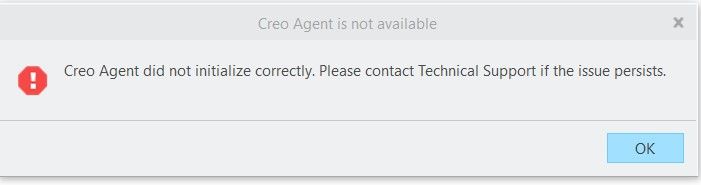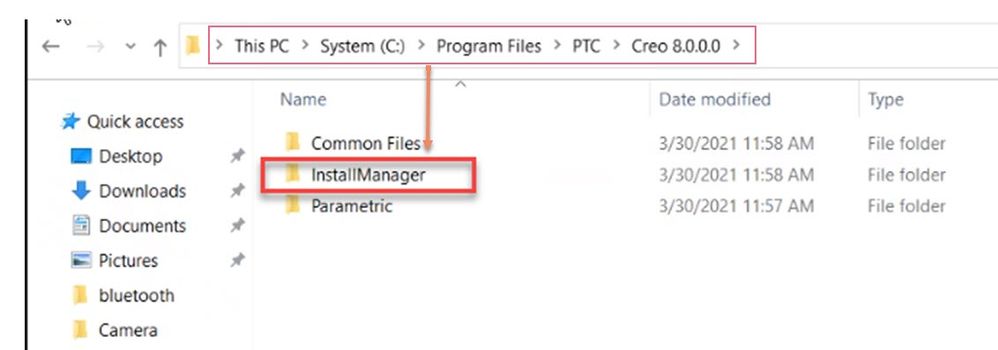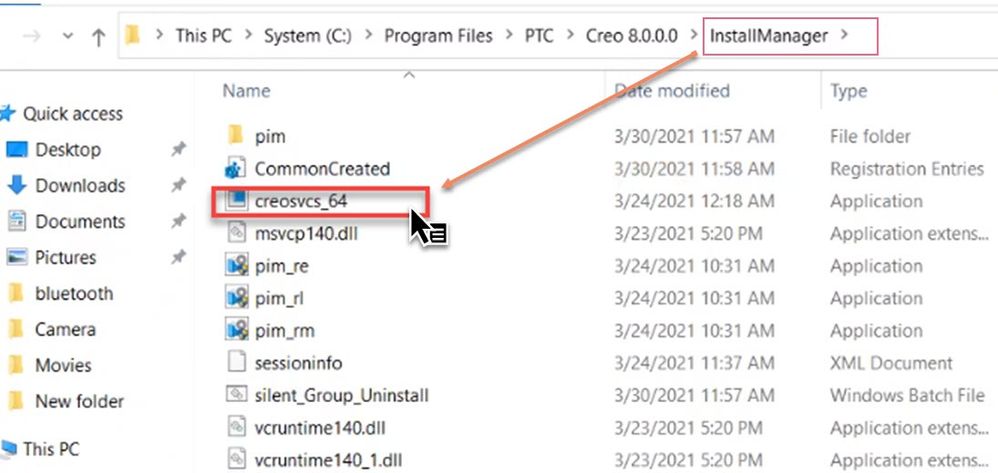Community Tip - Visit the PTCooler (the community lounge) to get to know your fellow community members and check out some of Dale's Friday Humor posts! X
- Community
- PTC Education
- PTC Education Forum
- Re: Creo Agent did not initialize correctly. Pleas...
- Subscribe to RSS Feed
- Mark Topic as New
- Mark Topic as Read
- Float this Topic for Current User
- Bookmark
- Subscribe
- Mute
- Printer Friendly Page
Creo Agent did not initialize correctly. Please contact technical support if the issue persists
- Mark as New
- Bookmark
- Subscribe
- Mute
- Subscribe to RSS Feed
- Permalink
- Notify Moderator
Creo Agent did not initialize correctly. Please contact technical support if the issue persists
Issue:
Error - "Creo Agent did not initialize correctly. Please contact technical support if the issue persists".
Reasons/Causes:-
- Error message indicates that creoagent.exe either has not been launched or has exited prematurely
- Encryption software or antivirus software cause this issue
- Fail to install creoagent.exe
- Unable to install Creo Platform service due to lack of admin privileges
Solution: -
- Browse to Creo Parametric Trial installation folder C:\Program Files\PTC\Creo 8.0.0.0\InstallManager
- Run creosvcs_64.exe as an administrator
This should help resolve the error encountered.
- Labels:
-
Installation
- Tags:
- Creo Trial
- Mark as New
- Bookmark
- Subscribe
- Mute
- Subscribe to RSS Feed
- Permalink
- Notify Moderator
Thank you for posting this. This temporarily fixed the issue for me but it didn't seem to work if an add-on depended on that service probably because we are using for Creo4 (which doesn't contain this file, which I took from Creo8 which I was testing). The permanent fix for me on Creo4 was to install (or reinstall/repair) Creo Platform Services, which is located in the addon folder of the installation download:
- \\Downloads\M150\Creo\install\addon\creosvcs_64.exe
"When you reward an activity, you get more of it!"
- Mark as New
- Bookmark
- Subscribe
- Mute
- Subscribe to RSS Feed
- Permalink
- Notify Moderator
I applied this fix to a recent install of CREO10, it did not resolve the issue. CREO Platform services was uninstalled adn reinstalled, no resolution.
- Mark as New
- Bookmark
- Subscribe
- Mute
- Subscribe to RSS Feed
- Permalink
- Notify Moderator
@tdavidson - This is a known issue and reported to R&D as SPR 14803009. The issue has been resolved in Creo Parametric 10.0.2.0 and 11.0.0.0.
That said, here is the workaround:
- Go to Windows Control Panel > Apps > select PTC Creo 10 Platform Services > Modify > Repair
- OR: remove and/or clean and reinstall the required tool again, following CS182686