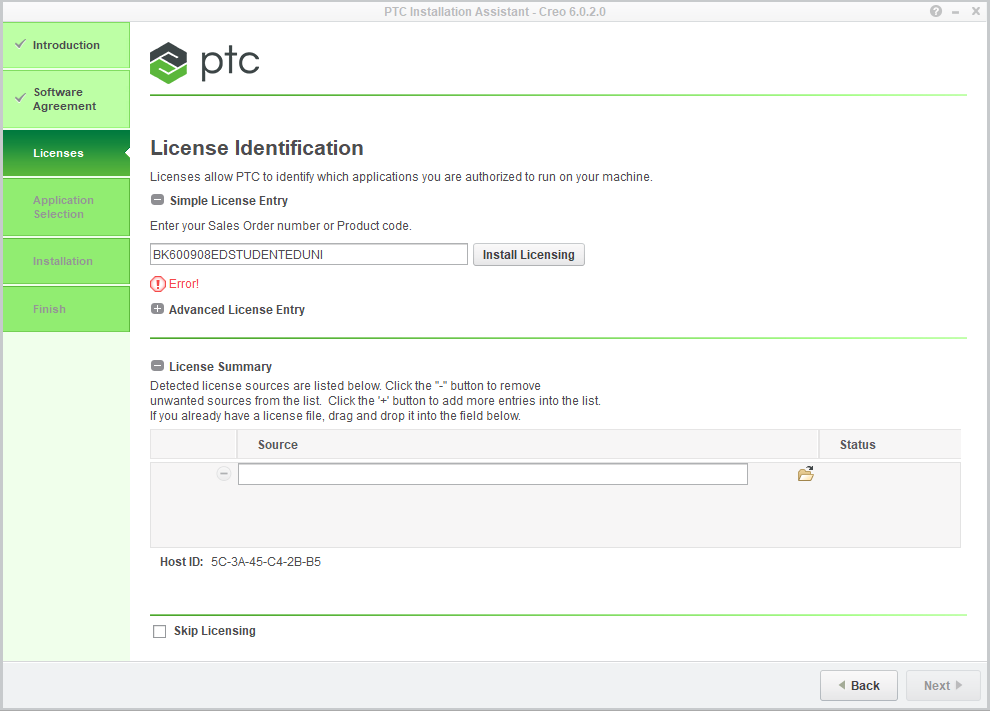Community Tip - Did you know you can set a signature that will be added to all your posts? Set it here! X
- Community
- PTC Education
- PTC Education Forum
- Re: Licensing code
- Subscribe to RSS Feed
- Mark Topic as New
- Mark Topic as Read
- Float this Topic for Current User
- Bookmark
- Subscribe
- Mute
- Printer Friendly Page
Licensing code
- Mark as New
- Bookmark
- Subscribe
- Mute
- Subscribe to RSS Feed
- Permalink
- Notify Moderator
Licensing code
I am following the setup instructions. When i get to the part where I am supposed to input the "simple license entry" i type in the code on the student setup page and instead of seeing "Success!" it us coming back as "Error!" Not sure how to move past this. It wont tell me what the error is either it just says error.
- Labels:
-
Creo Student Edition
- Mark as New
- Bookmark
- Subscribe
- Mute
- Subscribe to RSS Feed
- Permalink
- Notify Moderator
upon further examination the Error message is stating, "you have reached the maximum license requests available for your product type" im assuming this is because of my continuous effort to delete and redownload the software?
- Mark as New
- Bookmark
- Subscribe
- Mute
- Subscribe to RSS Feed
- Permalink
- Notify Moderator
I am having the exact same problem and I need this program for school so any advice would drastically help thank you.
- Mark as New
- Bookmark
- Subscribe
- Mute
- Subscribe to RSS Feed
- Permalink
- Notify Moderator
Hello,
If you get the maximum no of licenses, please select in the first window reconfigure existing product and not install new product.
This should work!
Thanks,
Alex
- Tags:
- llo
- Mark as New
- Bookmark
- Subscribe
- Mute
- Subscribe to RSS Feed
- Permalink
- Notify Moderator
when I enter product code BK600908EDSTUDENTEDUNI & install licensing its shows invalid file or format under the field of status. How to fix?
- Mark as New
- Bookmark
- Subscribe
- Mute
- Subscribe to RSS Feed
- Permalink
- Notify Moderator
this device.
- Mark as New
- Bookmark
- Subscribe
- Mute
- Subscribe to RSS Feed
- Permalink
- Notify Moderator
This does not work for me at least hitting the reconfigure button it still says the same thing the maximum number of attempts have been reach or something like that.
- Mark as New
- Bookmark
- Subscribe
- Mute
- Subscribe to RSS Feed
- Permalink
- Notify Moderator
- Mark as New
- Bookmark
- Subscribe
- Mute
- Subscribe to RSS Feed
- Permalink
- Notify Moderator
I had this same issue today when trying to download Creo 6.0. I found out that There was a space at the end of my license code, and after deleting it, the code worked perfectly. Hopefully that works for you all as well.
- Tags:
- Possible Fix
- Mark as New
- Bookmark
- Subscribe
- Mute
- Subscribe to RSS Feed
- Permalink
- Notify Moderator
The clicking of the reconfigure of the old software is not working for me still there has been no other ideas on how to fix this problem as it is still giving me the maximum allowed on device code any help is much appreciated. I have also deleted everything and am about to factory restart my computer if nothing else works.
- Mark as New
- Bookmark
- Subscribe
- Mute
- Subscribe to RSS Feed
- Permalink
- Notify Moderator
Hello,
Please try the following product code:
BE600908EDSTUDENTEDK12
This will license the schools standard (same functionality as the student.
Thanks,
Alex
- Mark as New
- Bookmark
- Subscribe
- Mute
- Subscribe to RSS Feed
- Permalink
- Notify Moderator
I selected install software over install new software in the introduction window. Simple License Entry product code field, enter the product code BK600908EDSTUDENTEDUNI. Result Success!