- Community
- PTC Education
- PTC Education Forum
- Re: Not letting me export as stl.
- Subscribe to RSS Feed
- Mark Topic as New
- Mark Topic as Read
- Float this Topic for Current User
- Bookmark
- Subscribe
- Mute
- Printer Friendly Page
Not letting me export as stl.
- Mark as New
- Bookmark
- Subscribe
- Mute
- Subscribe to RSS Feed
- Permalink
- Notify Moderator
Not letting me export as stl.
Hi Foks
when trying to export this design as stl. its coming up 'Unable to triangulate highlighted surfsce. Aborting output'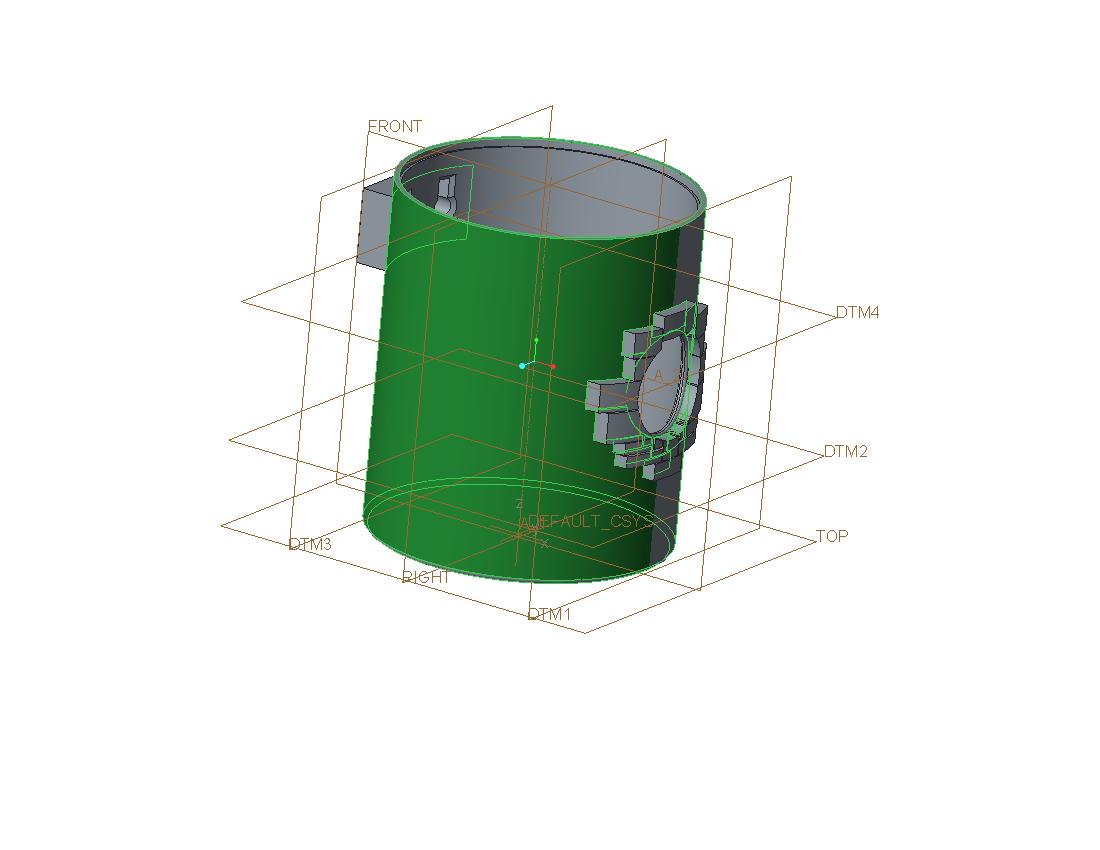
now this part has just been extruded and shelled, so what am I doing wrong?
any help appreciated
Jeremy
Solved! Go to Solution.
Accepted Solutions
- Mark as New
- Bookmark
- Subscribe
- Mute
- Subscribe to RSS Feed
- Permalink
- Notify Moderator
Extrude 3 is causing the problem, investigating...
The sketch for extrude 3 was the problem. I found this by moving the Insert Here flag up to below the first feature, regenerating and trying to create an STL repeat for each feature until the STL creation failed. Extrude 3 was the culprit. I tried altering the way the extrude was created, no luck. I moved the datum away from the model to simplify the extrude to a single direction up to the outer surface but still no joy. Next stop was the sketch. I moved some of the shapes apart in case the gaps were too small for the triangles, still no joy. I then noticed the inner arcs on each shape were very close and in some cases touching the round on the large hole. Drawing a slightly larger circle and trimming all the shapes back to it sorted the problem.
Phew! Now to bed....zzzzzzzzzzzzzzzzzzzzzzzzzzzzzzzzzzzzzzz
- Mark as New
- Bookmark
- Subscribe
- Mute
- Subscribe to RSS Feed
- Permalink
- Notify Moderator
Jeremy,
The usual cause is a model made up of surfaces i.e. no solid material.
Another cause is ambiguous geometry. I created a mobius strip as one part and it refused to save STL probably because it is a single surface shape. I split it into two and both parts saved OK as STL files.
Tim
Just a thought, did you set the facet size to smallest possible? type 0 (zero) in the Chord Height field.
- Mark as New
- Bookmark
- Subscribe
- Mute
- Subscribe to RSS Feed
- Permalink
- Notify Moderator
Hi Tim
yep tried that, it;'s strange because all it is is a circle extruded, shelled and the all the exterior parts added, only the one side is highlighted but it's exactly the same as the other!!!!!
hmmmm.
- Mark as New
- Bookmark
- Subscribe
- Mute
- Subscribe to RSS Feed
- Permalink
- Notify Moderator
Can you attach the file for me to have a look?
- Mark as New
- Bookmark
- Subscribe
- Mute
- Subscribe to RSS Feed
- Permalink
- Notify Moderator
hi Tim
ok daft question time
how do I attach file?
- Mark as New
- Bookmark
- Subscribe
- Mute
- Subscribe to RSS Feed
- Permalink
- Notify Moderator
Hi Jeremy
Just following this thread - If you click on reply and then click on "Use advanced Editor" at the top of the window, you will find that an attach button appears at the bottom of the editor.
Hope this helps.
Roy
- Mark as New
- Bookmark
- Subscribe
- Mute
- Subscribe to RSS Feed
- Permalink
- Notify Moderator
- Mark as New
- Bookmark
- Subscribe
- Mute
- Subscribe to RSS Feed
- Permalink
- Notify Moderator
Extrude 3 is causing the problem, investigating...
The sketch for extrude 3 was the problem. I found this by moving the Insert Here flag up to below the first feature, regenerating and trying to create an STL repeat for each feature until the STL creation failed. Extrude 3 was the culprit. I tried altering the way the extrude was created, no luck. I moved the datum away from the model to simplify the extrude to a single direction up to the outer surface but still no joy. Next stop was the sketch. I moved some of the shapes apart in case the gaps were too small for the triangles, still no joy. I then noticed the inner arcs on each shape were very close and in some cases touching the round on the large hole. Drawing a slightly larger circle and trimming all the shapes back to it sorted the problem.
Phew! Now to bed....zzzzzzzzzzzzzzzzzzzzzzzzzzzzzzzzzzzzzzz
- Mark as New
- Bookmark
- Subscribe
- Mute
- Subscribe to RSS Feed
- Permalink
- Notify Moderator
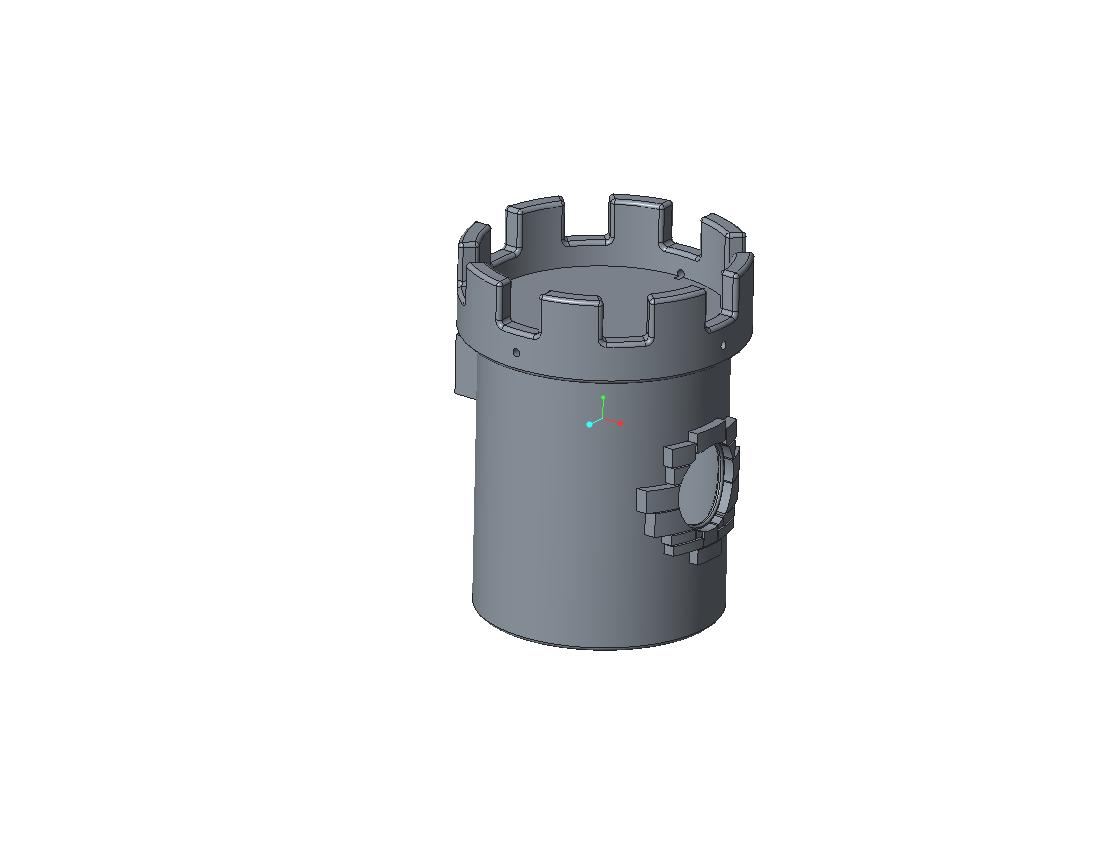
Thanks Tim
Just to let you know, this is another project we are working on, 'Birdhouses'
really appreciate your help on this, now I know what to look out for ![]()
Thanks again
Jeremy
- Mark as New
- Bookmark
- Subscribe
- Mute
- Subscribe to RSS Feed
- Permalink
- Notify Moderator
I love a challenge and very happy to help. ![]()
- Mark as New
- Bookmark
- Subscribe
- Mute
- Subscribe to RSS Feed
- Permalink
- Notify Moderator
You must have gone to bed much later than me! I also simplified the extrude and although I suspected the sketch I decided to leave it until the morning.
Roy
- Mark as New
- Bookmark
- Subscribe
- Mute
- Subscribe to RSS Feed
- Permalink
- Notify Moderator
It helped being at the D&T Association summer school, late back from a curry and finding it difficult to get to sleep.




