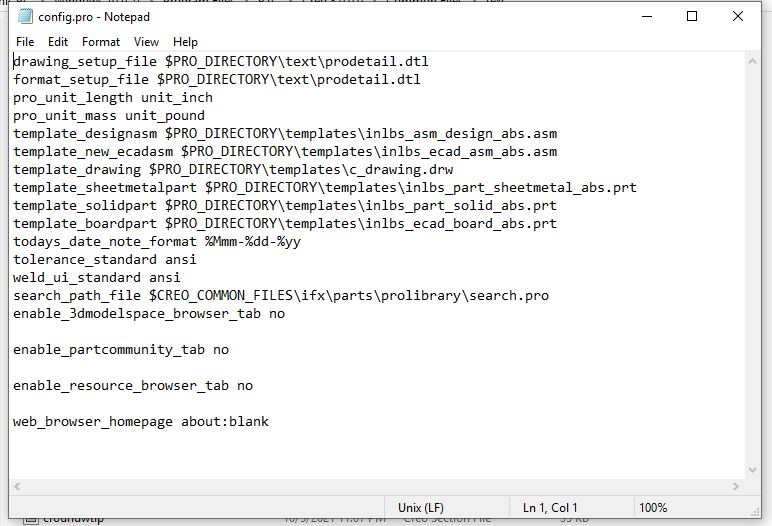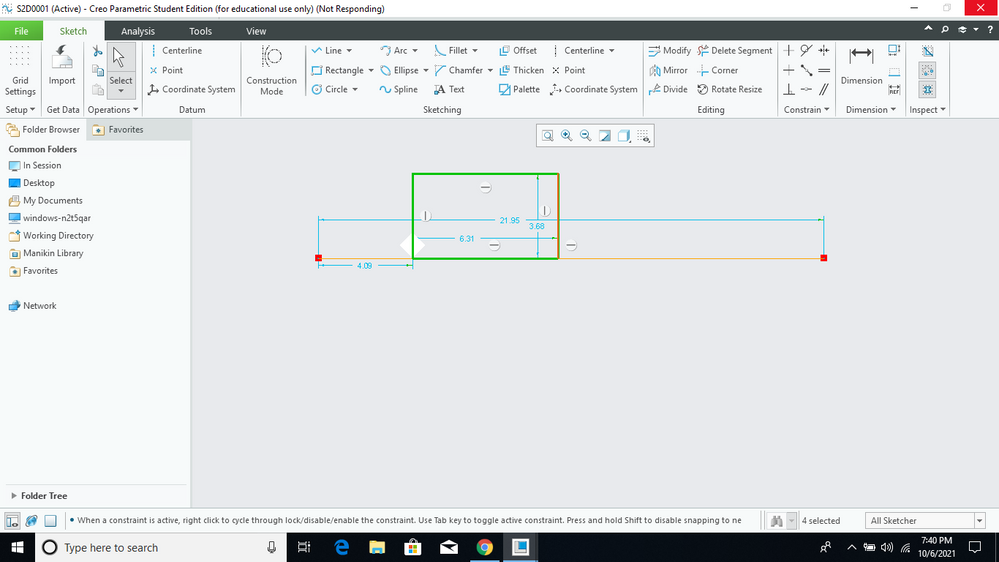Community Tip - Your Friends List is a way to easily have access to the community members that you interact with the most! X
- Community
- PTC Education
- PTC Education Forum
- Re: Creo student version not runnig after installa...
- Subscribe to RSS Feed
- Mark Topic as New
- Mark Topic as Read
- Float this Topic for Current User
- Bookmark
- Subscribe
- Mute
- Printer Friendly Page
Re: Creo student version not runnig after installation
- Mark as New
- Bookmark
- Subscribe
- Mute
- Subscribe to RSS Feed
- Permalink
- Notify Moderator
Re: Creo student version not runnig after installation
As per this thread - Same problem
i5 4th generation
8gb ram
Windows 10pro 64
1tb hard disk
Intel, Amd Radeon graphics
👉Creo version is 7.0.2.0 Student version
After complete installation finish. When I click on creo parametric nothing is happen! 😔
Please help me.
NOTE 👉When installation was completed creo parametric shows 👉installed with warnings ⚠️
Solved! Go to Solution.
- Labels:
-
Creo Student Edition
Accepted Solutions
- Mark as New
- Bookmark
- Subscribe
- Mute
- Subscribe to RSS Feed
- Permalink
- Notify Moderator
My problem is solved. and I want to give you a bonus tip.
after many many tries........... When I opened my Settings, I noticed that there were a lot of updates pending on my laptop. Then I downloaded and installed all the pending updates, a miracle happened after all the updates, my creo software started running very smoothly, and I was very happy to see it.
You can give this tip to anyone because this tip is very useful and very accurate.😊
- Mark as New
- Bookmark
- Subscribe
- Mute
- Subscribe to RSS Feed
- Permalink
- Notify Moderator
- Mark as New
- Bookmark
- Subscribe
- Mute
- Subscribe to RSS Feed
- Permalink
- Notify Moderator
@SP_10066017 wrote:
As per this thread - Same problem
i5 4th generation
8gb ram
Windows 10pro 64
1tb hard disk
Intel, Amd Radeon graphics
👉Creo version is 7.0.2.0 Student version
After complete installation finish. When I click on creo parametric nothing is happen! 😔
Please help me.
NOTE 👉When installation was completed creo parametric shows 👉installed with warnings ⚠️
Hi,
modify Creo startup shortcut to contain -g:win32_gdi parameter
Example:
"E:\PTC\Creo7_020\Creo 7.0.2.0\Parametric\bin\parametric.exe" -g:win32_gdi
Martin Hanák
- Mark as New
- Bookmark
- Subscribe
- Mute
- Subscribe to RSS Feed
- Permalink
- Notify Moderator
Now I have installed Creo 8.0 in same system it is successfully installed .
But it running very slowly. When I click on anywhere it freezing/hang (pop-up shows creo student versionis not responding) at every 5-6 seconds.
(Not responding)
(Not responding)
(Not responding)
.
.
.
.
.
.
.
.
.
.................................. (Not responding )!
- Mark as New
- Bookmark
- Subscribe
- Mute
- Subscribe to RSS Feed
- Permalink
- Notify Moderator
@SP_10066017 wrote:
Now I have installed Creo 8.0 in same system it is successfully installed .
But it running very slowly. When I click on anywhere it freezing/hang (pop-up shows creo student versionis not responding) at every 5-6 seconds.
(Not responding)
(Not responding)
(Not responding)
.
.
.
.
.
.
.
.
.
.................................. (Not responding )!
Hi,
open config.pro file in Notepad and add following lines at the end of the file.
enable_3dmodelspace_browser_tab no
enable_partcommunity_tab no
enable_resource_browser_tab no
web_browser_homepage about:blank
NOTE: config.pro file in my installation is located in E:\PTC\Creo8_000\Creo 8.0.0.0\Common Files\text
Martin Hanák
- Mark as New
- Bookmark
- Subscribe
- Mute
- Subscribe to RSS Feed
- Permalink
- Notify Moderator
- Mark as New
- Bookmark
- Subscribe
- Mute
- Subscribe to RSS Feed
- Permalink
- Notify Moderator
Hi,
I am sorry I have not any other advice.
Martin Hanák
- Mark as New
- Bookmark
- Subscribe
- Mute
- Subscribe to RSS Feed
- Permalink
- Notify Moderator
what next......?
- Mark as New
- Bookmark
- Subscribe
- Mute
- Subscribe to RSS Feed
- Permalink
- Notify Moderator
@SP_10066017 wrote:
what next......?
Hi,
modify Creo startup shortcut to contain -g:win32_gdi parameter
Example:
"E:\PTC\Creo7_020\Creo 7.0.2.0\Parametric\bin\parametric.exe" -g:win32_gdi
Martin Hanák
- Mark as New
- Bookmark
- Subscribe
- Mute
- Subscribe to RSS Feed
- Permalink
- Notify Moderator
You can try the below steps and see if that helps you resolve the issue:
- Try to run the application as Administrator;
- Update Graphic Card drivers;
- Reboot OS;
- Add windows firewall exception for the following Programs - https://www.veritas.com/support/en_US/article.100027250
-
nmsd.exe<Creo_loadpoint>\CommonFiles\<Datecode>\platform_type\nms
-
xtop.exe<Creo_loadpoint>\CommonFiles\<Datecode>\platform_type\obj
-
pro_comm_msg.exe<Creo_loadpoint>\CommonFiles\<Datecode>\platform_type\obj
-
parametric.exe<Creo_loadpoint>\Parametric\bin
-
- Mark as New
- Bookmark
- Subscribe
- Mute
- Subscribe to RSS Feed
- Permalink
- Notify Moderator
My problem is solved. and I want to give you a bonus tip.
after many many tries........... When I opened my Settings, I noticed that there were a lot of updates pending on my laptop. Then I downloaded and installed all the pending updates, a miracle happened after all the updates, my creo software started running very smoothly, and I was very happy to see it.
You can give this tip to anyone because this tip is very useful and very accurate.😊