Community Tip - Visit the PTCooler (the community lounge) to get to know your fellow community members and check out some of Dale's Friday Humor posts! X
- Community
- PTC Education
- PTC Education Forum
- Re: exception_access_violation
- Subscribe to RSS Feed
- Mark Topic as New
- Mark Topic as Read
- Float this Topic for Current User
- Bookmark
- Subscribe
- Mute
- Printer Friendly Page
exception_access_violation
- Mark as New
- Bookmark
- Subscribe
- Mute
- Subscribe to RSS Feed
- Permalink
- Notify Moderator
exception_access_violation
Hi,
I have to use Creo 2.0 for university. Due to this, I downloaded and installed the student version.
While the installation process ran without any problems, Creo does not run right now.
When I try to launch Parametric, it crashes with the error "exception_access_violation".
I have already tried to install the latest graphics driver (Intel HD 4000), but that does not
solve the problem. Furthermore I tried the "enable_opengl_fbo no"-option, unfortunately
the problem is still here (Is the spelling "enable_opengl_fbo no"
correct or have I to write it otherwise?). Is there any solution for that issue?
Kind regards,
Simon Hemmerich
Solved! Go to Solution.
Accepted Solutions
- Mark as New
- Bookmark
- Subscribe
- Mute
- Subscribe to RSS Feed
- Permalink
- Notify Moderator
Hi Simon,
Can you please fill out a academic support request?
http://www.ptc.com/appserver/wcms/forms/index.jsp?&im_dbkey=142574&icg_dbkey=482
We should be able to help you afterwords with your license.
- Mark as New
- Bookmark
- Subscribe
- Mute
- Subscribe to RSS Feed
- Permalink
- Notify Moderator
Simon,
try to add the following option into config.pro file:
graphics win32_gdi
Martin Hanak
Martin Hanák
- Mark as New
- Bookmark
- Subscribe
- Mute
- Subscribe to RSS Feed
- Permalink
- Notify Moderator
Martin,
thank you for your fast answer.
I followed your advice, but the problem is still there. Are there any other possibilities?
Simon Hemmerich
- Mark as New
- Bookmark
- Subscribe
- Mute
- Subscribe to RSS Feed
- Permalink
- Notify Moderator
Simon,
unfortunatelly I do not know, what is the root of your problem.
It can be:
- graphics
- corrupted Creo installation
- some problem inside Windows
In case of graphics problem PTC recommends set following options inside config.pro.
---
enable_opengl_fbo no
enable_opengl_vbo no
enable_opengl_shader no
graphics win32_gdi
---
enable_opengl_* options have some effect in Creo Parametric 2.0 M090 and higher (I guess)
Martin Hanak
Martin Hanák
- Mark as New
- Bookmark
- Subscribe
- Mute
- Subscribe to RSS Feed
- Permalink
- Notify Moderator
Simon,
You may try renaming cache folder (.wf) at C:\users\<User Login>\AppData\Roaming\PTC\ProENGINEER\Wildfire.
Once renamed, try launching Creo.
Note: If you are unable to find AppData folder, please unhide folders.
Which version and datecode of Creo you installed?
- Mark as New
- Bookmark
- Subscribe
- Mute
- Subscribe to RSS Feed
- Permalink
- Notify Moderator
You can type %APPDATA% into address field of Windows Explorer to see the contetnts of C:\Users\USER\AppData\Roaming directory.
Martin Hanak
Martin Hanák
- Mark as New
- Bookmark
- Subscribe
- Mute
- Subscribe to RSS Feed
- Permalink
- Notify Moderator
First I want to apologize for not answering so long.
I was very busy with exams.
Unfortunaly, none of the given advices solved the problem.
Are there any possibilities left to solve it?
Furthermore, one little question to the PTC employees:
Is it possible to unlock my license, so that I am able
to install Creo on another PC? This would be good because
I need it for university...
Kind regards,
Simon Hemmerich
- Mark as New
- Bookmark
- Subscribe
- Mute
- Subscribe to RSS Feed
- Permalink
- Notify Moderator
Simon,
One more trial for you:
1. Right Click on Creo shortcut icon on desktop > Select Properties
2. Move the cursor to end in target path > Add a empty space followed by -g:win32_gdi > Apply > Ok and launch Creo.
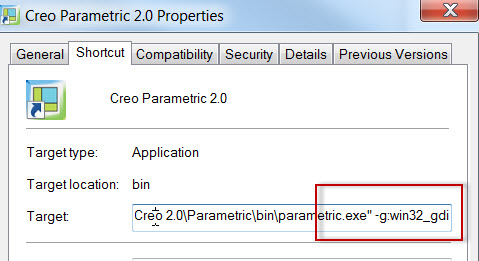
- Mark as New
- Bookmark
- Subscribe
- Mute
- Subscribe to RSS Feed
- Permalink
- Notify Moderator
This has solved my problem of launching.
- Mark as New
- Bookmark
- Subscribe
- Mute
- Subscribe to RSS Feed
- Permalink
- Notify Moderator
This parameter has solved my problem too. (Creo 6.0.6 on Windows 10). Thanks!
- Mark as New
- Bookmark
- Subscribe
- Mute
- Subscribe to RSS Feed
- Permalink
- Notify Moderator
It solves my Problem too with a Virtual Machine and Creo 9.0.6.0.
- Mark as New
- Bookmark
- Subscribe
- Mute
- Subscribe to RSS Feed
- Permalink
- Notify Moderator
Simon,
please ask PTC academic support directly. I think that PTC User Community can't help you.
Martin Hanak
Martin Hanák
- Mark as New
- Bookmark
- Subscribe
- Mute
- Subscribe to RSS Feed
- Permalink
- Notify Moderator
Hi Simon,
Can you please fill out a academic support request?
http://www.ptc.com/appserver/wcms/forms/index.jsp?&im_dbkey=142574&icg_dbkey=482
We should be able to help you afterwords with your license.
- Mark as New
- Bookmark
- Subscribe
- Mute
- Subscribe to RSS Feed
- Permalink
- Notify Moderator
Moving the post to Academic Support as Martin suggested.




