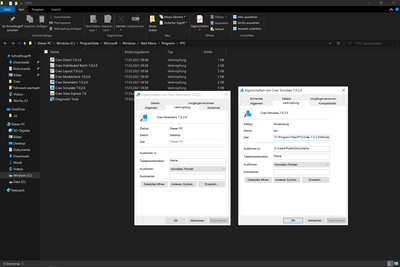Community Tip - Did you know you can set a signature that will be added to all your posts? Set it here! X
- Community
- PTC Education
- PTC Education Forum
- Re: shortcuts of creo
- Subscribe to RSS Feed
- Mark Topic as New
- Mark Topic as Read
- Float this Topic for Current User
- Bookmark
- Subscribe
- Mute
- Printer Friendly Page
shortcuts of creo
- Mark as New
- Bookmark
- Subscribe
- Mute
- Subscribe to RSS Feed
- Permalink
- Notify Moderator
shortcuts of creo
hello guys,
ive just installed creo 7.0, but once i want to start creo parametric(or other programs) via the desktop shortcut, nothing happens and the file explorer opens. Can anyone help me?
best regards,
Jan
Solved! Go to Solution.
- Labels:
-
Creo Student Edition
-
Installation
Accepted Solutions
- Mark as New
- Bookmark
- Subscribe
- Mute
- Subscribe to RSS Feed
- Permalink
- Notify Moderator
@JD_8823675 wrote:
ive noticed that there are some fields missing compared to creo simulate
Hi,
- go to C:\Program Files\PTC\Creo 7.0.2.0\Parametric\bin directory
- select parametric.exe file, press right mouse button and select Copy
- click on desktop, press right mouse button and select Paste a shorcut
- edit Properties of shortcut ... put path to your working directory into Start in field
Martin Hanák
- Mark as New
- Bookmark
- Subscribe
- Mute
- Subscribe to RSS Feed
- Permalink
- Notify Moderator
@JD_8823675 wrote:
hello guys,
ive just installed creo 7.0, but once i want to start creo parametric(or other programs) via the desktop shortcut, nothing happens and the file explorer opens. Can anyone help me?
best regards,
Jan
Hi,
copy shortcut from C:\ProgramData\Microsoft\Windows\Start Menu\Programs\PTC directory.
Martin Hanák
- Mark as New
- Bookmark
- Subscribe
- Mute
- Subscribe to RSS Feed
- Permalink
- Notify Moderator
hello, unfortunately **bleep** still doesnt work with parametric, simulate works fine. ive attached a video showing it.
- Mark as New
- Bookmark
- Subscribe
- Mute
- Subscribe to RSS Feed
- Permalink
- Notify Moderator
@JD_8823675 wrote:
hello, unfortunately **bleep** still doesnt work with parametric, simulate works fine. ive attached a video showing it.
Hi,
check Properties of Creo Parametric 7.0.2.0 shortcut.
Martin Hanák
- Mark as New
- Bookmark
- Subscribe
- Mute
- Subscribe to RSS Feed
- Permalink
- Notify Moderator
ive noticed that there are some fields missing compared to creo simulate
- Mark as New
- Bookmark
- Subscribe
- Mute
- Subscribe to RSS Feed
- Permalink
- Notify Moderator
@JD_8823675 wrote:
ive noticed that there are some fields missing compared to creo simulate
Hi,
- go to C:\Program Files\PTC\Creo 7.0.2.0\Parametric\bin directory
- select parametric.exe file, press right mouse button and select Copy
- click on desktop, press right mouse button and select Paste a shorcut
- edit Properties of shortcut ... put path to your working directory into Start in field
Martin Hanák
- Mark as New
- Bookmark
- Subscribe
- Mute
- Subscribe to RSS Feed
- Permalink
- Notify Moderator
Thank you so much! It works perfectly fine now.