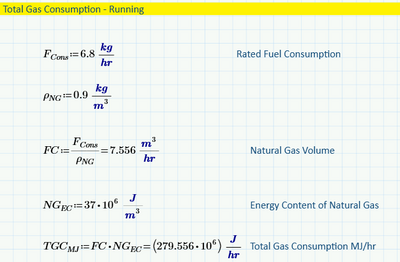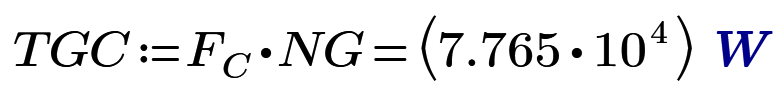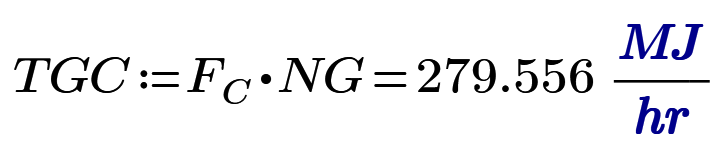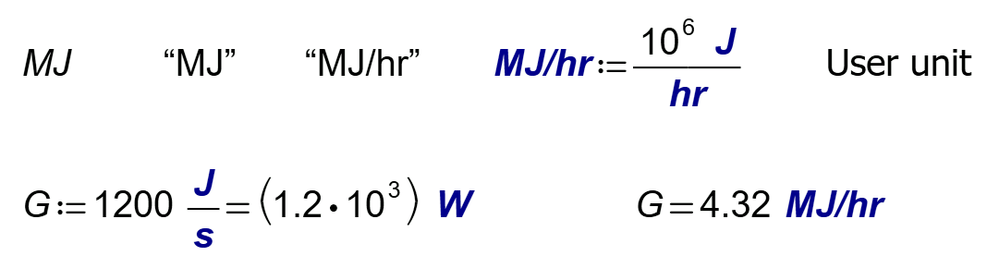Units - Joules/Mega/Giga
- Mark as New
- Bookmark
- Subscribe
- Mute
- Subscribe to RSS Feed
- Permalink
- Notify Moderator
Units - Joules/Mega/Giga
Hello,
I have been trying to work out how to change the units from Joules to MegaJoules/Giga Joules in the question below. When I change this it has "The variable is undefined, check the label set correctly"
So the answer should be 279 MJ/hr
Is this a matter of changing something in the settings or assigning this vaue?
I have seen other problems with MJ and GJ so know it can be done.
Thanks
Solved! Go to Solution.
- Labels:
-
Mathcad Usage
Accepted Solutions
- Mark as New
- Bookmark
- Subscribe
- Mute
- Subscribe to RSS Feed
- Permalink
- Notify Moderator
If you define MJ as a unit, you can use it to label data and results.
Type MJ:=10^6
- Use the right arrow key after ^6 to get back to the main line of the equation. Otherwise, the exponent gets the unit.
- I often use the triple line equals sign to define units, instead of := so I can put the definitions anywhere within the document. If you use :=, you must put the unit definitions above where they are used.
Click in MJ and change its label from Variable to Unit.
Now you can use MJ for your data and replace J with MJ for your results.
Using a similar procedure, you can also define GJ.
- Mark as New
- Bookmark
- Subscribe
- Mute
- Subscribe to RSS Feed
- Permalink
- Notify Moderator
If you define MJ as a unit, you can use it to label data and results.
Type MJ:=10^6
- Use the right arrow key after ^6 to get back to the main line of the equation. Otherwise, the exponent gets the unit.
- I often use the triple line equals sign to define units, instead of := so I can put the definitions anywhere within the document. If you use :=, you must put the unit definitions above where they are used.
Click in MJ and change its label from Variable to Unit.
Now you can use MJ for your data and replace J with MJ for your results.
Using a similar procedure, you can also define GJ.
- Mark as New
- Bookmark
- Subscribe
- Mute
- Subscribe to RSS Feed
- Permalink
- Notify Moderator
Thanks, Fred, I tried that using:= but didn't realize it needed to be local to the equation.
- Mark as New
- Bookmark
- Subscribe
- Mute
- Subscribe to RSS Feed
- Permalink
- Notify Moderator
- Mark as New
- Bookmark
- Subscribe
- Mute
- Subscribe to RSS Feed
- Permalink
- Notify Moderator
- Mark as New
- Bookmark
- Subscribe
- Mute
- Subscribe to RSS Feed
- Permalink
- Notify Moderator
I noticed a couple typos. Here are the corrections:
Type MJ:=10^6J
- Use the right arrow key after ^6 to get back to the main line of the equation before typing J. Otherwise, the exponent gets the unit.
Poor quality control on my end.😎