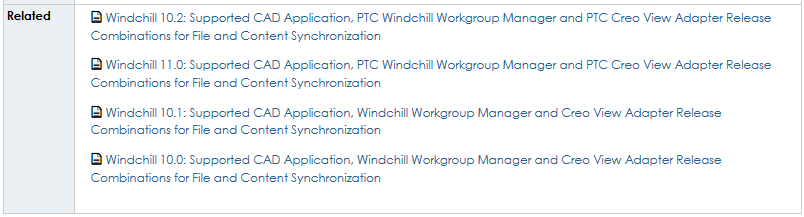- Community
- Customer Success
- PTC eSupport Help Discussions
- Re: A New Dimension to Knowledge Articles: Start o...
- Float Topic for All Users
- Subscribe to RSS Feed
- Mark Topic as New
- Mark Topic as Read
- Float this Topic for Current User
- Bookmark
- Subscribe
- Mute
- Printer Friendly Page
A New Dimension to Knowledge Articles: Start of an Interactive Experience
- Mark as New
- Bookmark
- Subscribe
- Mute
- Subscribe to RSS Feed
- Permalink
- Notify Moderator
A New Dimension to Knowledge Articles: Start of an Interactive Experience
A valuable feature of many successful websites is the ability to serve up some "other stuff" associated to the product / service / literature you're interested in.
For commercial sites, the motivation is clear: "Other customers also bought.." draws attention at the right moment (when interest is high), reduces search effort and leads to further (hopefully mutually beneficial) transactions.
When it comes to our articles, the currency is different (Knowledge), but the circumstances and outcomes are similar. If we expose related content at the right time, we can reduce your search effort, and guide you to other sources of knowledge to improve your experience with PTC's products.
So what's new and how do I use it ?
The changes use our existing Search functionality to detect relevant content such as product documentation, help center topics, community threads, videos, and other articles.
When this happens, a box like this will appear below the article Resolution field, with familiar icons and links. You can load more content if there are more than 10 items, and the links always open up in a new tab, preserving the original article you were viewing:
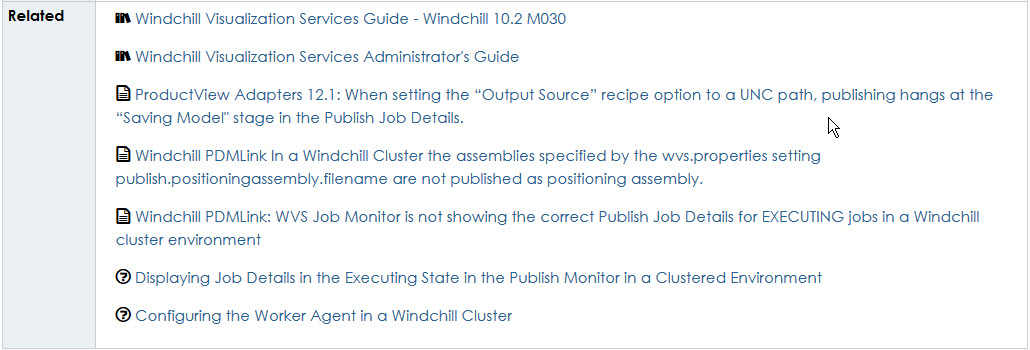
What's next ?
We'll monitor how related content is used over the coming months, and stay alert to the feedback on you leave us on articles, and the comments on this blog.
Based on what you tells us, we'll continue to evolve the "Related" functionality.
Ultimately we're aiming to predict your next need based on the patterns we regularly see in Support, then expose the right content to take you through the next steps in your journey with our products.
Just another box ?
We'd like you to tell us. Please share your feedback with us, and others below. We look forward to hearing from you.
- Labels:
-
Knowledge Base and Search
-
Tips_News
- Tags:
- group blog
- Mark as New
- Bookmark
- Subscribe
- Mute
- Subscribe to RSS Feed
- Permalink
- Notify Moderator
How are you building this list? Is it dynamic based on the way the user reached the article, or it simply based on the contents of the article regardless of how they got there? I only ask because the vast majority of articles I'm viewing don't list anything.

- Mark as New
- Bookmark
- Subscribe
- Mute
- Subscribe to RSS Feed
- Permalink
- Notify Moderator
I think it is build by TS engineers.
If you look at one of your case you will see a Related Documents section.
- Mark as New
- Bookmark
- Subscribe
- Mute
- Subscribe to RSS Feed
- Permalink
- Notify Moderator
I highly doubt the TS engineers are manually adding this data. The whole point is to leverage the existing knowledge base and the search engine to dynamically present related information. If the tech had to manually add the data the older articles would never link to newer ones. I guess we'll have to wait and see what Peter Case says.
- Mark as New
- Bookmark
- Subscribe
- Mute
- Subscribe to RSS Feed
- Permalink
- Notify Moderator
Tom Uminn, Marco Tosin,
Thanks for your interest in what's happening under the covers.
For this initial implementation we're leveraging our index search to find any other content which has a cross-reference to the article you are reading.
So, let's say someone shares an article URL in a Community thread, it will be picked up and shown in the related section. Ditto if a Product Help topic, document or other article contains the article's URL.
Coming back to Tom's point about there being few articles with related content, we're already working on the next algorithm we'll use to serve up related content, and in the next web release (September, and forward-looking / subject to change), we're aiming to show items based on affinity ("customers who liked this article also liked these articles").
We're conscious of the potential downsides of super-charging the article viewer, and we don't want related items to become a distraction. Relevance is key.
We'd appreciate further feedback to guide these changes. Are we getting things right for you, or is it "just another box" ?
- Mark as New
- Bookmark
- Subscribe
- Mute
- Subscribe to RSS Feed
- Permalink
- Notify Moderator
We'd appreciate further feedback to guide these changes. Are we getting things right for you, or is it "just another box" ?
I will monitor the results and let you know. One possible suggestion. I would prefer you minimize the number of reference documents you link to (installation guides, administration guides, etc.) When I'm looking for information, I have zero interest in digging through thousand page PDFs. If you do want to link to them, don't link to every possible version but only the exact version under consideration or maybe just the latest version.
I've made the suggestion to the UX team that they allow the users to configure what filters they want active when searching, and then remember those filters for future searches (after closing the webpage.) I would love to be able to filter out reference documents and maybe even the help centers. 99% of the time, I'm way past the information in these places, but the keywords I'm searching for often flood the results with these.
- Mark as New
- Bookmark
- Subscribe
- Mute
- Subscribe to RSS Feed
- Permalink
- Notify Moderator
Thank you Tom,
This is just the kind of feedback we need and we'll be taking this into account for inclusion in our upcoming web releases. There are things we can do to decrease the prevalance of reference documents in the Related section, and these ideas will help guide that.
Regarding the possibility to remember search filters between sessions, there is an Idea for this (which I presume was opened after your contact with the UX team).
For the Q4 search updates, this Idea was considered but not tabled right now.
This is something we want to offer customers, but as a configurable option. Reason is, we want to minimise and "missing results" issues for customers who have multiple products and forget that a filter was configured in the previous session.
- Mark as New
- Bookmark
- Subscribe
- Mute
- Subscribe to RSS Feed
- Permalink
- Notify Moderator
... we want to minimise and "missing results" issues for customers who have multiple products and forget that a filter was configured in the previous session.
Understood, It would just be nice to have it remembered every time I return to the support site.
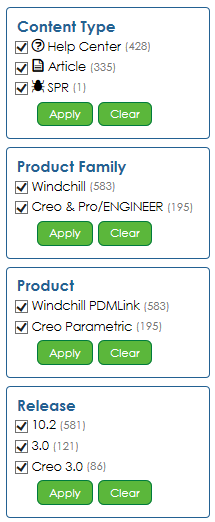
To make the filtering more obvious, maybe you should change the color of the "Clear" button when no criteria is active. (Deactivate it.) For example:
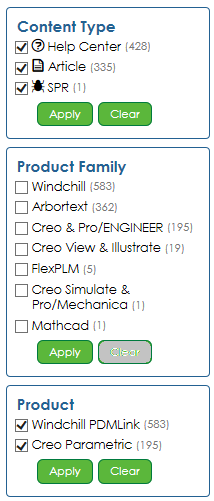
- Mark as New
- Bookmark
- Subscribe
- Mute
- Subscribe to RSS Feed
- Permalink
- Notify Moderator
Hi Peter,
I just read this article https://support.ptc.com/appserver/cs/view/solution.jsp?source=subscription&n=CS242375
In the related documents section there is a link to the same article.
Is this correct?
- Mark as New
- Bookmark
- Subscribe
- Mute
- Subscribe to RSS Feed
- Permalink
- Notify Moderator
I just tried to look and all I see is this:
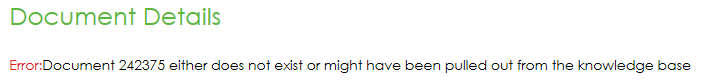
Maybe someone pulled it to fix it.
- Mark as New
- Bookmark
- Subscribe
- Mute
- Subscribe to RSS Feed
- Permalink
- Notify Moderator
I just tried after your comment.
This is what I can see.
- Mark as New
- Bookmark
- Subscribe
- Mute
- Subscribe to RSS Feed
- Permalink
- Notify Moderator
Great suggestion, Tom. I'll check whether we can do this as part of the changes made for next release (October timeframe).
- Mark as New
- Bookmark
- Subscribe
- Mute
- Subscribe to RSS Feed
- Permalink
- Notify Moderator
We're making some corrections at this time, to address some minor issues we found at release last week.
The corrections are to not display the related box when there is no related content, and the icon for articles is being updated to a "real" article icon instead of the current "lightning bolt". Checking CS242375 just now the related content box does not appear, so this appears to be fixed.
Thanks for reporting this.
- Mark as New
- Bookmark
- Subscribe
- Mute
- Subscribe to RSS Feed
- Permalink
- Notify Moderator
I had just checked after your reply but I can still see related section (in my previous comment I made a mistake speaking of Related documents).
- Mark as New
- Bookmark
- Subscribe
- Mute
- Subscribe to RSS Feed
- Permalink
- Notify Moderator
Marco,
This is an issue we'll need to resolve on our side, and it's affecting customers who have set their PTC preferred language to something other than Engilsh.
I've let our Web Team know and will share an update once it's fixed.
Thank you.
- Mark as New
- Bookmark
- Subscribe
- Mute
- Subscribe to RSS Feed
- Permalink
- Notify Moderator
Peter Case, here is an article where the links in the "Related" section have nothing to do with the article's actual content. FWIW.


- Mark as New
- Bookmark
- Subscribe
- Mute
- Subscribe to RSS Feed
- Permalink
- Notify Moderator
Thanks for the heads up, Tom. Classic case of the law of unintended consequences. I've reported this as an issue to our Web Team, and asked that an exception be set on this particular article.
- Mark as New
- Bookmark
- Subscribe
- Mute
- Subscribe to RSS Feed
- Permalink
- Notify Moderator
Hi Peter,
this article refers to this discussion in the community, but the discussion doesn't have an answer and not even a single comment.
It is correct to relate an article to a discussion like that?
- Mark as New
- Bookmark
- Subscribe
- Mute
- Subscribe to RSS Feed
- Permalink
- Notify Moderator
What's the alternative? I'm guessing the algorithm is looking for similar content. I can't imagine it's going to be able to determine if the content is actually valid or accurate. If it only links to content that has an answer, it will miss ~70% of the available content. (Only ~30% of questions are ever marked as "answered".) Maybe if the post is marked as a question and has no answers it could ignore it, but this would be a pretty narrow use case. How do you think it should work?
- Mark as New
- Bookmark
- Subscribe
- Mute
- Subscribe to RSS Feed
- Permalink
- Notify Moderator
I think that a discussion without at least a comment it's useless.
I'm with you that the algorithm shouldn't be too narrow but at least should avoid to point to a question without a comment.
I don't think should link only to discussion with answer, because there are lots of discussion not marked as answered but with useful comments.
- Mark as New
- Bookmark
- Subscribe
- Mute
- Subscribe to RSS Feed
- Permalink
- Notify Moderator
- Mark as New
- Bookmark
- Subscribe
- Mute
- Subscribe to RSS Feed
- Permalink
- Notify Moderator
Thank you Tom. This first version of the algorithm isn't doing any version checking. With better profiling capabilities we'll be able to dynamically show the most appropriate. It's on our radar for future improvements.
- Mark as New
- Bookmark
- Subscribe
- Mute
- Subscribe to RSS Feed
- Permalink
- Notify Moderator
Marco, if we're encouraging more visits to the community from articles, would this not help us to revive "dead threads" and reopen discussions amongst users with a common interest? I'm thinking we might be closing doors to opportunities if we remove posts without comments in article related content.