Community Tip - Learn all about the Community Ranking System, a fun gamification element of the PTC Community. X
- Community
- Customer Success
- PTC eSupport Help Discussions
- Re: Changes in PTC's November Web Release: Your Ca...
- Float Topic for All Users
- Subscribe to RSS Feed
- Mark Topic as New
- Mark Topic as Read
- Float this Topic for Current User
- Bookmark
- Subscribe
- Mute
- Printer Friendly Page
Changes in PTC's November Web Release: Your Case Opening Experience, Related Content in Articles, and More
- Mark as New
- Bookmark
- Subscribe
- Mute
- Subscribe to RSS Feed
- Permalink
- Notify Moderator
Changes in PTC's November Web Release: Your Case Opening Experience, Related Content in Articles, and More
This Thursday November 10th, a new set of improvements to your web experience at PTC will be rolled out. These include changes to the PTC Case Logger, Knowledge Base Articles and more.
New Case Logger
After encouraging results from a proof of concept earlier this year, we're simplifying the case opening process, and using some advanced technology, which we call "Dylan", to give you the best chances of solving your issue on the spot. Dylan takes questions and issue descriptions in natural language and suggests high confidence solutions, based on the associations our engineers have made in the past for similar cases. Descriptions in English and all major European languages are handled, and if any of the results is associated with a pending recommendation for one of your connected products, it will be highlighted.
In case Dylan doesn't come up with a suitable solution, or if you still have questions, you can continue to the next page to open a case. The engineer you work with will review the solutions already shown before contacting you, saving time for everyone.
FAQs:
1. Does this tool replace the Index Search ?
No. Index Search is still PTC's one-stop repository, quickly serving rich content which can be easily filtered and navigated. As well as articles, the index search contains help center topics, reference documents, community threads, video tutorials and more. We recommend starting here to find answers to any questions you have about PTC's products.
2. How can I get the most relevant articles when using the new case logger?
Because the engine behind the scenes is processing natural language, plain descriptions as you would explain to an engineer handling your case work best, and longer descriptions also usually give better results than shorter ones.
3. What is the underlying technology?
The PTC Datalabs team used a neural network algorithm and deep learning technologies to create finely tuned "models" specifically for PTC's products.
The model "learns" the words and word arrangements used to describe problems over many years, and importantly, the association with a specific article.
Dylan is not a search engine. In fact, it can happen that some articles suggested will not contain any the words entered in an issue description or question, but will still be relevant. Dylan finds hidden relationships between words to direct us to solutions.
Articles: Related Content Expanded
Last release, we introduced a new dimension to the article viewer to show other content sources such as Product Documentation, Help Topics, and Community Threads which are referencing the current article. As this feature was heavily used, we decided to expand the scope, adding a section called "Others also liked". As the name suggests, once a handful of readers have liked the article you're reading, and share common likes of other articles, we'll display them for you to explore.
Here's a short video to introduce both of the above features:
Other Changes this Release
For a full set of release notes for the November 10th ("16.4") web release, see here.
Feedback
In case you have feedback about the new case logging experience, affinity-related content in articles, or any of the other changes in this release we'd love to hear it. Please use comments on this post, or open an Idea in this Community Group. We're constantly looking to incorporate your suggestions as we iterate and continually improve this service.
- Tags:
- group blog
- Mark as New
- Bookmark
- Subscribe
- Mute
- Subscribe to RSS Feed
- Permalink
- Notify Moderator
Hello Heidi,
yes, the article has been updated after my last comment.
Thanks for your attention
- Mark as New
- Bookmark
- Subscribe
- Mute
- Subscribe to RSS Feed
- Permalink
- Notify Moderator
Domingo Hermosillo - I will look into what went wrong with processing your feedback, thank you for letting me know about it.
- Mark as New
- Bookmark
- Subscribe
- Mute
- Subscribe to RSS Feed
- Permalink
- Notify Moderator
Excellent. Thanks for your help. 🙂
- Mark as New
- Bookmark
- Subscribe
- Mute
- Subscribe to RSS Feed
- Permalink
- Notify Moderator
The same experience for me that Marco Tosin had. I clicked on the feedback button and mentioned "spelling errors". I think it is simple and to the point. Anyone who reads the article's Title and the Description can clearly see the spelling errors.
Nonetheless, I received the same canned email response saying that the article has been updated based on my feedback. However, I'm very interested in finding out what spelling errors were updated in the article ... because the glaringly obvious title and description have not been updated yet.
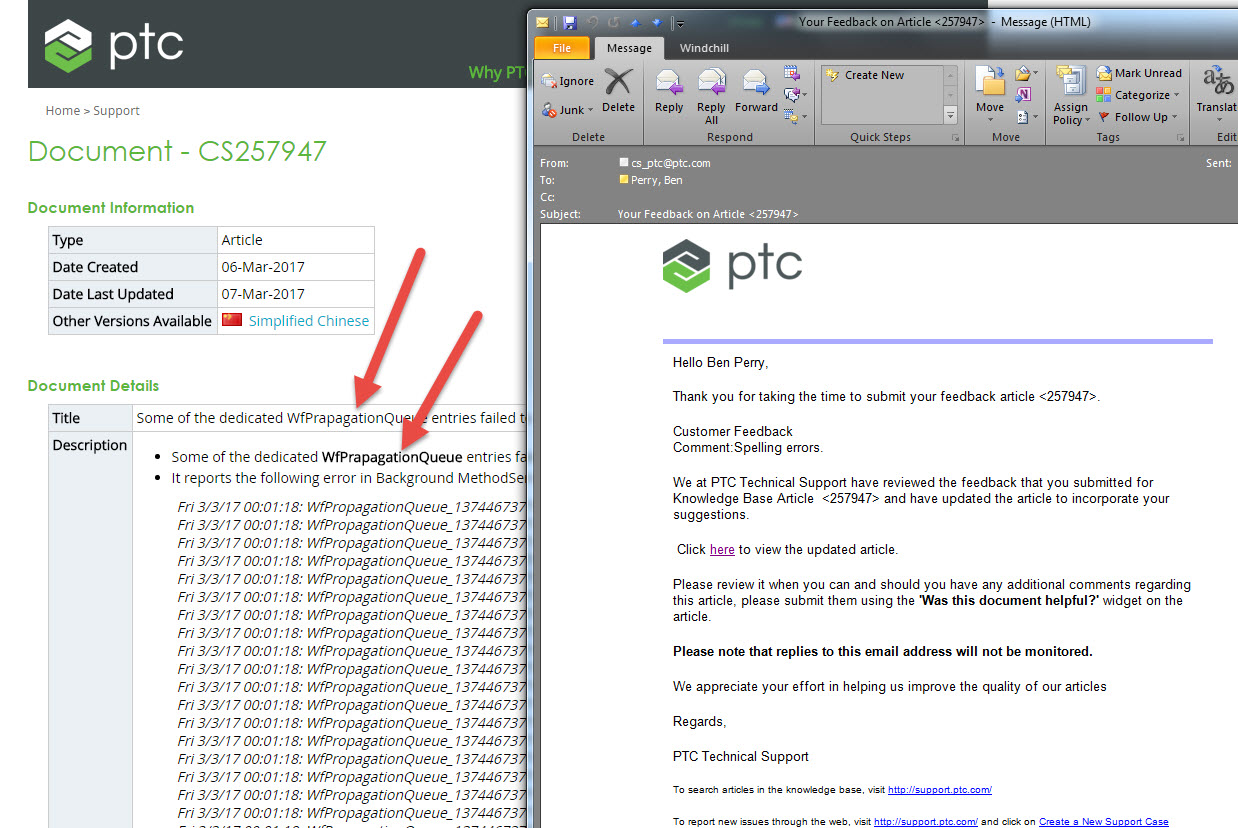
- Mark as New
- Bookmark
- Subscribe
- Mute
- Subscribe to RSS Feed
- Permalink
- Notify Moderator
Hi Ben Perry , the engineer that updated your article updated a typo in the title ("executed") but originally missed the typo in the PTC term, this has now been corrected in both the Title and Description.
- Mark as New
- Bookmark
- Subscribe
- Mute
- Subscribe to RSS Feed
- Permalink
- Notify Moderator
a couple of days ago I wrote a comment to article https://support.ptc.com/appserver/cs/view/solution.jsp?source=subscription&n=CS116932
The title of this article is: How to associate a WfAssignedActivity, WTDocument and WfProcess in Query Builder report in Windchill
My comment was: Could you please attach a sample qml report to this article?
The answer from TS: "Creation of Custom Reports" is out of scope of Maintenance Contract, and then we could not supply a demo report here directly. But hope the Windchill Data Model introduction here can help you create the report. If it is possible, you may talk with management to get PTC Global Service or Partner Service help to create the report.
Could you please take a look at the article and let me know if my request was out of scope?
Thanks
- Mark as New
- Bookmark
- Subscribe
- Mute
- Subscribe to RSS Feed
- Permalink
- Notify Moderator
Marco Tosin in this case, the engineer was correct, the creation of custom reports is out of scope for support. You can find more details in our Customer service Guide at the bottom of this page: Customer Support Guide.
- Mark as New
- Bookmark
- Subscribe
- Mute
- Subscribe to RSS Feed
- Permalink
- Notify Moderator
There are plenty of other support articles where sample QML files are provided. It seems like they could either provide a generic sample report or at least screen shots of how to construct it. In my opinion this article is way too light on usable information.
Here is a much better article: https://support.ptc.com/appserver/cs/view/solution.jsp?n=CS49078 Notice that both the steps to create the report and the actual report itself are provided. I think this is more in line with what Marco was hoping for.
- Mark as New
- Bookmark
- Subscribe
- Mute
- Subscribe to RSS Feed
- Permalink
- Notify Moderator
as Tom wrote, there are dozens of TS articles with sample qml file.
I collected many of them in this article Resource for reporting in the last three years.
- Mark as New
- Bookmark
- Subscribe
- Mute
- Subscribe to RSS Feed
- Permalink
- Notify Moderator
Tom Uminn , you are right, we have lots of articles in the knowledge base referring to query builder reporting and some of them do provide sample qml files. The qml files are provided as-is for customer convenience and cruicially have only been tested in a limited fashion (they are often provided by customers or created for troubleshooting). In all cases though, the articles will give sufficient information for the user to create the query builder report themselves. I agree article 116932 could do better in that respect and I have asked the author to update it.
Marco Tosin, you have done a great job of collating all that information in your document Resource for reporting . ![]()
- « Previous
-
- 1
- 2
- Next »






