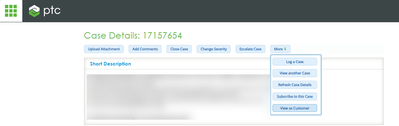Community Tip - When posting, your subject should be specific and summarize your question. Here are some additional tips on asking a great question. X
- Community
- Customer Success
- PTC eSupport Help Discussions
- Re: Changes to a support case not possible
- Float Topic for All Users
- Subscribe to RSS Feed
- Mark Topic as New
- Mark Topic as Read
- Float this Topic for Current User
- Bookmark
- Subscribe
- Mute
- Printer Friendly Page
Changes to a support case not possible
- Mark as New
- Bookmark
- Subscribe
- Mute
- Subscribe to RSS Feed
- Permalink
- Notify Moderator
Changes to a support case not possible
Today I wanted to add a comment on an open case.
I realized that I can't make any changes at all.
The case is open and being processed.
Case 17157654
Solved! Go to Solution.
- Labels:
-
Case Management tools
Accepted Solutions
- Mark as New
- Bookmark
- Subscribe
- Mute
- Subscribe to RSS Feed
- Permalink
- Notify Moderator
Hi @Meike ,
I just checked details of your case and account and didn't find anything obvious amiss:
- Your Web Account is verified and has the required attributes for active support with PTC
- The SCN with which you opened the case is active
- The case is about a supported product (latest version)
At PTC we have a troubleshooting tool to "View as Customer" and we see the buttons there too:
Are you seeing the same problem on various browsers ? And did you try to empty your browser cache, clear down cookies for the ptc.com domain and restart ?
If you're still seeing the problem, please share some more details on browser version, exact symptoms, and also any errors you're seeing under the Console in your browser's Developer Tools.
I've added a comment for the engineer handing this case to make him aware of this thread, and to request that he makes contact with you directly in the meantime.
Thank you,
Peter.
- Mark as New
- Bookmark
- Subscribe
- Mute
- Subscribe to RSS Feed
- Permalink
- Notify Moderator
Send an email reply al to the case open email you received.
- Mark as New
- Bookmark
- Subscribe
- Mute
- Subscribe to RSS Feed
- Permalink
- Notify Moderator
Thanks Ben.
But what is with e.g. escalation?
- Mark as New
- Bookmark
- Subscribe
- Mute
- Subscribe to RSS Feed
- Permalink
- Notify Moderator
Hi @Meike ,
I just checked details of your case and account and didn't find anything obvious amiss:
- Your Web Account is verified and has the required attributes for active support with PTC
- The SCN with which you opened the case is active
- The case is about a supported product (latest version)
At PTC we have a troubleshooting tool to "View as Customer" and we see the buttons there too:
Are you seeing the same problem on various browsers ? And did you try to empty your browser cache, clear down cookies for the ptc.com domain and restart ?
If you're still seeing the problem, please share some more details on browser version, exact symptoms, and also any errors you're seeing under the Console in your browser's Developer Tools.
I've added a comment for the engineer handing this case to make him aware of this thread, and to request that he makes contact with you directly in the meantime.
Thank you,
Peter.