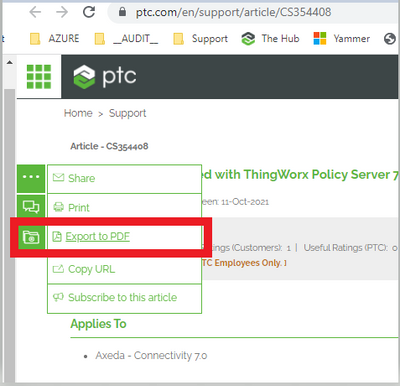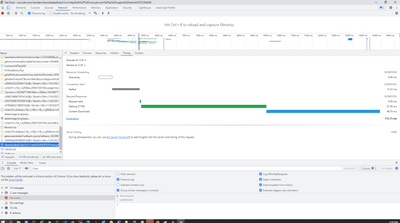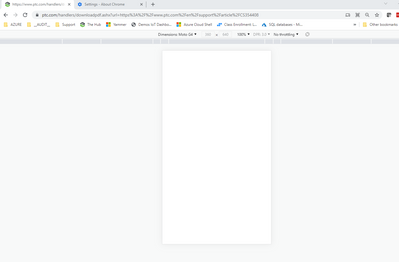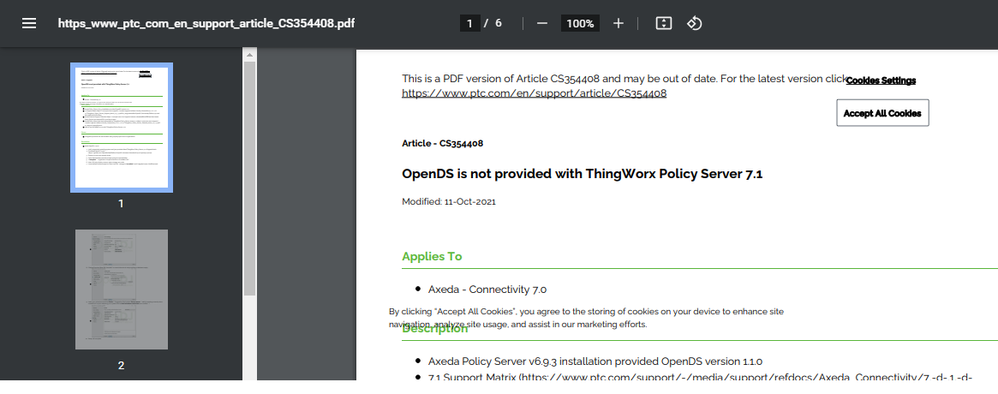Community Tip - Learn all about the Community Ranking System, a fun gamification element of the PTC Community. X
- Community
- Customer Success
- PTC eSupport Help Discussions
- Re: Google Chrome PDF export link does nothing. Wo...
- Float Topic for All Users
- Subscribe to RSS Feed
- Mark Topic as New
- Mark Topic as Read
- Float this Topic for Current User
- Bookmark
- Subscribe
- Mute
- Printer Friendly Page
Google Chrome PDF export link does nothing. Works fine with Mozilla Firefox
- Mark as New
- Bookmark
- Subscribe
- Mute
- Subscribe to RSS Feed
- Permalink
- Notify Moderator
Google Chrome PDF export link does nothing. Works fine with Mozilla Firefox
Version 94.0.4606.71 (Official Build) (64-bit)
and seems to try to generate page
but only blank document is produced
Solved! Go to Solution.
- Labels:
-
eSupport Portal
- Tags:
- export article PDF
Accepted Solutions
- Mark as New
- Bookmark
- Subscribe
- Mute
- Subscribe to RSS Feed
- Permalink
- Notify Moderator
Try changing the default association - on Adobe PDF.
- Mark as New
- Bookmark
- Subscribe
- Mute
- Subscribe to RSS Feed
- Permalink
- Notify Moderator
- Mark as New
- Bookmark
- Subscribe
- Mute
- Subscribe to RSS Feed
- Permalink
- Notify Moderator
Confirm that it does work when Chrome is pushed into 32bit mode by changing compatibility mode to Windows 95 and it chooses to goto Windows 8
Still someone on the support.ptc.com development should investigate why in 64bit mode why anonymous user fails to generate a good PDF output and seems to stall.
I would consider this a bug?
Unless someone wants to add a caveat to the PDF link not to Google Chrome 64bit mode because a blank PDF file will be generated.
- Mark as New
- Bookmark
- Subscribe
- Mute
- Subscribe to RSS Feed
- Permalink
- Notify Moderator
Just tested it. On Windows 8.1 x64 and Google Chrome 94.0.4606.81 (64 bit). All works fine. What kind of PDF printers do you have in your OS? Here are mine:
Adobe PDF,
CutePDF Writer (set by default),
Foxit Phantom PDF Printer.
- Mark as New
- Bookmark
- Subscribe
- Mute
- Subscribe to RSS Feed
- Permalink
- Notify Moderator
Default is (going by file associations)
Adobe Reader is installed on 32bit (likely inherited from my original system - 2017)
I don't have any other application associated or installed to read PDF
https://ugetfix.com/ask/how-to-fix-microsoft-edge-that-wont-open-pdf-files/
Yeah, I can't test this any more since I push it to 32bit
If you download MS DEV Test VM and you will see that default Windows install doesn't work correctly
https://developer.microsoft.com/en-us/microsoft-edge/tools/vms/
I had a IE11/Win7 VM set up and it worked. I would need to try with Win10 with MS Edge to verify ...I guess this is a cache issue?
- Mark as New
- Bookmark
- Subscribe
- Mute
- Subscribe to RSS Feed
- Permalink
- Notify Moderator
Try changing the default association - on Adobe PDF.