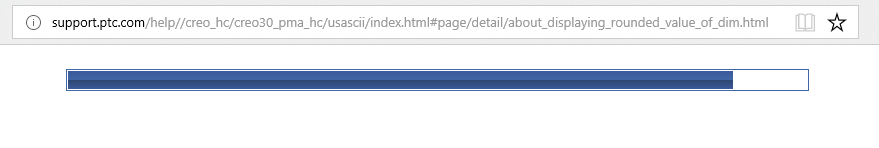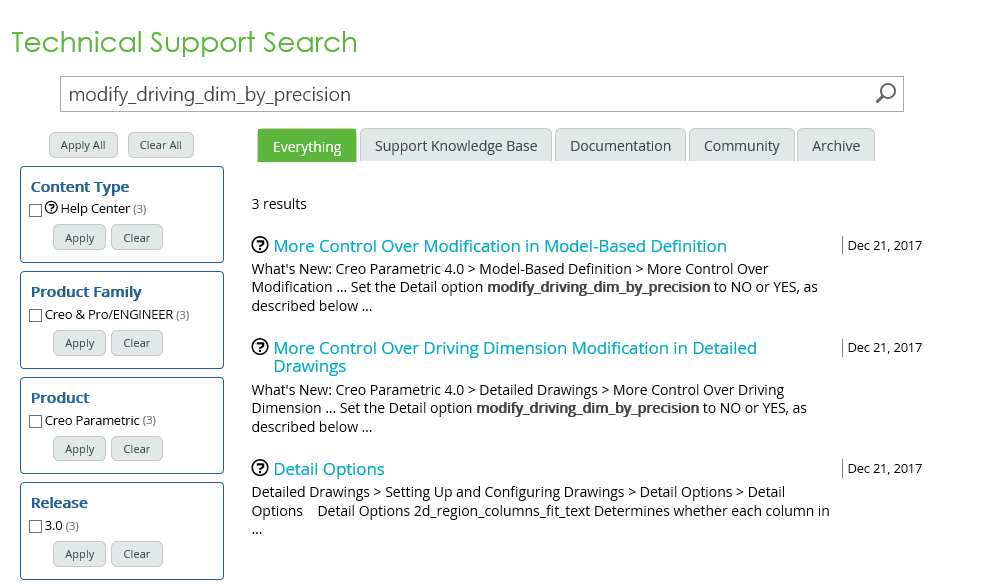Community Tip - Your Friends List is a way to easily have access to the community members that you interact with the most! X
- Community
- Customer Success
- PTC eSupport Help Discussions
- Help Pages Not Loading
- Float Topic for All Users
- Subscribe to RSS Feed
- Mark Topic as New
- Mark Topic as Read
- Float this Topic for Current User
- Bookmark
- Subscribe
- Mute
- Printer Friendly Page
Help Pages Not Loading
- Mark as New
- Bookmark
- Subscribe
- Mute
- Subscribe to RSS Feed
- Permalink
- Notify Moderator
Help Pages Not Loading
Still struggling with help pages not loading. The bar goes most of the way across and then just hangs. Forever.
One workaround is to use https instead of http, but most of the links in the knowledge base use http.
Edit: I think maybe there is some type of cross-domain blocking going on because the URL above loads instantly coming from community.ptc.com but hangs forever coming from the KB search results at support.ptc.com.
Scratch that. Now it's not loading from either place. Maybe this has more to do with the Akamai filtering PTC has in place...
- Mark as New
- Bookmark
- Subscribe
- Mute
- Subscribe to RSS Feed
- Permalink
- Notify Moderator
Tom,
You need to use "https" in your link. Here it is: https://support.ptc.com/help//creo_hc/creo30_pma_hc/usascii/index.html#page/whats_new_pma/mbd-modificationcontrol.html
- Mark as New
- Bookmark
- Subscribe
- Mute
- Subscribe to RSS Feed
- Permalink
- Notify Moderator
But PTC isn't using https in the url returned from the KB search results. I shouldn't have to manually alter every link they send out. Using https is a band aid. I would prefer someone identify and fix the root issue. Either fix the site so it works with http urls (like it used to) or alter the site so it only issues https urls.
- Mark as New
- Bookmark
- Subscribe
- Mute
- Subscribe to RSS Feed
- Permalink
- Notify Moderator
I still think there is some type of website protection software that is causing the problem. The first time I accessed the http link this morning it opened fine. Then I opened the https link and it too opened fine. A few minutes later I attempted to open the http link again and now it's hung. It's like something is blocking the response from PTC's webservers. Maybe @PeterCase can help...
- Mark as New
- Bookmark
- Subscribe
- Mute
- Subscribe to RSS Feed
- Permalink
- Notify Moderator
Maybe it's in the web browser (option "https everywhere")?
- Mark as New
- Bookmark
- Subscribe
- Mute
- Subscribe to RSS Feed
- Permalink
- Notify Moderator
It's reproducible with all browsers (Edge, IE11, Chrome, and Firefox.)