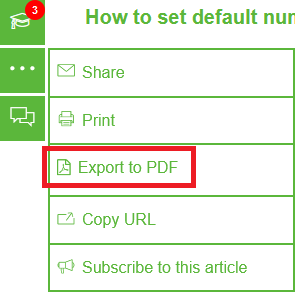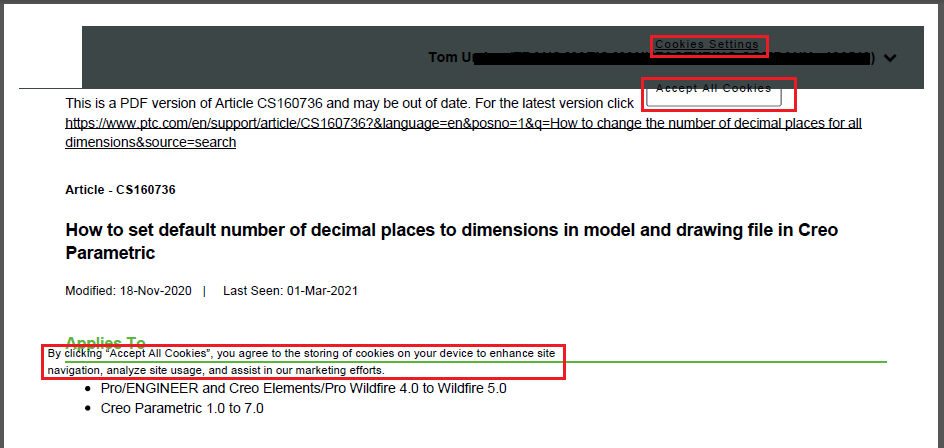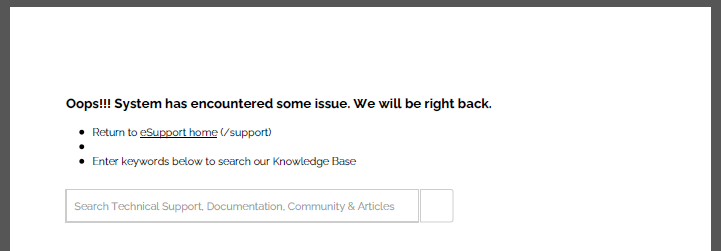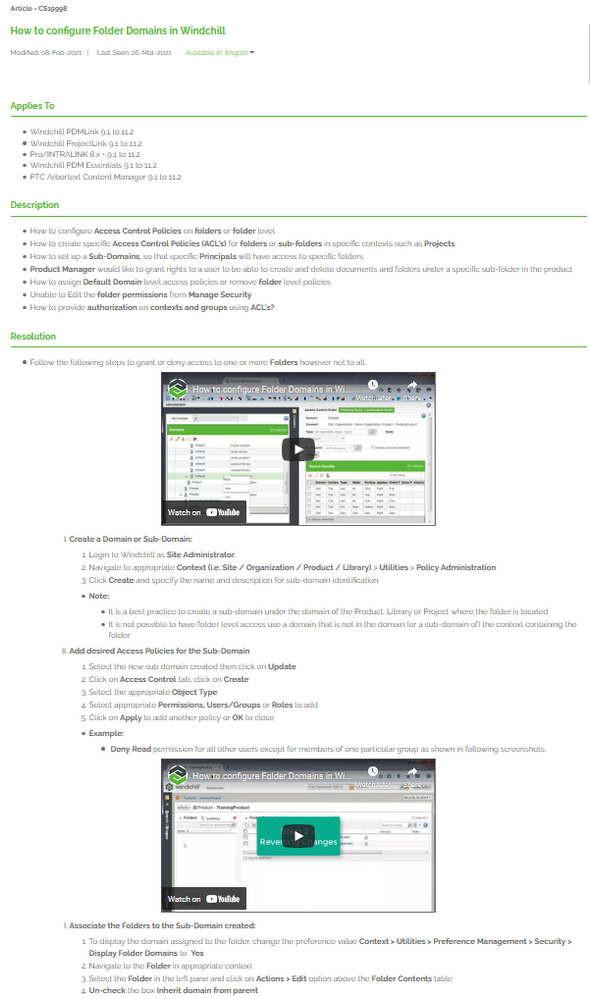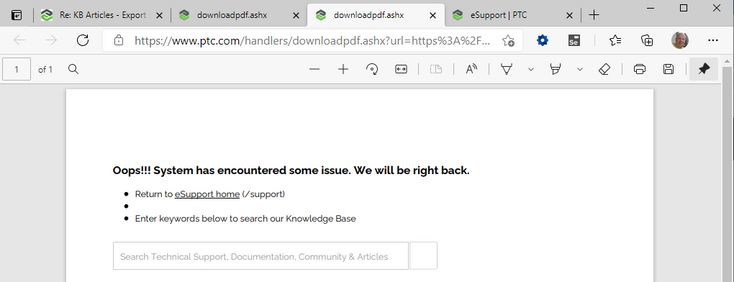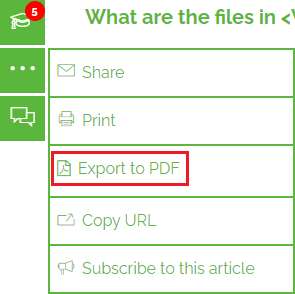Community Tip - Want the oppurtunity to discuss enhancements to PTC products? Join a working group! X
- Community
- Customer Success
- PTC eSupport Help Discussions
- KB Articles - Export to PDF Issue
- Float Topic for All Users
- Subscribe to RSS Feed
- Mark Topic as New
- Mark Topic as Read
- Float this Topic for Current User
- Bookmark
- Subscribe
- Mute
- Printer Friendly Page
KB Articles - Export to PDF Issue
- Mark as New
- Bookmark
- Subscribe
- Mute
- Subscribe to RSS Feed
- Permalink
- Notify Moderator
KB Articles - Export to PDF Issue
The 'Export to PDF' function available in KB articles is adding a bunch of extra 'garbage' to the PDF generated from the selected article. These 'cookie confirmations' are not present when viewing the article directly.
- Labels:
-
eSupport Portal
- Mark as New
- Bookmark
- Subscribe
- Mute
- Subscribe to RSS Feed
- Permalink
- Notify Moderator
Hi @TomU ,
Thanks for making us aware of this. It's clearly a regression since we implemented the more detailed Cookie Management with a 3rd party tool, and it also looks like the header from Enterprise Navigation has made its way in to the PDF too.
Export to PDF was quite a struggle to get right when we implemented first time, but the developers should be well versed now. I've opened a bug for this issue to be handled in our next release and we should have a fix out to production in the April timeframe.
Peter.
- Mark as New
- Bookmark
- Subscribe
- Mute
- Subscribe to RSS Feed
- Permalink
- Notify Moderator
Things were looking better until I ran across this today when trying to export a PDF:
It's repeatable for this specific article. I'm wondering if the embedded videos might be causing problems for your PDF generator.
https://www.ptc.com/en/support/article/CS19998
- Mark as New
- Bookmark
- Subscribe
- Mute
- Subscribe to RSS Feed
- Permalink
- Notify Moderator
Hi @TomU ,
Indeed, it looks like the team pushed a fix for the header issue already without telling me (or the permanent CSS fix for the recent overlay issue in latest Chrome / Edge addressed it for us). Either way, I'll take it !
I don't reproduce the export with video issue here using Edge 89.0.774.57 or Firefox 86.0.1:
On Brave Browser it also renders fine.
From a logged in session, could you let me know what you see when you call the URL directly: https://www.ptc.com/handlers/downloadpdf.ashx?url=https%3A%2F%2Fwww.ptc.com%2Fen%2Fsupport%2Farticle%2FCS19998
Many thanks,
Peter.
- Mark as New
- Bookmark
- Subscribe
- Mute
- Subscribe to RSS Feed
- Permalink
- Notify Moderator
Same thing. Behavior is the same in Chrome, Firefox, and Edge. See attachment.
- Microsoft Edge 89.0.774.63
- Google Chrome 89.0.4389.90
- Firefox 87.0
- Mark as New
- Bookmark
- Subscribe
- Mute
- Subscribe to RSS Feed
- Permalink
- Notify Moderator
@PeterCase, this issue (with the garbage text on top of the pdf) is still occurring. Any idea when it will be resolved? See attached PDF. Thanks.
- Mark as New
- Bookmark
- Subscribe
- Mute
- Subscribe to RSS Feed
- Permalink
- Notify Moderator
@PeterCase, this issue is still occurring and we're clearly way past April. Any idea when it will be resolved? See attached PDFs that were just created today using this functionality. Thanks.
- Mark as New
- Bookmark
- Subscribe
- Mute
- Subscribe to RSS Feed
- Permalink
- Notify Moderator
What kind of PDF printer are you using? Here's what I got using Firefox (version 96.0.4664.45, 32-bit) and "CutePDF Writer" printer.
- Mark as New
- Bookmark
- Subscribe
- Mute
- Subscribe to RSS Feed
- Permalink
- Notify Moderator
This is in reference to the built-in, PTC provided 'Export to PDF' function. This has nothing to do with printing to PDF locally.
- Mark as New
- Bookmark
- Subscribe
- Mute
- Subscribe to RSS Feed
- Permalink
- Notify Moderator
Hi @TomU , sorry I let your previous message drop. I had some confusion based on earlier exchanges and thought the issue was resolved. We're still unable to reproduce at PTC (even in Incognito mode, after deleting cache and the 2 cookies which store the associated preferences - OptanonConsent and OptanonAlertBoxClosed). The pop-up text is somehow still getting around the .noprint command in our CSS. The systems team is investigating to understand the specific circumstances under which this could happen. To help with troubleshooting (and aiming to provide a workaround for you), could you let us know if the extraneous text disappears if you click "Cookies Settings" in the footer of the article, configure your preferences, then "Confirm my Choices" ?
Many thanks,
Peter.
- Mark as New
- Bookmark
- Subscribe
- Mute
- Subscribe to RSS Feed
- Permalink
- Notify Moderator
Hi @PeterCase,
Clicking "Cookies Settings" in the footer and then clicking "Confirm my Choices" has no impact on the overlaid text. The text continues to appear in Google Chrome, Microsoft Edge, Firefox, and Brave. See video below.