Community Tip - You can subscribe to a forum, label or individual post and receive email notifications when someone posts a new topic or reply. Learn more! X
- Community
- Customer Success
- PTC eSupport Help Discussions
- Re: Product Help Centers - Random Observations
- Float Topic for All Users
- Subscribe to RSS Feed
- Mark Topic as New
- Mark Topic as Read
- Float this Topic for Current User
- Bookmark
- Subscribe
- Mute
- Printer Friendly Page
Product Help Centers - Random Observations
- Mark as New
- Bookmark
- Subscribe
- Mute
- Subscribe to RSS Feed
- Permalink
- Notify Moderator
Product Help Centers - Random Observations
This topic is a place to discuss random observations about the reference documents currently provided in the Product Help Centers. This was spawned from a discussion started by Gary Jackson proposing the idea of moving more of the existing PDF documentation online.
1.) Searching for a combined term (or phrase) should default to providing results for the complete term. Search results for only one of the words should only be returned after results for the entire phrase. In this example, only one of the results has anything to do with BOTH of the terms.
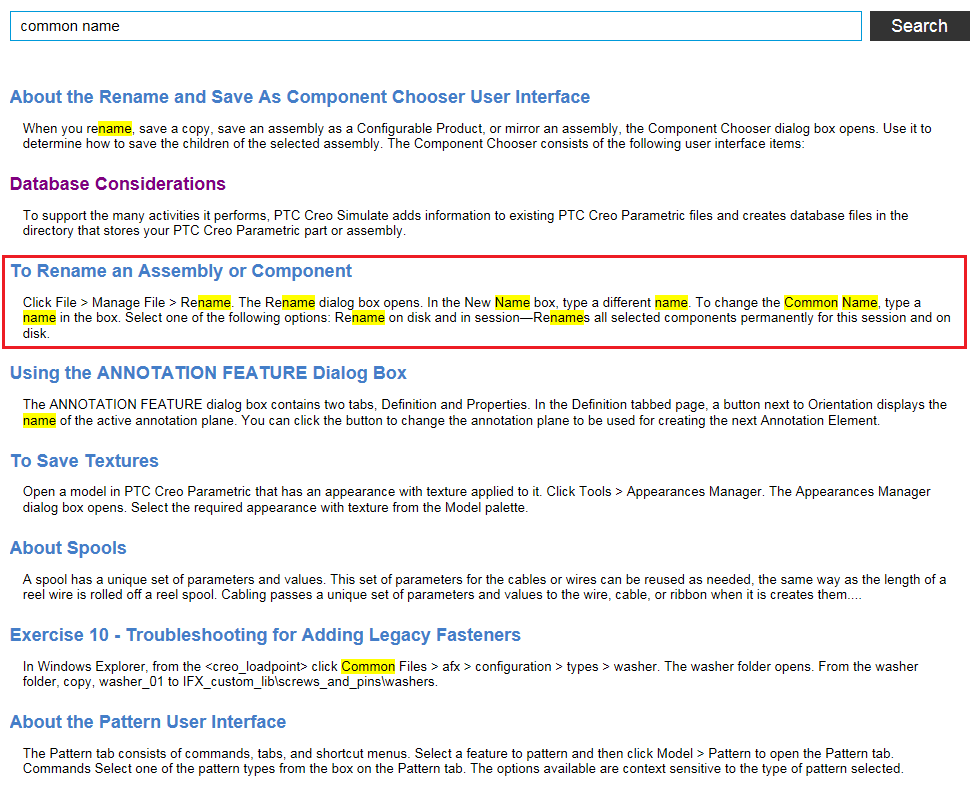
2.) The text highlighter does not match the search term when searching for something in quotes. In this example, "name" in the middle of "rename" should not be highlighted since the search term was "common name".
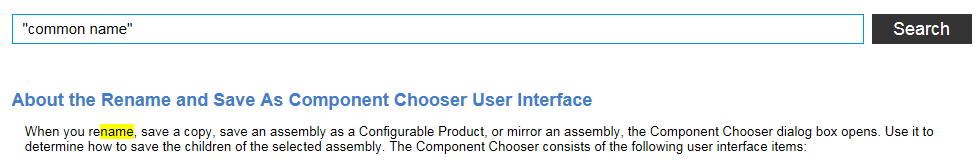
- Labels:
-
eSupport Portal
- Tags:
- group discussion
- Mark as New
- Bookmark
- Subscribe
- Mute
- Subscribe to RSS Feed
- Permalink
- Notify Moderator
This is the Creo Parametric 3.0 Help Center (ePublisher based), right?
Totally agree about the highlighting, this does not seem to sake account of whether the search is a word search or an exact phrase (in double-quotes) , it just highlights all words (your item #2).
However, ignoring the highlighting altogether, when performing an exact phrase search for "common name", if one views the entire text of the topics returned, they all seem include the exact phrase (your item #1).
Please provide this feedback via the feedback icon ![]() at the foot of the Help Center page.
at the foot of the Help Center page.
- Mark as New
- Bookmark
- Subscribe
- Mute
- Subscribe to RSS Feed
- Permalink
- Notify Moderator
Yes, the Creo Parametric 3.0 M100 help center available both online (here) and installed locally. No idea if it's ePublisher based or not.
By the way, the feedback icon doesn't appear on the search results page...
- Mark as New
- Bookmark
- Subscribe
- Mute
- Subscribe to RSS Feed
- Permalink
- Notify Moderator
The Creo Help Centers are all now ePublisher, so yes I can confirm this is the new format being used. Windchill Help Centers are yet to move to this
The Feedback Icon is likely only available when accessing the help On-line from the same location you gave above (I see it at the lower right for IE11, FF 45.3 ESR and Chrome 52.
- Mark as New
- Bookmark
- Subscribe
- Mute
- Subscribe to RSS Feed
- Permalink
- Notify Moderator
Not after searching. Try it. ![]()
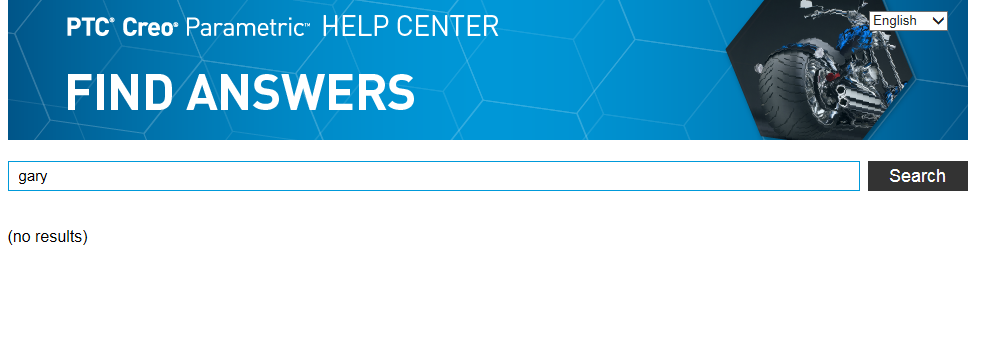
- Mark as New
- Bookmark
- Subscribe
- Mute
- Subscribe to RSS Feed
- Permalink
- Notify Moderator
I am looking for something in the Windchill 10.2 help center right now. I find it odd that only part of the toolbar is visible (when scrolled up all the way).
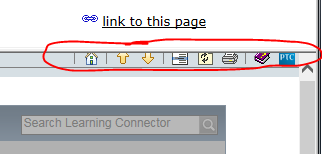
I decided to try and use the "provide feedback" button. Unfortunately this doesn't give me anyway to actually say anything helpful, so I didn't bother.
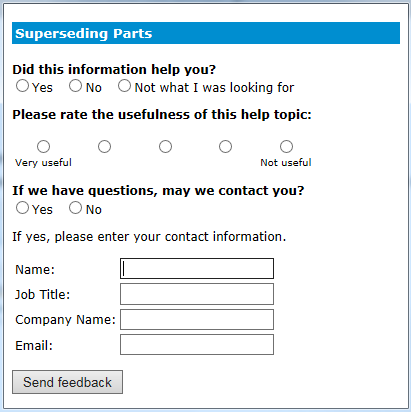
By the way, this is with IE 11.
- Mark as New
- Bookmark
- Subscribe
- Mute
- Subscribe to RSS Feed
- Permalink
- Notify Moderator
This is where ePublisher seems to come from: WebWorks ePublisher
It has to be good. They have a "Thought Leadership" Blog.
Maybe this is one of those submits that takes you to another form that does let you fill out a comment.
<soapbox>
Interestingly the WebWorks guys were crowing about ditching their wiki for the home rolled software, but a wiki serves an entirely different purpose - to rapidly build linked information content based on the experience of the information users, and not a data bucket from which to troll up random information. Unlike any other form, a wiki allows constructing the framework long before the information of interest is available. In my own, I set up links within documents to documents I don't immediately need and haven't retrieved. In some cases, when I have a need to justify the effort, I have found dozens of other documents were waiting for that information to be added. Until then I could easily see, when opening a using doc, that the info was desired, but not acquired. In an organizational setting, instead of each of the people who needed the original docs also down loading all the referred to docs, they only needed the links; when anyone needs it, they all benefit.
Wikis also benefit from user/consumer interaction, which a publishing solution is not intended for. So it is easy to create custom information that leverages existing information - Quickly link to subsections and intersperse explanations beyond what the originator of the documentation supplied. It's trivial to move the documentation from a reference to a narrative. Because it is linked, anyone using the reference can back-track to the narratives (permissions allowing).
A tool that can take multiple formats and extract and reformat to yet another one is a help, but it doesn't add information and it is only more useful because the number of user-side viewing tools is reduced/dynamic reformatting to fit various screens. (insert XKCD panel on standards proliferation here)
</soapbox>
- Mark as New
- Bookmark
- Subscribe
- Mute
- Subscribe to RSS Feed
- Permalink
- Notify Moderator
- Mark as New
- Bookmark
- Subscribe
- Mute
- Subscribe to RSS Feed
- Permalink
- Notify Moderator
Gary Jackson wrote:
This is so it can send a reference to the source topic that the feedback relates to.
So you'll need to select a search hit first (assuming you find one, of course) or use the email address indicated: - in this case.
I guess this is the rub. I was not trying to provide feedback on a specific topic, I was trying to provide feedback on the search behavior itself. There is no obvious way to do that (hence this discussion.) This is the same reason I rarely use the feedback widget on the knowledge base articles.

There is no easy way to provide feedback without also making a judgment on the helpfulness of the article. I would be more likely to use it if it instead of "Yes" and "No" it just said, "Provide Feedback". Maybe I'm just too literal... ![]()
By the way, since we are active on maintenance my default method of communication is by opening cases with tech support. Until just recently I had never used any of these feedback links. I have opened quite a few support cases attempting to do the same thing - provide feedback.
- Mark as New
- Bookmark
- Subscribe
- Mute
- Subscribe to RSS Feed
- Permalink
- Notify Moderator
Gary Jackson, I just found another search issue. Thought you might find it interesting.
Here is a section from the print options page for Creo Parametric:

Now try searching for more information on the highlighted setting.
Only three unrelated pages are returned. The page shown above is NOT one of the results.
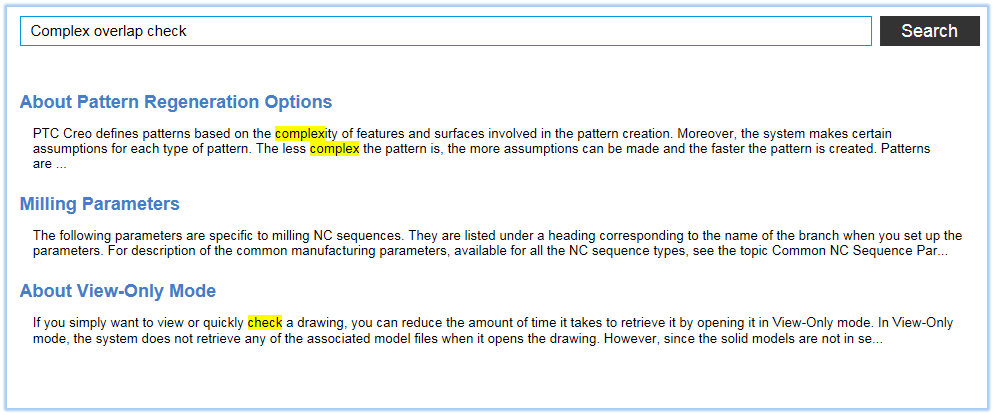
Using quotes doesn't help either.
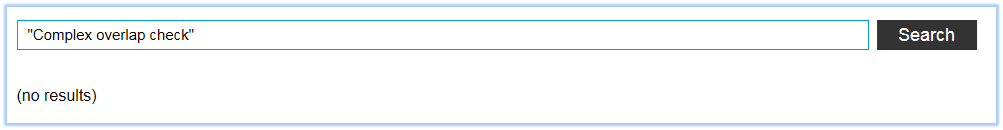
Something is definitely lacking with either the search algorithm or what is being indexed.
Yes, I already sent an email to mcad-documentation. ![]()
- Mark as New
- Bookmark
- Subscribe
- Mute
- Subscribe to RSS Feed
- Permalink
- Notify Moderator
Hi Tom,
This one I cannot explain and maybe an issue with indexing of table content.
It's also a Creo Parametric Help Center issue in this case but clearly, might well impact other ePublisher based Help Centers like Creo View's.
Thanks for reporting this via the email DL.
Gary






