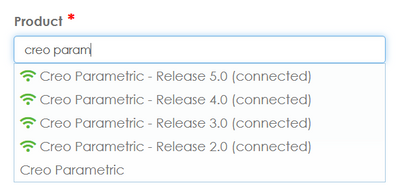Community Tip - Did you get an answer that solved your problem? Please mark it as an Accepted Solution so others with the same problem can find the answer easily. X
- Community
- Customer Success
- PTC eSupport Help Discussions
- Re: Support Assistant Case Logger asking for GUID
- Float Topic for All Users
- Subscribe to RSS Feed
- Mark Topic as New
- Mark Topic as Read
- Float this Topic for Current User
- Bookmark
- Subscribe
- Mute
- Printer Friendly Page
Support Assistant Case Logger asking for GUID
- Mark as New
- Bookmark
- Subscribe
- Mute
- Subscribe to RSS Feed
- Permalink
- Notify Moderator
Support Assistant Case Logger asking for GUID
When I try to log a case now, the Support Assistant is asking for a Guid.
I just picked one at random.
What is that number?
- Mark as New
- Bookmark
- Subscribe
- Mute
- Subscribe to RSS Feed
- Permalink
- Notify Moderator
Hi dhermosillo,
For customers who have Performance Advisor activated, we are proposing to bridge this into their experience with Technical Support. The idea behind this being to provide additional context on your cases and make it easier for you to open them.
If you select a product that we identified as "connected" (with the WiFi icon), then we propose you to enter the corresponding releases (the ones that we identified as active) and the corresponding machine (the GUID)
You can identify the GUID of the machine from Creo directly, see http://support.ptc.com/help/creo/ptc_perf_adv/usascii/index.html#page/performance_advisor/identify_machineid.html
In case your case is generic, i.e not linked to a specific machine, then you can select 'Creo Parametric - Release 6.0' (without the connected) and you will therefore not be prompted for the GUID.
I hope this helps
--JC
- Mark as New
- Bookmark
- Subscribe
- Mute
- Subscribe to RSS Feed
- Permalink
- Notify Moderator
How long does it take for new GUIDs to show up in the case logger? I have several Windchill systems that have been pushing data to the performance advisor website for many months (and they show up fine there) but they still don't exist in the case logger dropdown. I had tech support manually add and remove some entries a couple of years ago, but it was my understand that this was to be automatic. Should new systems be getting added automatically to the case logger list or do I need to open a tech support case each time I stand up a new system and have it manually added to the case logger dropdown list? Thanks.
- Mark as New
- Bookmark
- Subscribe
- Mute
- Subscribe to RSS Feed
- Permalink
- Notify Moderator
Hi @TomU ,
Thank you for your interest on connected support and your loyalty with the paradigm.
The GUIDs should show up automatically and relatively shortly after your system sends data.
For Windchill systems, however, we have recently discovered that the list is not being refreshed. This is a problem on our side and we are working on it. I am not sure yet when we will be able to address this, but I will give an update once this is done.
--JC
- Mark as New
- Bookmark
- Subscribe
- Mute
- Subscribe to RSS Feed
- Permalink
- Notify Moderator
The GUIDs of our systems are definitely not showing up automatically.
We have thousands of systems with Creo installed and only 20-something are in the list.
Even if they did, though, isn't there a way to get the application to read the GUID automatically so the user doesn't need to do this dance and then scroll through thousands of entries?
- Mark as New
- Bookmark
- Subscribe
- Mute
- Subscribe to RSS Feed
- Permalink
- Notify Moderator
@dhermosillo , I will contact you via private message to investigate this further
- Mark as New
- Bookmark
- Subscribe
- Mute
- Subscribe to RSS Feed
- Permalink
- Notify Moderator
I went through the process again, but there is no 'Creo Parametric - Release 6.0'. There is only a "Creo Parametric".
I then have to set the version and release at the third step, after entering the issue notes.
I think most people are probably just doing what I did originally though and selecting "connected", since that what comes up in the list first, and then randomly choosing an ID from the limited list.
- Mark as New
- Bookmark
- Subscribe
- Mute
- Subscribe to RSS Feed
- Permalink
- Notify Moderator
In my opinion, the GUID list is worthless without the ability to give them each a friendly name. We've been able to do this on the Windchill side of PA for many years. A similar request was also made on the Creo side but I've never heard anything about it being implemented.
- Mark as New
- Bookmark
- Subscribe
- Mute
- Subscribe to RSS Feed
- Permalink
- Notify Moderator
Hi @dhermosillo,
This is what you should see your side : connected being split by release and a generic "Creo Parametric" for all non-connected systems (covering all releases)
I take your point regarding the fact most people, unaware of what "connected" means would pick it unknowingly and pick a random GUID. We will think about it as we evole the tool.
Thank you for this valuable feedback.
--JC