Community Tip - Need to share some code when posting a question or reply? Make sure to use the "Insert code sample" menu option. Learn more! X
- Community
- Creo+ and Creo Parametric
- System Administration, Installation, and Licensing topics
- Re: 21% Logging Error Exits!?
- Subscribe to RSS Feed
- Mark Topic as New
- Mark Topic as Read
- Float this Topic for Current User
- Bookmark
- Subscribe
- Mute
- Printer Friendly Page
21% Logging Error Exits!?
- Mark as New
- Bookmark
- Subscribe
- Mute
- Subscribe to RSS Feed
- Permalink
- Notify Moderator
21% Logging Error Exits!?
We just started using Performance Advisor about a week ago. After just about 1,000 sessions, 20.9% of those exited with a "Logging Error". That seems awfully high to me. I don't think THAT many users are "Ending Process Tree" from the Task Manager. Is something misconfigured on our end?
- Labels:
-
Performance Advisor
- Tags:
- group discussion
- Mark as New
- Bookmark
- Subscribe
- Mute
- Subscribe to RSS Feed
- Permalink
- Notify Moderator
Seems about right to me. Creo 2.x flakes out all. the. time. Click too fast in the layer tree == exit now.
- Mark as New
- Bookmark
- Subscribe
- Mute
- Subscribe to RSS Feed
- Permalink
- Notify Moderator
I would expect exits that occur due to Creo flaking out would be characterized as "Premature" or some such, not "Logging Error". "Logging Error" suggests to me that something is wrong with the reporting mechanism. Here's what our distribution looks like currently.
- Mark as New
- Bookmark
- Subscribe
- Mute
- Subscribe to RSS Feed
- Permalink
- Notify Moderator
I see - I'd ask what the docs say about how logging works in enough detail to tell, but can't imagine there are any details. I'd still guess that sudden exit comes up as logging error due to the sudden cessation of communication with the logging routine during logging, as opposed to the app crashing with no communication at all.
What's really sad is that normal is only 2/3rds.
- Mark as New
- Bookmark
- Subscribe
- Mute
- Subscribe to RSS Feed
- Permalink
- Notify Moderator
I don't know if I'm wrong but I think that sometimes logging error after a few days become classified as premature, maybe because of some further investigation made by PTC.
I saw something similar to one of my users.
- Mark as New
- Bookmark
- Subscribe
- Mute
- Subscribe to RSS Feed
- Permalink
- Notify Moderator
Hi Marco,
'Logging Errors' are classified differently by the session logger than 'premature'. They would not be 'reclassified' as part of our process. If you see anything abnormal in this regard, please contact us for a look.
- Dan
- Mark as New
- Bookmark
- Subscribe
- Mute
- Subscribe to RSS Feed
- Permalink
- Notify Moderator
Hi Dan,
thanks for your clarification.
What confused me was the fact that in the dashboard, under the sessions section, logging errors are displayed in red, while in the users section they are in green, that is the color for premature exit in sessions.
- Mark as New
- Bookmark
- Subscribe
- Mute
- Subscribe to RSS Feed
- Permalink
- Notify Moderator
I see!
It seems there is no direct color coding for the different types. The cake scheme is simply assigning blue, cyan, light red, yellow ... in the order the different types occure.
The PTC sample data for example shows no logging errors, so the light red is assigned to Out of memory.
For individual users it may look quite different, for example:
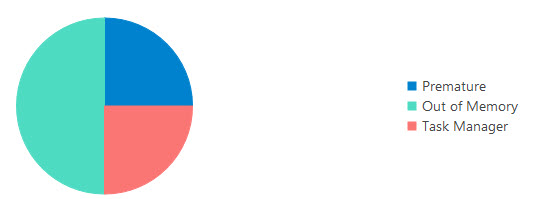
Not a bad idea, to keep coloring consistent, thou. I will report it to our development.
Gunter
- Mark as New
- Bookmark
- Subscribe
- Mute
- Subscribe to RSS Feed
- Permalink
- Notify Moderator
Thanks Gunther.
When logging error came up, I asked user what happened.
He said that Creo crashed opening an assembly, so I was expecting a premature exit not a logging error.
Looking at users dashboard I saw a green session and then my thought about reclassified sessions.
- Mark as New
- Bookmark
- Subscribe
- Mute
- Subscribe to RSS Feed
- Permalink
- Notify Moderator
I opened SPR 4910931 to establish a fix assignement between colors and exit types (see article CS222400)
Gunter
- Mark as New
- Bookmark
- Subscribe
- Mute
- Subscribe to RSS Feed
- Permalink
- Notify Moderator
Hi George,
Glad to see you are exploring the Performance Advisor dashboard, I am excited to hear your thoughts and ideas on the tool.
PTC reports logging errors to provide customers with confidence that all the data is received by PTC. When customer experiences above average logging errors, PTC needs to investigate and identify the root cause. Would it be possible to work with you to identify cause of the error?
We can respond on this thread with SPRs and Articles as we progress.
Thanks,
- Dan
- Mark as New
- Bookmark
- Subscribe
- Mute
- Subscribe to RSS Feed
- Permalink
- Notify Moderator
- Mark as New
- Bookmark
- Subscribe
- Mute
- Subscribe to RSS Feed
- Permalink
- Notify Moderator
Hello George,
Your asumption that Logging Error hints to a problem with the logging mechanism is correct:
'Logging Error' means the exit type could not be determined through logging, we cannot say it was good or bad, it's inconclusive.
The core question is: What is impacting the logging mechanism?
Article CS219551 contains some examples for situations generating logging errors that we learned about.
Basically everything preventing the creoagent.exe from collecting/sending information may cause a logging error.
This can be inflicted by user behavior or by configuration.
Shutting down computers, killing agent processes or blocking them (some firewalls are suspected to do this) are examples.
You may start investigation, looking whether the 20 % logging errors are equally distributed over all users or whether 20 % have logging errors and the others don't have.
Then check with users with a high ratio of loging errors about how their sessions are usually ended.
Let us know your findings.
And if there is no obvious resolution, it is best to open a case with TS against Creo Parametric > Performance Advisor
Regards,
Gunter
- Mark as New
- Bookmark
- Subscribe
- Mute
- Subscribe to RSS Feed
- Permalink
- Notify Moderator
Gunter,
I've pored over the data and unfortunately cannot identify any trends that might help pinpoint a cause for Logging Errors.
G.
- Mark as New
- Bookmark
- Subscribe
- Mute
- Subscribe to RSS Feed
- Permalink
- Notify Moderator
I've opened call #12836548 to which I've attached appdata from 4 of our biggest offending user@hosts in this case.





