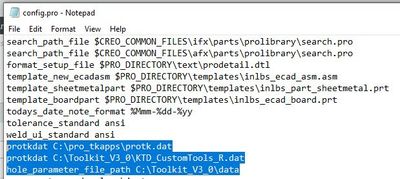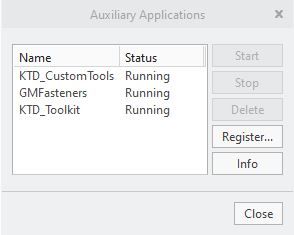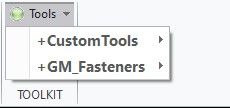Community Tip - You can Bookmark boards, posts or articles that you'd like to access again easily! X
- Community
- Creo+ and Creo Parametric
- System Administration, Installation, and Licensing topics
- Auxiliary Applications issue
- Subscribe to RSS Feed
- Mark Topic as New
- Mark Topic as Read
- Float this Topic for Current User
- Bookmark
- Subscribe
- Mute
- Printer Friendly Page
Auxiliary Applications issue
- Mark as New
- Bookmark
- Subscribe
- Mute
- Subscribe to RSS Feed
- Permalink
- Notify Moderator
Auxiliary Applications issue
I am using Creo Parametric Release 7.0 and Datecode7.0.2.0
Auxiliary Applications toolkit file running but not able to see it under tool kit
Here are the errors that I faced
There is no error or warning message, the toolkit is running properly in Auxiliary applications window, problem is that tool kit not show up in Creo7.0. it works well with same setting before, now the toolkit icon disappear even it shows running after registered. wondering anything block the path or other issues.
- Labels:
-
General
- Mark as New
- Bookmark
- Subscribe
- Mute
- Subscribe to RSS Feed
- Permalink
- Notify Moderator
- Mark as New
- Bookmark
- Subscribe
- Mute
- Subscribe to RSS Feed
- Permalink
- Notify Moderator
Thanks for reply, we tried all these kind of solution from list provide by Chatgpt, still not working as our expecting, the other two works fine and last tool kit is not appear at all.