- Community
- Creo+ and Creo Parametric
- System Administration, Installation, and Licensing topics
- Re: Can part model color be changed as a feature i...
- Subscribe to RSS Feed
- Mark Topic as New
- Mark Topic as Read
- Float this Topic for Current User
- Bookmark
- Subscribe
- Mute
- Printer Friendly Page
Can part model color be changed as a feature item
- Mark as New
- Bookmark
- Subscribe
- Mute
- Subscribe to RSS Feed
- Permalink
- Notify Moderator
Can part model color be changed as a feature item
In our line of work we need to have shrinkage added to the models added to the die.
There always is a concern that shrink does not get included and costly consequences would result because of this.
At the tail end of our feature tree the shrink is added. Recently we have started making volume checks of models prior to adding shrink, and this adds to the likelihood of not saving the model with shrink.
Today I discovered a mistake that I made in not including shrink into my die. Thankfully in this case I discovered my mistake in simulation, but in other instances it wouldn't be this apparent.
In thinking this through I really don't know of a way that it would be visually apparent in my die that shrink was included.
In our old CAD software we could make a change to the color and it would become a feature item. What we would do is change away from the default color after shrink was added to the model. If the model didn't have shrink it had the plain color, if it did have shrink it would be visually apparent.
By remote chance could we do the same thing with Creo? If not, would there be other good visually apparent ways to mark the inclusion of shrink?
This thread is inactive and closed by the PTC Community Management Team. If you would like to provide a reply and re-open this thread, please notify the moderator and reference the thread. You may also use "Start a topic" button to ask a new question. Please be sure to include what version of the PTC product you are using so another community member knowledgeable about your version may be able to assist.
Solved! Go to Solution.
- Labels:
-
General
Accepted Solutions
- Mark as New
- Bookmark
- Subscribe
- Mute
- Subscribe to RSS Feed
- Permalink
- Notify Moderator
When you apply shrinkage, the ID's of the surfaces are maintained so as the color. If you prefer to create new ID's for the "shrinked"surfaces you must disable the option shown bellow:
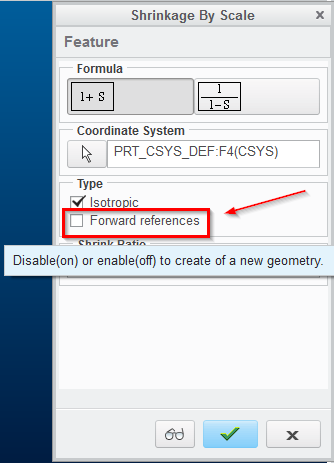
You can then aplly colors to new surfaces by "intent surface".
I never needed to use this option, but in your case it could be a solution.
Jose
- Mark as New
- Bookmark
- Subscribe
- Mute
- Subscribe to RSS Feed
- Permalink
- Notify Moderator
Technically, a material change can change the color to the color assigned to the material.
There are limitations with this (it cannot display both colors in a next level assembly, for instance).
I understand the criticality of this feature. I might recommend a "stamp" of sorts on the model.
Apply the rule with the shop that they cannot work with any models that do not have this "stamp".
Can you use shrinkwrap after the re-scaling and assign it a new color?
- Mark as New
- Bookmark
- Subscribe
- Mute
- Subscribe to RSS Feed
- Permalink
- Notify Moderator
Antonius;
Thank you for the ideas you've suggested.
Perhaps your idea of a stamp somewhere in the model would be a way to guarantee shrink has been included. It could be placed in the original and carried downstream. Pretty much at a glance this could be verified.
As far as changing color by material type; I'm not sure how this would be done and whether it would add a feature item to the tree. If it would add a feature item perhaps this could work. I've never done anything with materials in a model.
I also have never used Shrink Wrap before. Presently I use Merge Inheritance going into my next model and I use Copy Geom going into the die. I'm not familiar with the pro's and cons of Shrinkwrap such as how parametric this might be.
Of course I really would like to directly change the color and have this color change only occur when I've applied the shrink feature. I'm still crossing my fingers that there might be a way.
- Mark as New
- Bookmark
- Subscribe
- Mute
- Subscribe to RSS Feed
- Permalink
- Notify Moderator
The way material changes are used is to use a family table. You can change the material, and depending on the current instance, the color is maintained independently. I am not sure if you can manage a model scaling in family tables.
Shrinkwrap is perfectly parametric and it is a quilt of sorts with limitations. Not my 1st choice, but an option.
- Mark as New
- Bookmark
- Subscribe
- Mute
- Subscribe to RSS Feed
- Permalink
- Notify Moderator
Antonius,
I do use Family Tables for each model that gets used in the die. I do see that independent shrink features are not possible but the original generic model can have shrink. In looking at the Prepare properties I see where a Material change might be done, but I haven't been able to actually perform this change within the model. It seems to stay at the DEFAULT value even if I take over a different material.
Since I need to bring over a solid into the downstream part I don't know if Shrinkwrap would be a good match at this point.
- Mark as New
- Bookmark
- Subscribe
- Mute
- Subscribe to RSS Feed
- Permalink
- Notify Moderator
The implementation of material colors is very poor at best. By default, in Creo 2.0, I get no material colors.
Once material and color is assigned, this function is very sensitive to what is in memory.
Go to your prepare properties and select a material. Double click on that material and assign several appearances.
When you create the family table, this is found under parameters and a material parameter will be available.
The drop-down will let you select the material for each instance that you added in the prepare dialog.
If you open that next level tool assembly (merge assembly) with no other instances in memory, it should show up in the color you assigned to your shrinkage model. That color "should" transfer to your mold if I recall correctly.
- Mark as New
- Bookmark
- Subscribe
- Mute
- Subscribe to RSS Feed
- Permalink
- Notify Moderator
Does the shrinkage feature actually remove material or just change existing dimension values?
- Mark as New
- Bookmark
- Subscribe
- Mute
- Subscribe to RSS Feed
- Permalink
- Notify Moderator
Tom,
The Shrinkage feature just makes the part model larger by a given shrink value. The part itself is male, but it get's subtracted in a different die model.
- Mark as New
- Bookmark
- Subscribe
- Mute
- Subscribe to RSS Feed
- Permalink
- Notify Moderator
Okay. Either way, if an outer surface manually has a color applied (different from the model's base color), does the color change when shrinkage is applied or does it stay the same?
- Mark as New
- Bookmark
- Subscribe
- Mute
- Subscribe to RSS Feed
- Permalink
- Notify Moderator
Tom,
I did try this; even if I manually change the color of a face it will retain itself to the beginning of that faces creation.
- Mark as New
- Bookmark
- Subscribe
- Mute
- Subscribe to RSS Feed
- Permalink
- Notify Moderator
You must be using a mold extension specific shrinkage feature.
The only one I found in core-Creo is Warp which can be used in family tables.
- Mark as New
- Bookmark
- Subscribe
- Mute
- Subscribe to RSS Feed
- Permalink
- Notify Moderator
Yes,
We are using the mold extension which allows us to add shrinkage features.
- Mark as New
- Bookmark
- Subscribe
- Mute
- Subscribe to RSS Feed
- Permalink
- Notify Moderator
You can assign a different material to an instance in a family table, that material can have a different color assigned to it. If the "shrink" is a feature, you could make an instance that included the shrink, and also changed material/color. I believe the material parameter to use is: PTC_MATERIAL_NAME You must first have it loaded in the generic, and it's a bit quirky the last time I used it, but they might have fixed it.
Best of luck!
- Mark as New
- Bookmark
- Subscribe
- Mute
- Subscribe to RSS Feed
- Permalink
- Notify Moderator
Frank,
This does look worth exploring, but it does appear to be a little tricky to implement.
I will look into this further.
- Mark as New
- Bookmark
- Subscribe
- Mute
- Subscribe to RSS Feed
- Permalink
- Notify Moderator
Material appearance assignments are still flaky, Frank.
The system cannot manage them individually per instance.
So whichever instance is loaded first is the appearance all instances will take on including the master.
- Mark as New
- Bookmark
- Subscribe
- Mute
- Subscribe to RSS Feed
- Permalink
- Notify Moderator
Gah! Was REALLY hoping they'd fix that BUG from, what, WF2???
I noticed that too, but I thought a second regen fixed it, could be wrong.....
- Mark as New
- Bookmark
- Subscribe
- Mute
- Subscribe to RSS Feed
- Permalink
- Notify Moderator
I've never used the mold extension, so I don't know what the shrinkage feature looks like in the model tree.
But I'm thinking that it includes some feature parameters. If that's the case, then maybe you can do something with Pro/Program, like in this attached example:
Here, I made a feature (the chamfer) that I called "SHRINKAGE_FEATURE". I added to this feature a parameter called "SHRINKAGE_FACTOR".
Then, in the Pro/Program, in the part of the code that adds the feature "COLORING" (which is just a copy of all solid surfaces of the model), I have the condition that this feature is only added if the SHRINKAGE_FACTOR parameter exists with the feature called "SHRINKAGE_FEATURE".
Check out the included part and its pro/program code and observe that if you rename or delete the chamfer, then the part changes back to its original color.
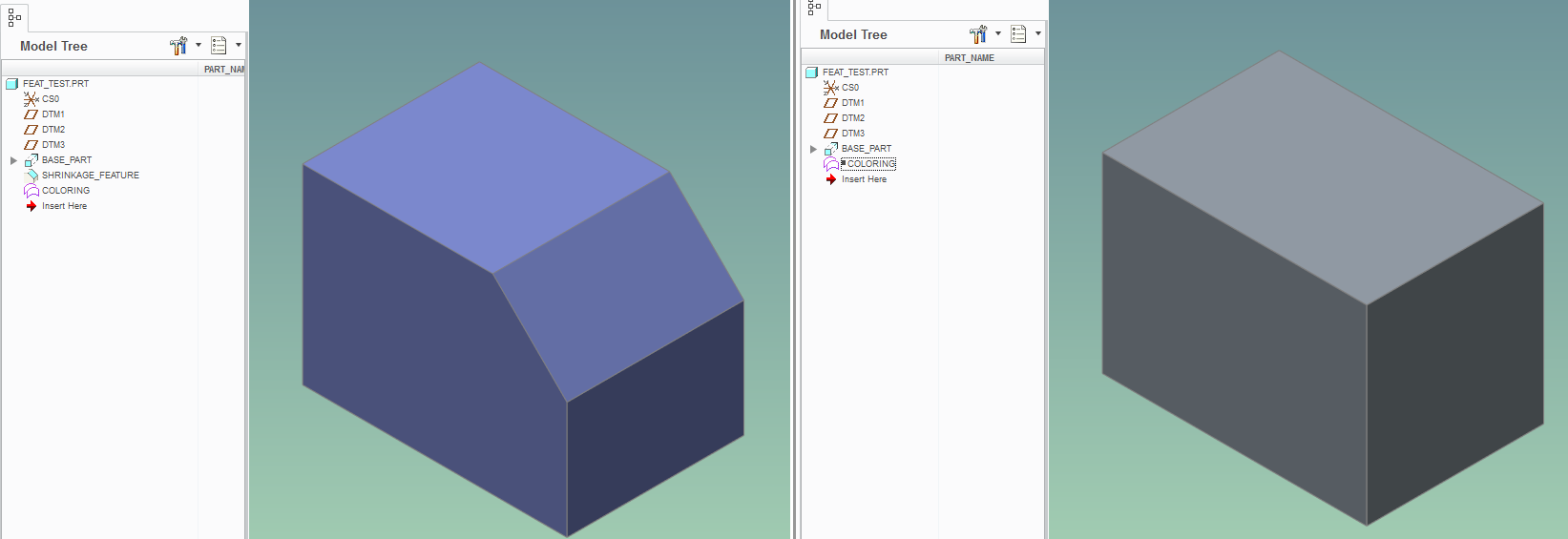
Obviously this hack might not serve your needs. One thing about it is that you can suppress the "shrinkage", er, the chamfer and the coloring will remain - it seems that the parameter still "exists" even if the feature is suppressed. There is also the housekeeping headache of keeping that COLORING feature at the end of the tree (is that even possible, or does the the shrinkage feature insist on being the last one in the tree, similar to flat-pattern in sheet-metal mode?)
But, I'd be really interested to know from Pro/Program gurus - is there a way to know whether a feature is present or suppressed in Pro/Program?
- Mark as New
- Bookmark
- Subscribe
- Mute
- Subscribe to RSS Feed
- Permalink
- Notify Moderator
When you apply shrinkage, the ID's of the surfaces are maintained so as the color. If you prefer to create new ID's for the "shrinked"surfaces you must disable the option shown bellow:
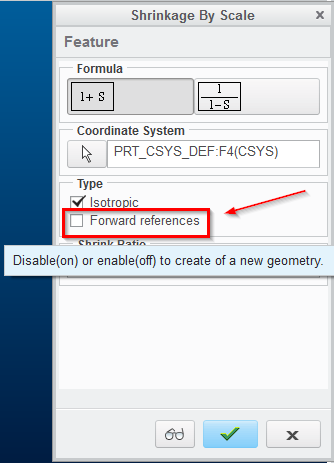
You can then aplly colors to new surfaces by "intent surface".
I never needed to use this option, but in your case it could be a solution.
Jose
- Mark as New
- Bookmark
- Subscribe
- Mute
- Subscribe to RSS Feed
- Permalink
- Notify Moderator
Jose,
It appears that this does the trick even though it is hard to select everything using Intent Surface.
This does allow an independent color change.
I'm not sure what removing Forward References would do to the model.
Thanks for your suggestion.
I still may see what Pro Program might do in terms of having the shrink feature be the trigger.





