Community Tip - Visit the PTCooler (the community lounge) to get to know your fellow community members and check out some of Dale's Friday Humor posts! X
- Community
- Creo+ and Creo Parametric
- System Administration, Installation, and Licensing topics
- Cannot read license file data
- Subscribe to RSS Feed
- Mark Topic as New
- Mark Topic as Read
- Float this Topic for Current User
- Bookmark
- Subscribe
- Mute
- Printer Friendly Page
Cannot read license file data
- Mark as New
- Bookmark
- Subscribe
- Mute
- Subscribe to RSS Feed
- Permalink
- Notify Moderator
Cannot read license file data
Sometimes when my (new) computer turns back on from sleep mode, I have to shut down Wildfire 5 or Creo 2 with the task manager because the message boxes pop up, and when I click OK, it doesn't do anything. Then when I try to reopen Wildfire or Creo, I get the error -61: Cannot read license file data from license server system. I open the lmtool.exe in the Flexnet folder, and it doesn't show a server or license file path. However, it also doesn't show a server or license file path on my old laptop, and I never had this issue. So, in order to get Wildfire or Creo to run, I have to restart my computer. Is there some sort of setting I need to change? Thanks.
- Labels:
-
Licensing
- Mark as New
- Bookmark
- Subscribe
- Mute
- Subscribe to RSS Feed
- Permalink
- Notify Moderator
Hi,
probably, when your computer goes into sleep mode, Windows turn off your network card. Because of this Flexnet loses connection to network card and fails.
Suggestion: Reconfigure network card and forbid its turning off.
See Power Management for Network Devices in Windows 7 for inspiration.
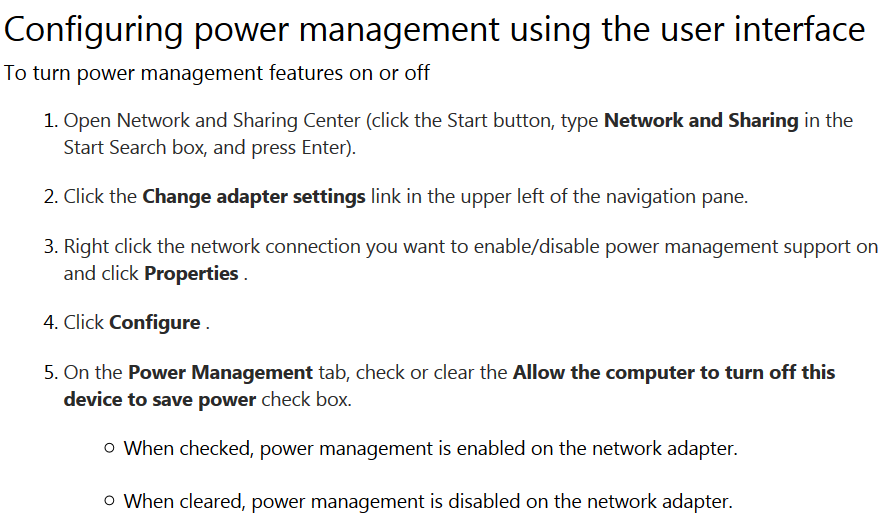
MH
Martin Hanák
- Mark as New
- Bookmark
- Subscribe
- Mute
- Subscribe to RSS Feed
- Permalink
- Notify Moderator
I changed the settings. I'll update if/when I see that it works. Thanks.
- Mark as New
- Bookmark
- Subscribe
- Mute
- Subscribe to RSS Feed
- Permalink
- Notify Moderator
Unfortunately, that didn't work. When my computer comes out of sleep mode I get the messages "Unsaved data may have been lost." and I think the other one I sometimes get is "License was lost." Those are the messages I click OK on (or Retry for the license message), and sometimes those messages just stay there, which causes me to shut down Proe using the task manager, and that's when I get the -61 error and can't get Proe to run unless I restart the computer.
- Mark as New
- Bookmark
- Subscribe
- Mute
- Subscribe to RSS Feed
- Permalink
- Notify Moderator
Hi,
maybe two following commands will help...
netsh interface ipv4 set global dhcpmediasense=disabled
netsh interface ipv6 set global dhcpmediasense=disabled
MH
Martin Hanák





